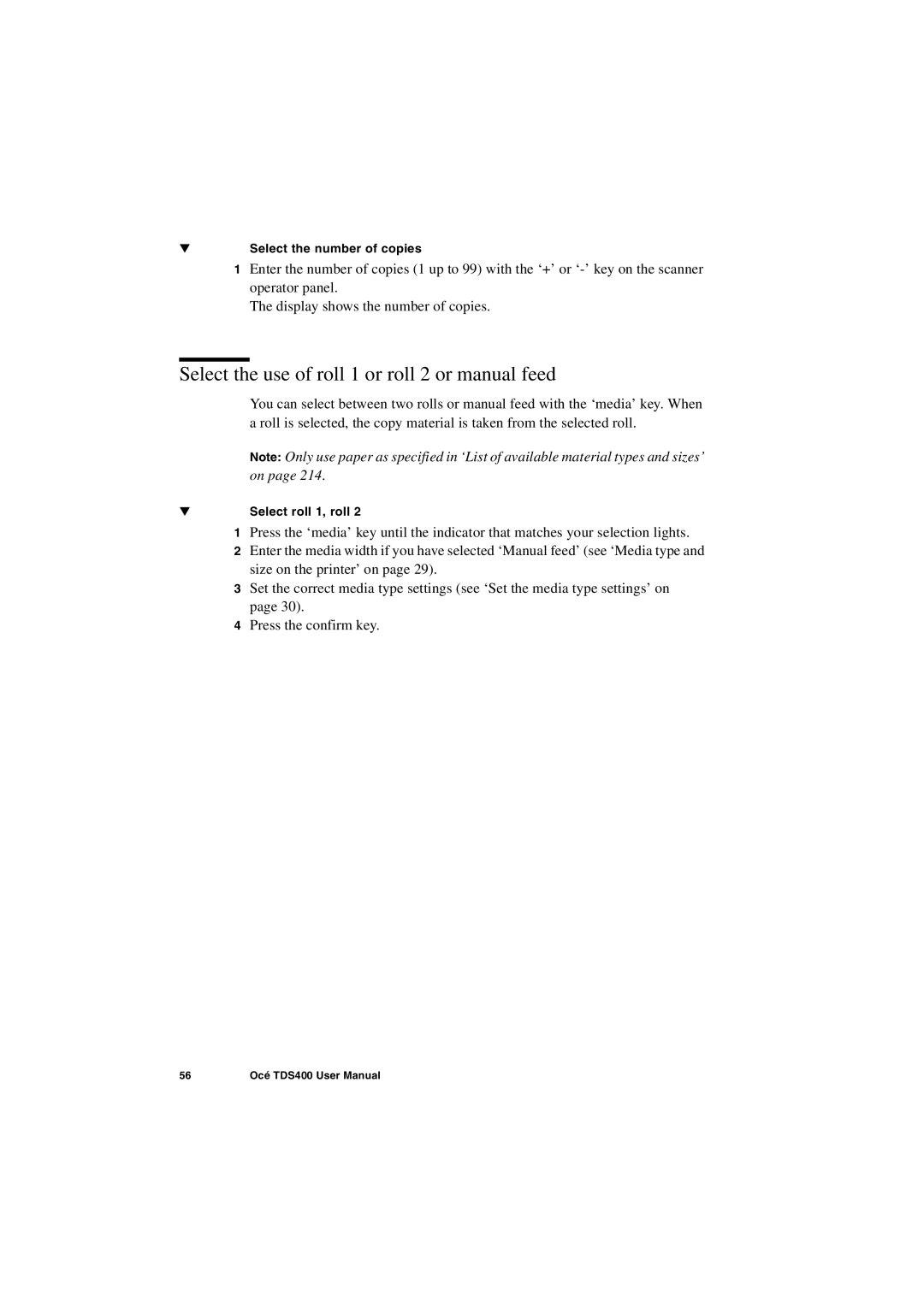▼Select the number of copies
1Enter the number of copies (1 up to 99) with the ‘+’ or
The display shows the number of copies.
Select the use of roll 1 or roll 2 or manual feed
You can select between two rolls or manual feed with the ‘media’ key. When a roll is selected, the copy material is taken from the selected roll.
Note: Only use paper as specified in ‘List of available material types and sizes’ on page 214.
▼Select roll 1, roll 2
1Press the ‘media’ key until the indicator that matches your selection lights.
2Enter the media width if you have selected ‘Manual feed’ (see ‘Media type and size on the printer’ on page 29).
3Set the correct media type settings (see ‘Set the media type settings’ on page 30).
4Press the confirm key.
56 | Océ TDS400 User Manual |