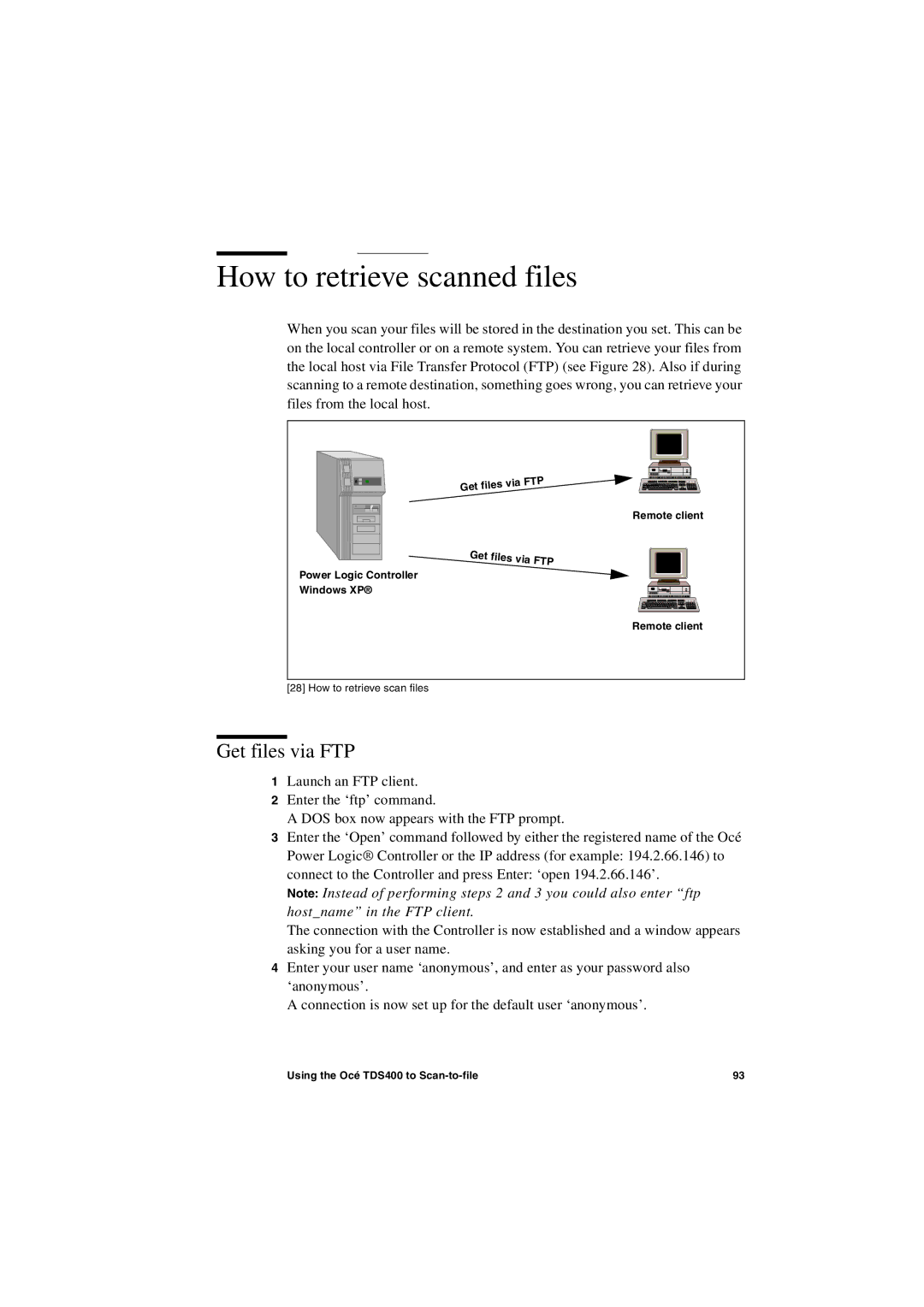How to retrieve scanned files
When you scan your files will be stored in the destination you set. This can be on the local controller or on a remote system. You can retrieve your files from the local host via File Transfer Protocol (FTP) (see Figure 28). Also if during scanning to a remote destination, something goes wrong, you can retrieve your files from the local host.
| P |
Get files | via FT |
|
Remote client
Get files via FTP
Power Logic Controller
Windows XP®
Remote client
[28] How to retrieve scan files
Get files via FTP
1Launch an FTP client.
2Enter the ‘ftp’ command.
A DOS box now appears with the FTP prompt.
3Enter the ‘Open’ command followed by either the registered name of the Océ Power Logic® Controller or the IP address (for example: 194.2.66.146) to connect to the Controller and press Enter: ‘open 194.2.66.146’.
Note: Instead of performing steps 2 and 3 you could also enter “ftp host_name” in the FTP client.
The connection with the Controller is now established and a window appears asking you for a user name.
4Enter your user name ‘anonymous’, and enter as your password also ‘anonymous’.
A connection is now set up for the default user ‘anonymous’.
Using the Océ TDS400 to | 93 |