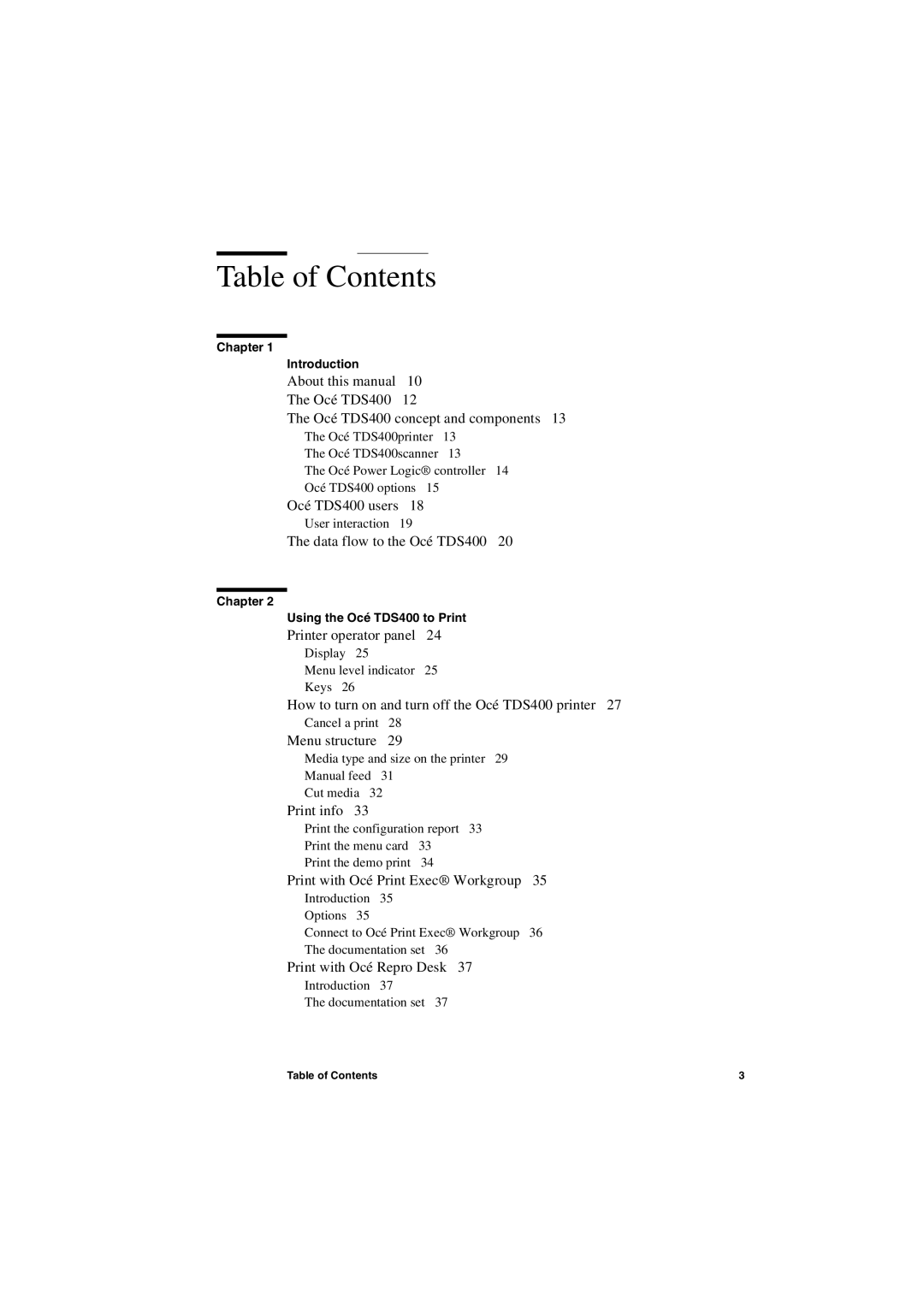Table of Contents
Chapter 1
Introduction
About this manual 10
The Océ TDS400 12
The Océ TDS400 concept and components 13
The Océ TDS400printer 13
The Océ TDS400scanner 13
The Océ Power Logic® controller 14
Océ TDS400 options 15
Océ TDS400 users 18
User interaction 19
The data flow to the Océ TDS400 20
Chapter 2
Using the Océ TDS400 to Print
Printer operator panel 24
Display 25
Menu level indicator 25
Keys 26
How to turn on and turn off the Océ TDS400 printer 27
Cancel a print | 28 |
|
|
| |
Menu structure | 29 |
|
|
| |
Media type and size on the printer 29 |
| ||||
Manual feed | 31 |
|
|
| |
Cut media 32 |
|
|
| ||
Print info | 33 |
|
|
|
|
Print the configuration report 33 |
| ||||
Print the menu card | 33 |
|
| ||
Print the demo print | 34 |
|
| ||
Print with Océ Print Exec® Workgroup | 35 | ||||
Introduction | 35 |
|
|
| |
Options | 35 |
|
|
|
|
Connect to Océ Print Exec® Workgroup | 36 | ||||
The documentation set | 36 |
| |||
Print with Océ Repro Desk 37 |
| ||||
Introduction | 37 |
|
|
| |
The documentation set | 37 |
| |||
Table of Contents | 3 |