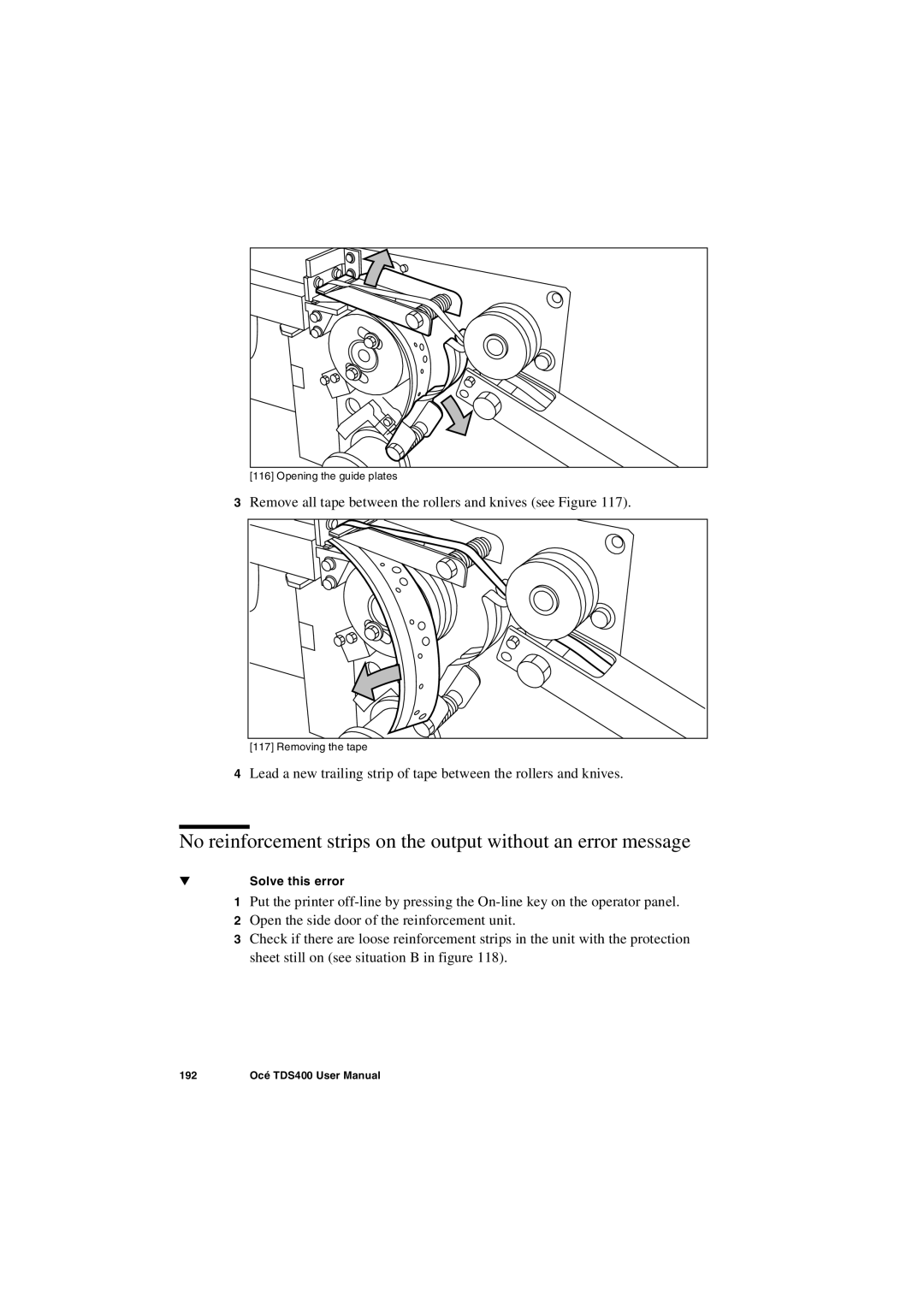[116] Opening the guide plates
3Remove all tape between the rollers and knives (see Figure 117).
[117] Removing the tape
4Lead a new trailing strip of tape between the rollers and knives.
No reinforcement strips on the output without an error message
▼Solve this error
1Put the printer
2Open the side door of the reinforcement unit.
3Check if there are loose reinforcement strips in the unit with the protection sheet still on (see situation B in figure 118).
192 | Océ TDS400 User Manual |