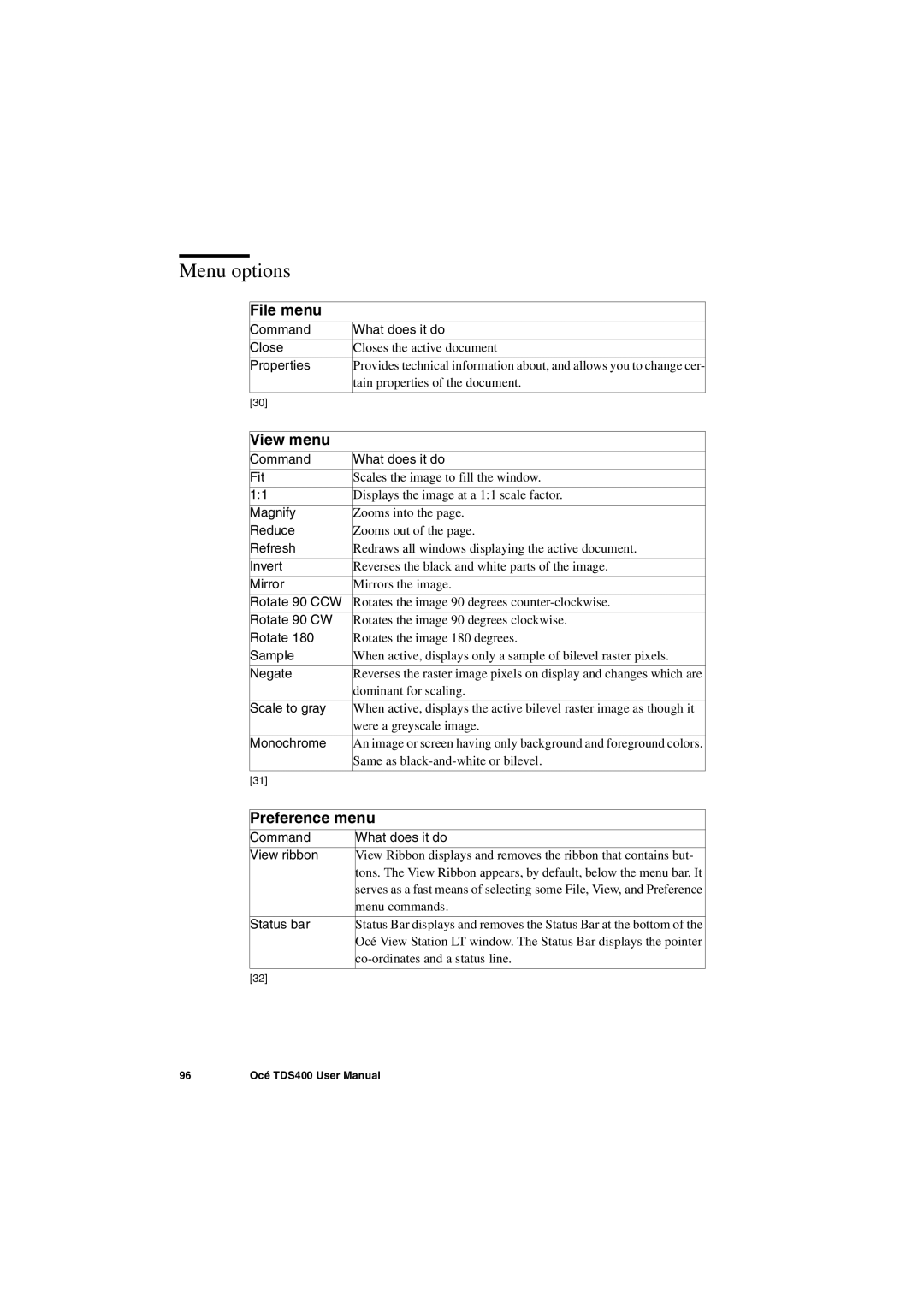Menu options
File menu
Command | What does it do |
Close | Closes the active document |
|
|
Properties | Provides technical information about, and allows you to change cer- |
| tain properties of the document. |
|
|
[30] |
|
View menu
Command | What does it do |
Fit | Scales the image to fill the window. |
|
|
1:1 | Displays the image at a 1:1 scale factor. |
|
|
Magnify | Zooms into the page. |
|
|
Reduce | Zooms out of the page. |
|
|
Refresh | Redraws all windows displaying the active document. |
|
|
Invert | Reverses the black and white parts of the image. |
|
|
Mirror | Mirrors the image. |
|
|
Rotate 90 CCW | Rotates the image 90 degrees |
|
|
Rotate 90 CW | Rotates the image 90 degrees clockwise. |
|
|
Rotate 180 | Rotates the image 180 degrees. |
|
|
Sample | When active, displays only a sample of bilevel raster pixels. |
|
|
Negate | Reverses the raster image pixels on display and changes which are |
| dominant for scaling. |
|
|
Scale to gray | When active, displays the active bilevel raster image as though it |
| were a greyscale image. |
|
|
Monochrome | An image or screen having only background and foreground colors. |
| Same as |
|
|
[31] |
|
Preference menu
Command | What does it do |
View ribbon | View Ribbon displays and removes the ribbon that contains but- |
| tons. The View Ribbon appears, by default, below the menu bar. It |
| serves as a fast means of selecting some File, View, and Preference |
| menu commands. |
|
|
Status bar | Status Bar displays and removes the Status Bar at the bottom of the |
| Océ View Station LT window. The Status Bar displays the pointer |
| |
|
|
[32] |
|
96 | Océ TDS400 User Manual |