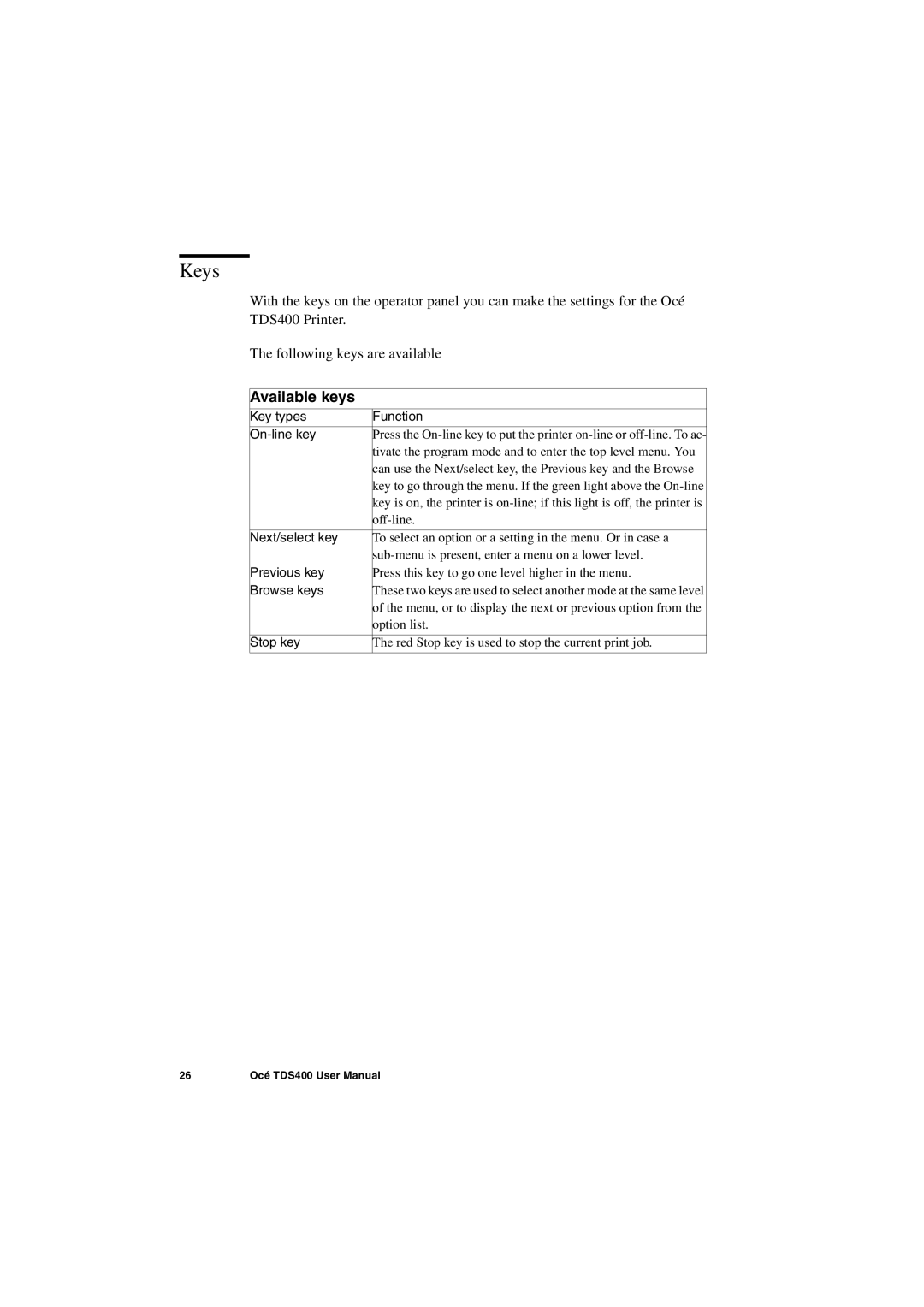Keys
With the keys on the operator panel you can make the settings for the Océ TDS400 Printer.
The following keys are available
Available keys |
|
Key types | Function |
|
|
| Press the |
| tivate the program mode and to enter the top level menu. You |
| can use the Next/select key, the Previous key and the Browse |
| key to go through the menu. If the green light above the |
| key is on, the printer is |
| |
|
|
Next/select key | To select an option or a setting in the menu. Or in case a |
| |
|
|
Previous key | Press this key to go one level higher in the menu. |
|
|
Browse keys | These two keys are used to select another mode at the same level |
| of the menu, or to display the next or previous option from the |
| option list. |
|
|
Stop key | The red Stop key is used to stop the current print job. |
|
|
26 | Océ TDS400 User Manual |