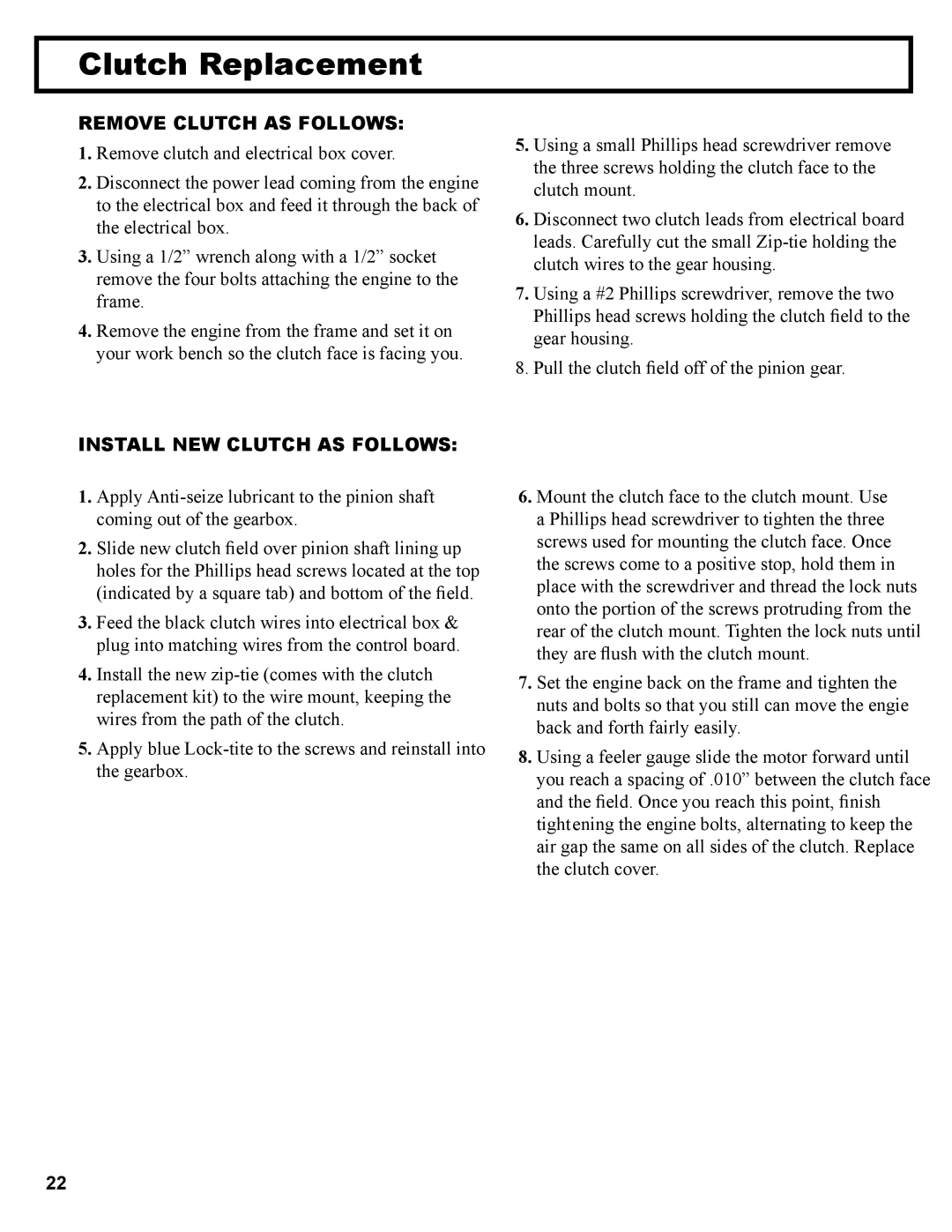Clutch Replacement
REMOVE CLUTCH AS FOLLOWS:
1.Remove clutch and electrical box cover.
2.Disconnect the power lead coming from the engine to the electrical box and feed it through the back of the electrical box.
3.Using a 1/2” wrench along with a 1/2” socket remove the four bolts attaching the engine to the frame.
4.Remove the engine from the frame and set it on your work bench so the clutch face is facing you.
INSTALL NEW CLUTCH AS FOLLOWS:
5.Using a small Phillips head screwdriver remove the three screws holding the clutch face to the clutch mount.
6.Disconnect two clutch leads from electrical board leads. Carefully cut the small
7.Using a #2 Phillips screwdriver, remove the two Phillips head screws holding the clutch field to the gear housing.
8.Pull the clutch field off of the pinion gear.
1.Apply
2.Slide new clutch field over pinion shaft lining up holes for the Phillips head screws located at the top (indicated by a square tab) and bottom of the field.
3.Feed the black clutch wires into electrical box & plug into matching wires from the control board.
4.Install the new
5.Apply blue
6.Mount the clutch face to the clutch mount. Use a Phillips head screwdriver to tighten the three screws used for mounting the clutch face. Once the screws come to a positive stop, hold them in place with the screwdriver and thread the lock nuts onto the portion of the screws protruding from the rear of the clutch mount. Tighten the lock nuts until they are flush with the clutch mount.
7.Set the engine back on the frame and tighten the nuts and bolts so that you still can move the engie back and forth fairly easily.
8.Using a feeler gauge slide the motor forward until you reach a spacing of .010” between the clutch face and the field. Once you reach this point, finish tightening the engine bolts, alternating to keep the air gap the same on all sides of the clutch. Replace the clutch cover.
22