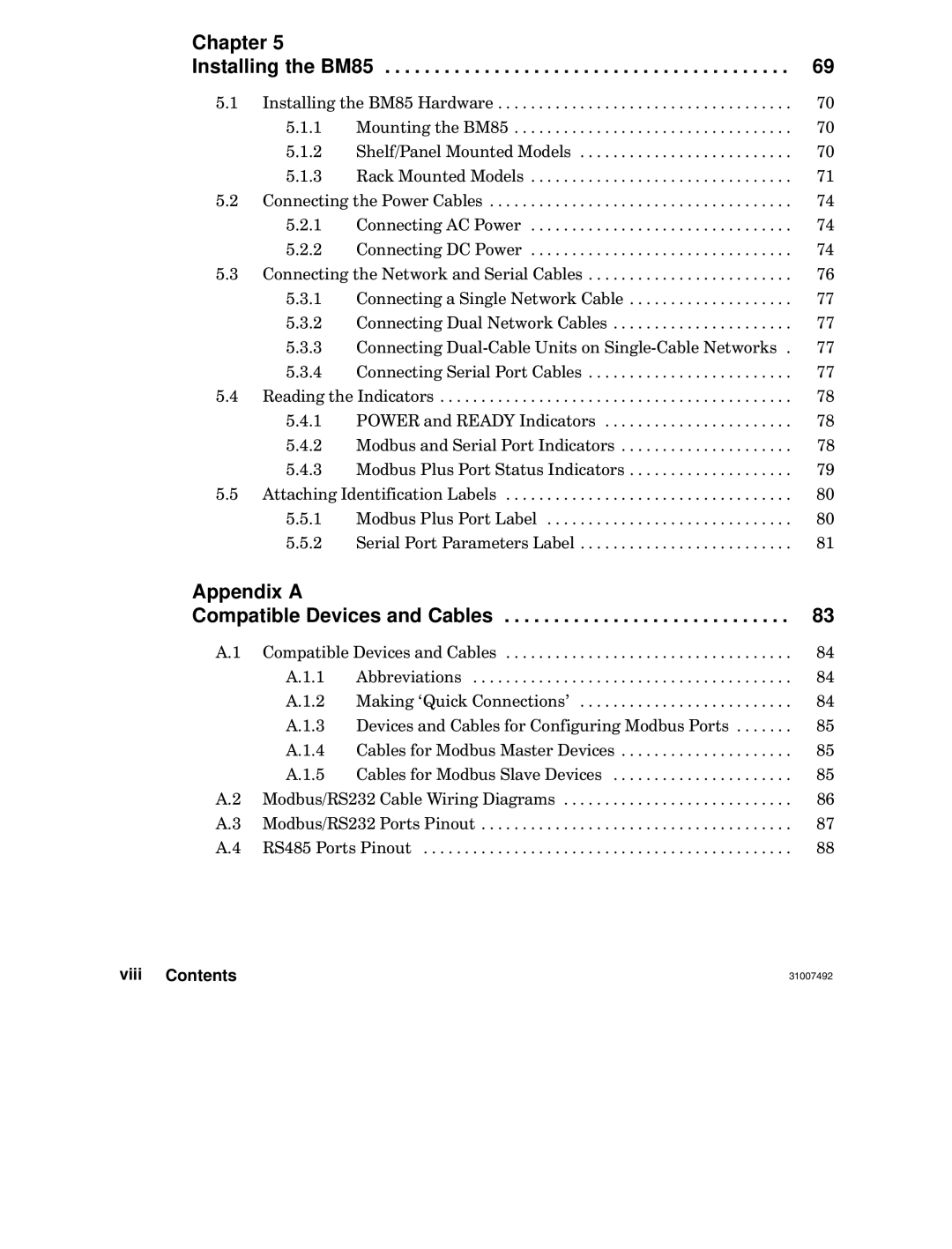Chapter 5 |
|
| |
Installing the BM85 | 69 | ||
5.1 | Installing the BM85 Hardware | 70 | |
| 5.1.1 | Mounting the BM85 | 70 |
| 5.1.2 | Shelf/Panel Mounted Models | 70 |
| 5.1.3 | Rack Mounted Models | 71 |
5.2 | Connecting the Power Cables | 74 | |
| 5.2.1 | Connecting AC Power | 74 |
| 5.2.2 | Connecting DC Power | 74 |
5.3 | Connecting the Network and Serial Cables | 76 | |
| 5.3.1 | Connecting a Single Network Cable | 77 |
| 5.3.2 | Connecting Dual Network Cables | 77 |
5.3.3Connecting Dual6Cable Units on Single6Cable Networks . 77
| 5.3.4 | Connecting Serial Port Cables | 77 |
5.4 | Reading the Indicators | 78 | |
| 5.4.1 | POWER and READY Indicators | 78 |
| 5.4.2 | Modbus and Serial Port Indicators | 78 |
| 5.4.3 | Modbus Plus Port Status Indicators | 79 |
5.5 | Attaching Identification Labels | 80 | |
| 5.5.1 | Modbus Plus Port Label | 80 |
| 5.5.2 | Serial Port Parameters Label | 81 |
Appendix A |
|
| |
Compatible Devices and Cables | 83 | ||
A.1 | Compatible Devices and Cables | 84 | |
| A.1.1 | Abbreviations | 84 |
| A.1.2 | Making `Quick Connections' | 84 |
| A.1.3 Devices and Cables for Configuring Modbus Ports | 85 | |
| A.1.4 Cables for Modbus Master Devices | 85 | |
| A.1.5 Cables for Modbus Slave Devices | 85 | |
A.2 | Modbus/RS232 Cable Wiring Diagrams | 86 | |
A.3 | Modbus/RS232 Ports Pinout | 87 | |
A.4 | RS485 Ports Pinout | 88 | |
viii Contents | 31007492 |