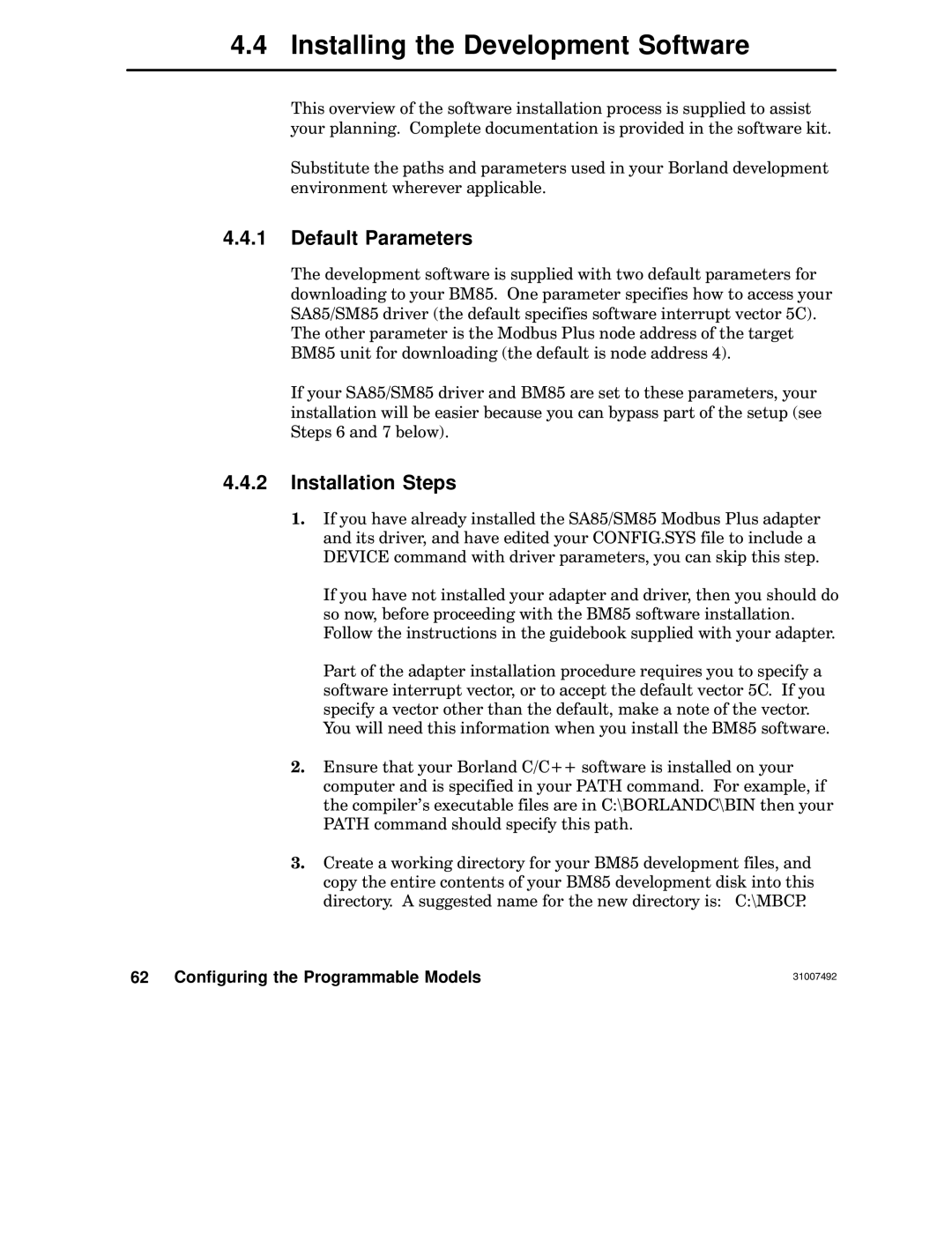4.4 Installing the Development Software
This overview of the software installation process is supplied to assist your planning. Complete documentation is provided in the software kit.
Substitute the paths and parameters used in your Borland development environment wherever applicable.
4.4.1Default Parameters
The development software is supplied with two default parameters for downloading to your BM85. One parameter specifies how to access your SA85:/:SM85 driver (the default specifies software interrupt vector 5C). The other parameter is the Modbus Plus node address of the target BM85 unit for downloading (the default is node address 4).
If your SA85:/:SM85 driver and BM85 are set to these parameters, your installation will be easier because you can bypass part of the setup (see Steps 6 and 7 below).
4.4.2Installation Steps
1.If you have already installed the SA85:/:SM85 Modbus Plus adapter and its driver, and have edited your CONFIG.SYS file to include a DEVICE command with driver parameters, you can skip this step.
If you have not installed your adapter and driver, then you should do so now, before proceeding with the BM85 software installation. Follow the instructions in the guidebook supplied with your adapter.
Part of the adapter installation procedure requires you to specify a software interrupt vector, or to accept the default vector 5C. If you specify a vector other than the default, make a note of the vector.
You will need this information when you install the BM85 software.
2.Ensure that your Borland C:/:C++ software is installed on your computer and is specified in your PATH command. For example, if the compiler's executable files are in C::\:BORLANDC:\:BIN then your PATH command should specify this path.
3.Create a working directory for your BM85 development files, and copy the entire contents of your BM85 development disk into this directory. A suggested name for the new directory is: C::\:MBCP.
62 Configuring the Programmable Models | 31007492 |