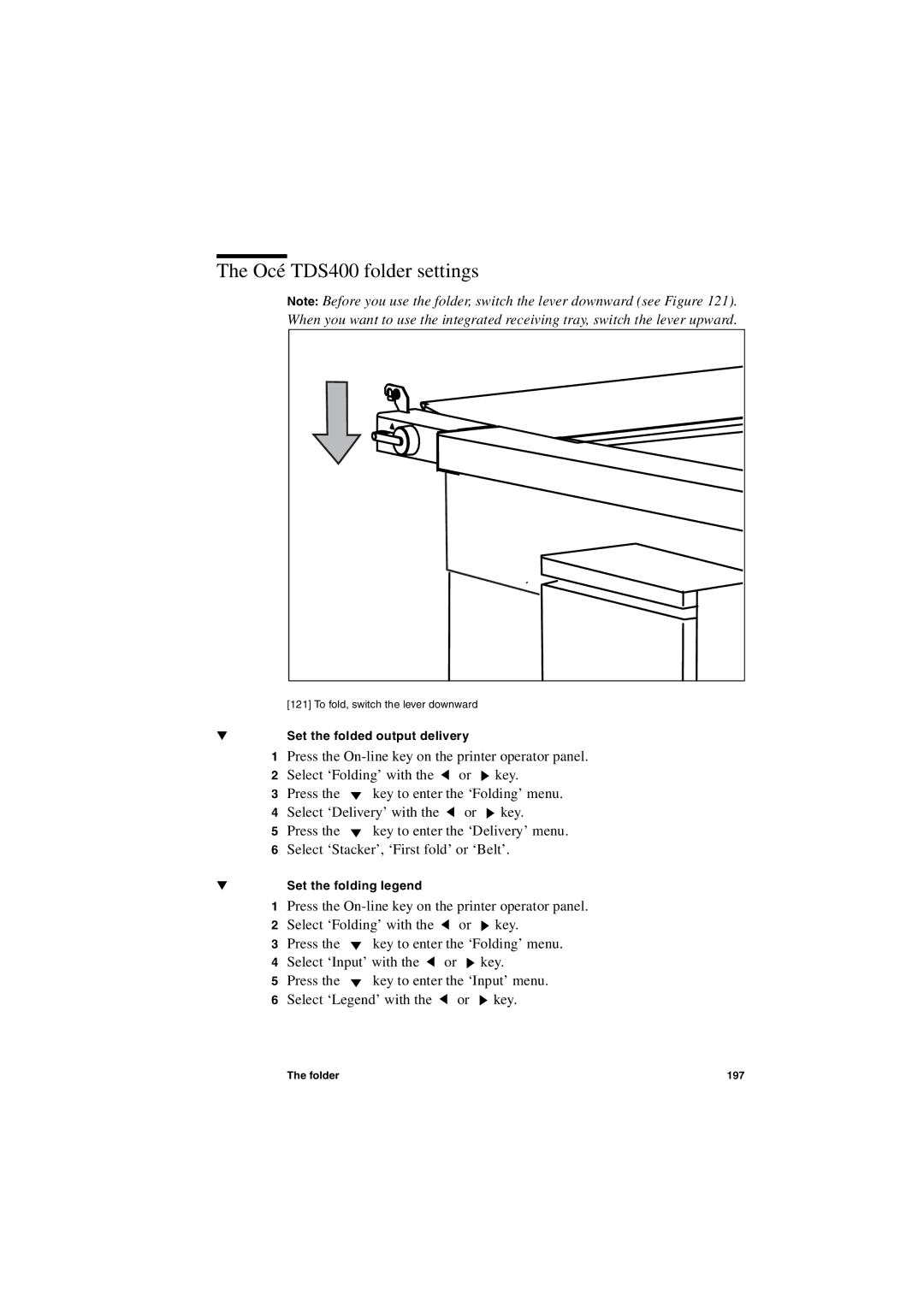The Océ TDS400 folder settings
Note: Before you use the folder, switch the lever downward (see Figure 121). When you want to use the integrated receiving tray, switch the lever upward.
[121] To fold, switch the lever downward
▼Set the folded output delivery
1Press the
2Select ‘Folding’ with the ![]() or
or ![]() key.
key.
3Press the ![]()
![]() key to enter the ‘Folding’ menu.
key to enter the ‘Folding’ menu.
4Select ‘Delivery’ with the ![]() or
or ![]() key.
key.
5Press the ![]()
![]() key to enter the ‘Delivery’ menu.
key to enter the ‘Delivery’ menu.
6Select ‘Stacker’, ‘First fold’ or ‘Belt’.
▼Set the folding legend
1Press the
2Select ‘Folding’ with the ![]() or
or ![]() key.
key.
3Press the ![]()
![]() key to enter the ‘Folding’ menu.
key to enter the ‘Folding’ menu.
4Select ‘Input’ with the ![]() or
or ![]() key.
key.
5Press the ![]()
![]() key to enter the ‘Input’ menu.
key to enter the ‘Input’ menu.
6Select ‘Legend’ with the ![]() or
or ![]() key.
key.
The folder | 197 |