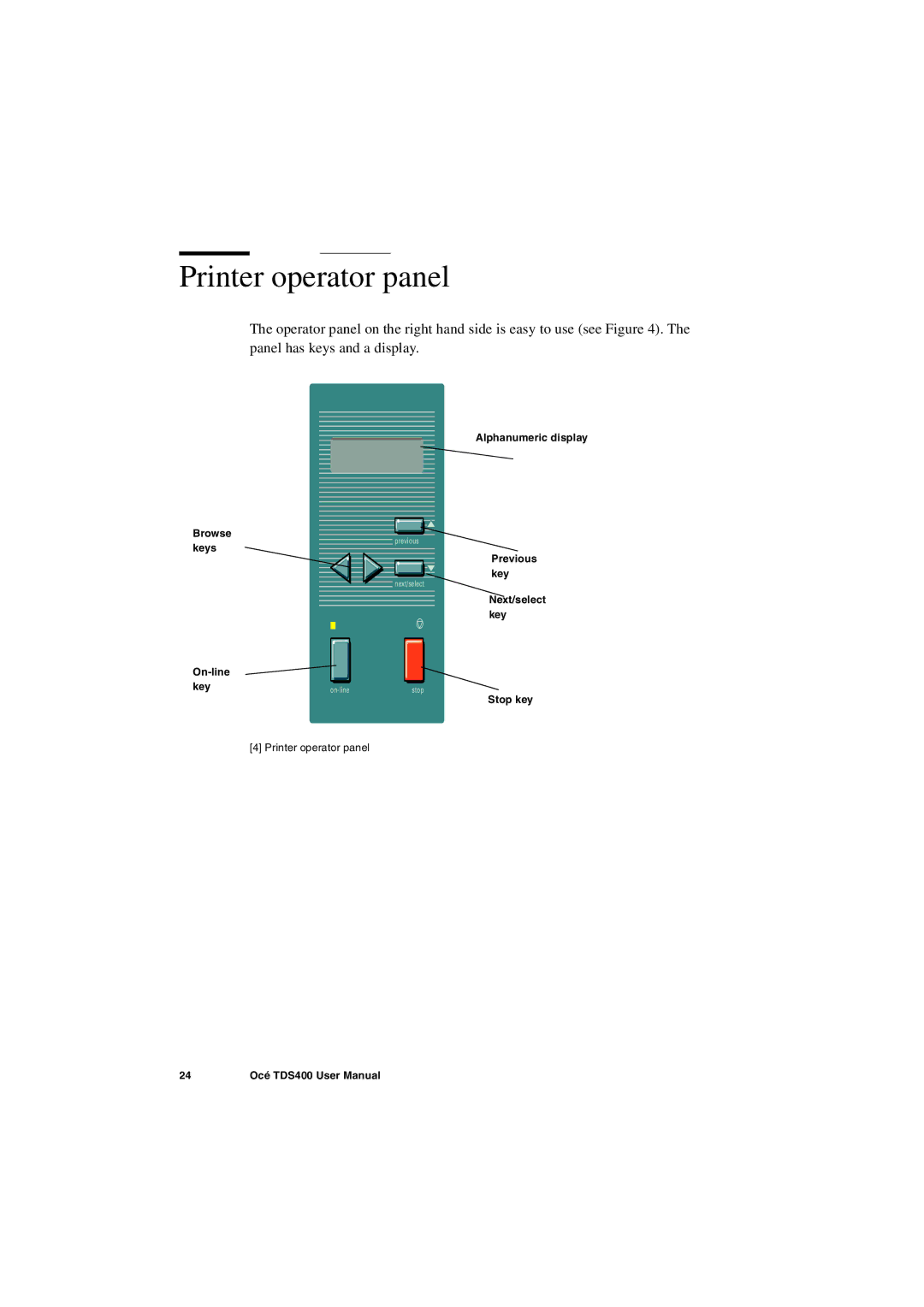Printer operator panel
The operator panel on the right hand side is easy to use (see Figure 4). The panel has keys and a display.
Alphanumeric display
Browse
previous
keys
Previous
![]() key next/select
key next/select
Next/select key
key | stop |
Stop key
[4] Printer operator panel
24 | Océ TDS400 User Manual |