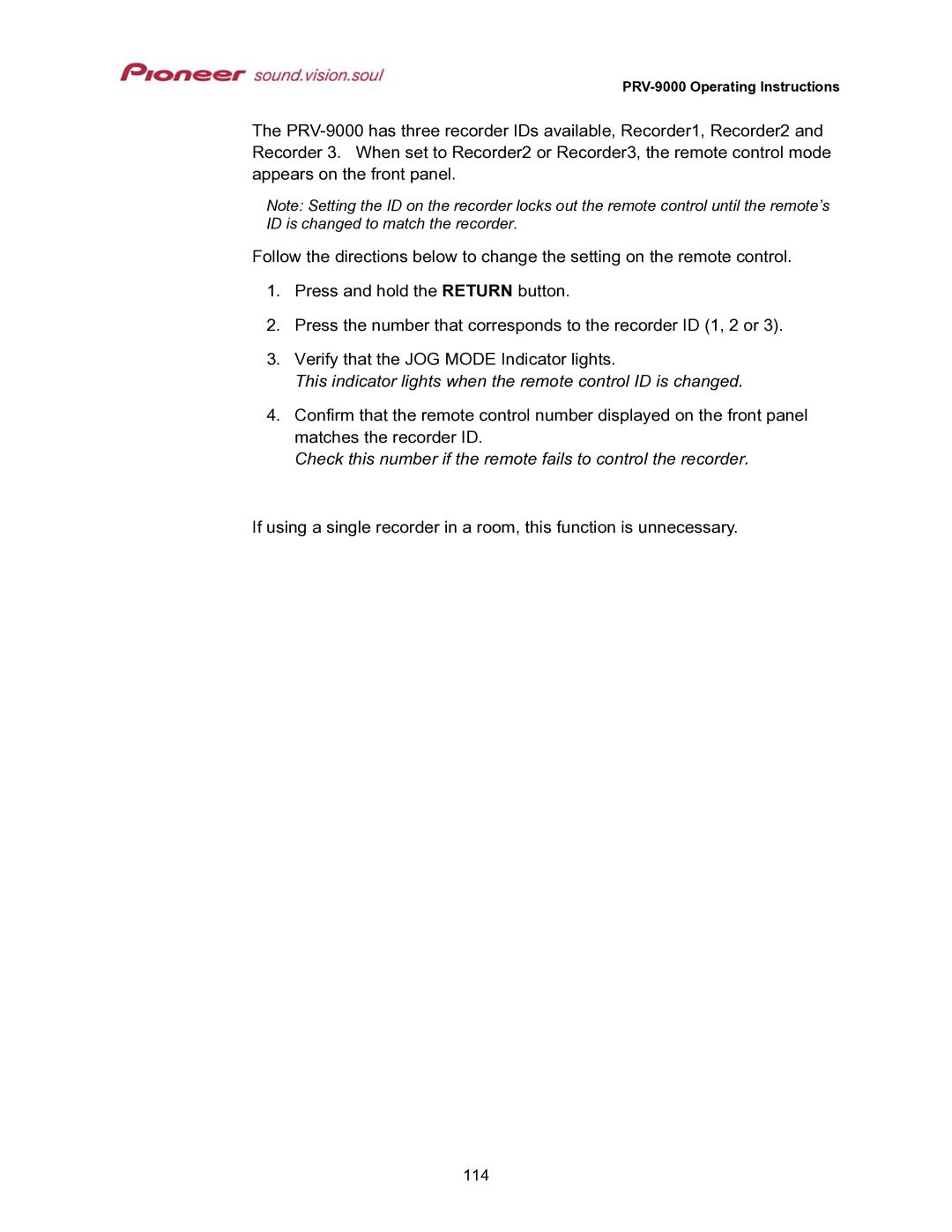PRV-9000 Operating Instructions
The
Note: Setting the ID on the recorder locks out the remote control until the remote’s ID is changed to match the recorder.
Follow the directions below to change the setting on the remote control.
1.Press and hold the RETURN button.
2.Press the number that corresponds to the recorder ID (1, 2 or 3).
3.Verify that the JOG MODE Indicator lights.
This indicator lights when the remote control ID is changed.
4.Confirm that the remote control number displayed on the front panel matches the recorder ID.
Check this number if the remote fails to control the recorder.
If using a single recorder in a room, this function is unnecessary.
114