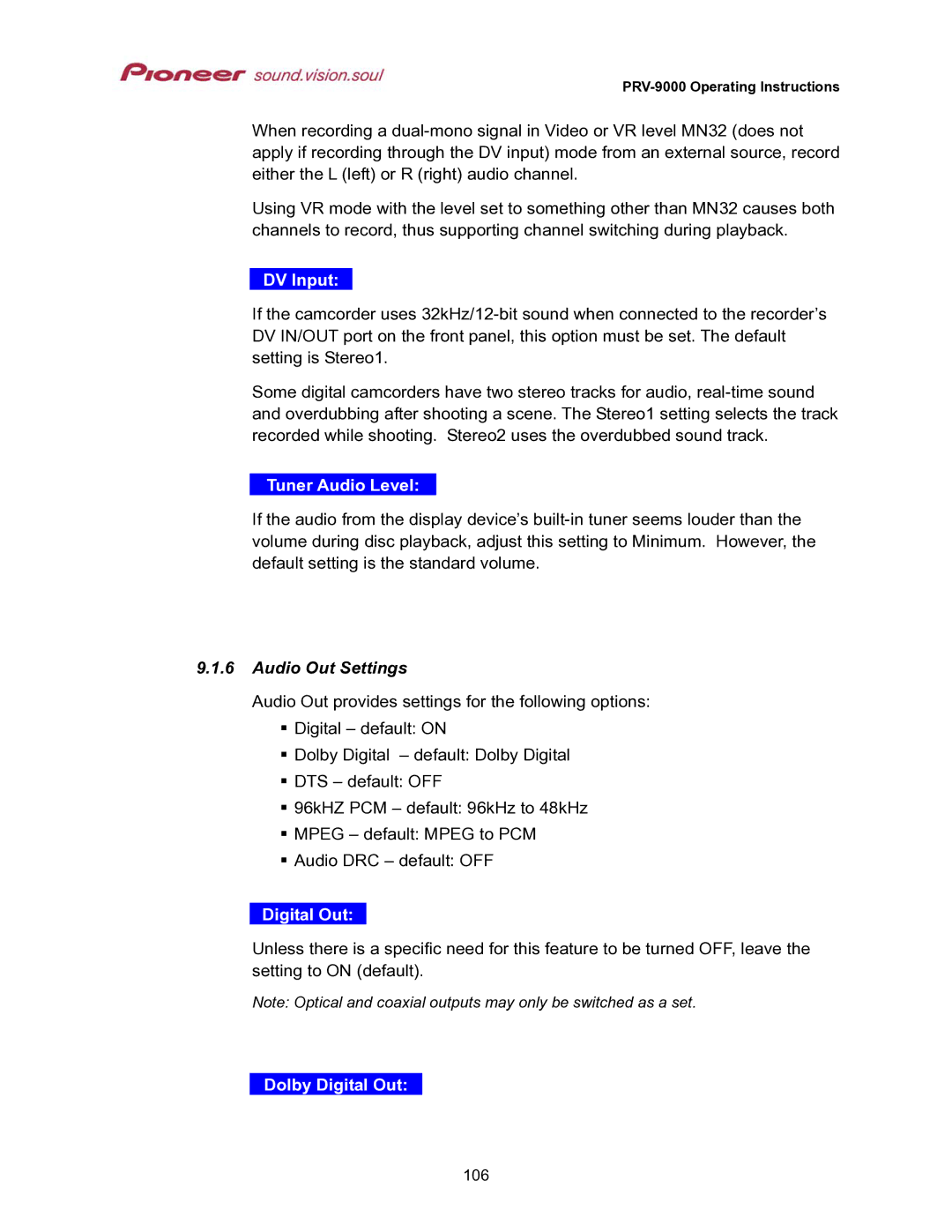PRV-9000 Operating Instructions
When recording a
Using VR mode with the level set to something other than MN32 causes both channels to record, thus supporting channel switching during playback.
DV Input:
If the camcorder uses
Some digital camcorders have two stereo tracks for audio,
Tuner Audio Level:
If the audio from the display device’s
9.1.6Audio Out Settings
Audio Out provides settings for the following options: Digital – default: ON
Dolby Digital – default: Dolby Digital
DTS – default: OFF
96kHZ PCM – default: 96kHz to 48kHz
MPEG – default: MPEG to PCM
Audio DRC – default: OFF
Digital Out:
Unless there is a specific need for this feature to be turned OFF, leave the setting to ON (default).
Note: Optical and coaxial outputs may only be switched as a set.
Dolby Digital Out:
106