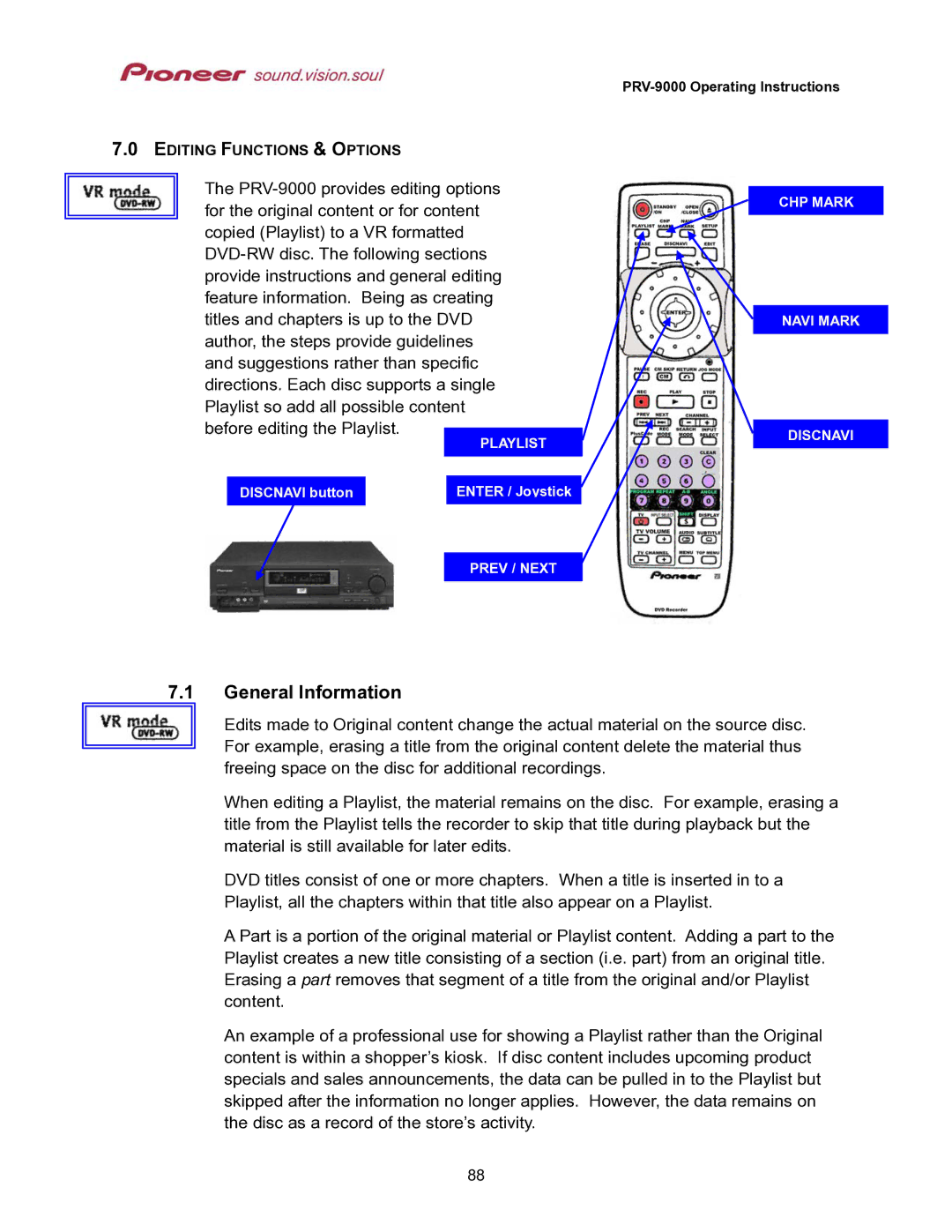7.0EDITING FUNCTIONS & OPTIONS
The
|
| PLAYLIST |
|
|
|
DISCNAVI button |
| ENTER / Joystick |
|
|
|
PREV / NEXT
PRV-9000 Operating Instructions
CHP MARK
NAVI MARK
DISCNAVI
7.1General Information
Edits made to Original content change the actual material on the source disc. For example, erasing a title from the original content delete the material thus freeing space on the disc for additional recordings.
When editing a Playlist, the material remains on the disc. For example, erasing a title from the Playlist tells the recorder to skip that title during playback but the material is still available for later edits.
DVD titles consist of one or more chapters. When a title is inserted in to a
Playlist, all the chapters within that title also appear on a Playlist.
A Part is a portion of the original material or Playlist content. Adding a part to the Playlist creates a new title consisting of a section (i.e. part) from an original title. Erasing a part removes that segment of a title from the original and/or Playlist content.
An example of a professional use for showing a Playlist rather than the Original content is within a shopper’s kiosk. If disc content includes upcoming product specials and sales announcements, the data can be pulled in to the Playlist but skipped after the information no longer applies. However, the data remains on the disc as a record of the store’s activity.
88