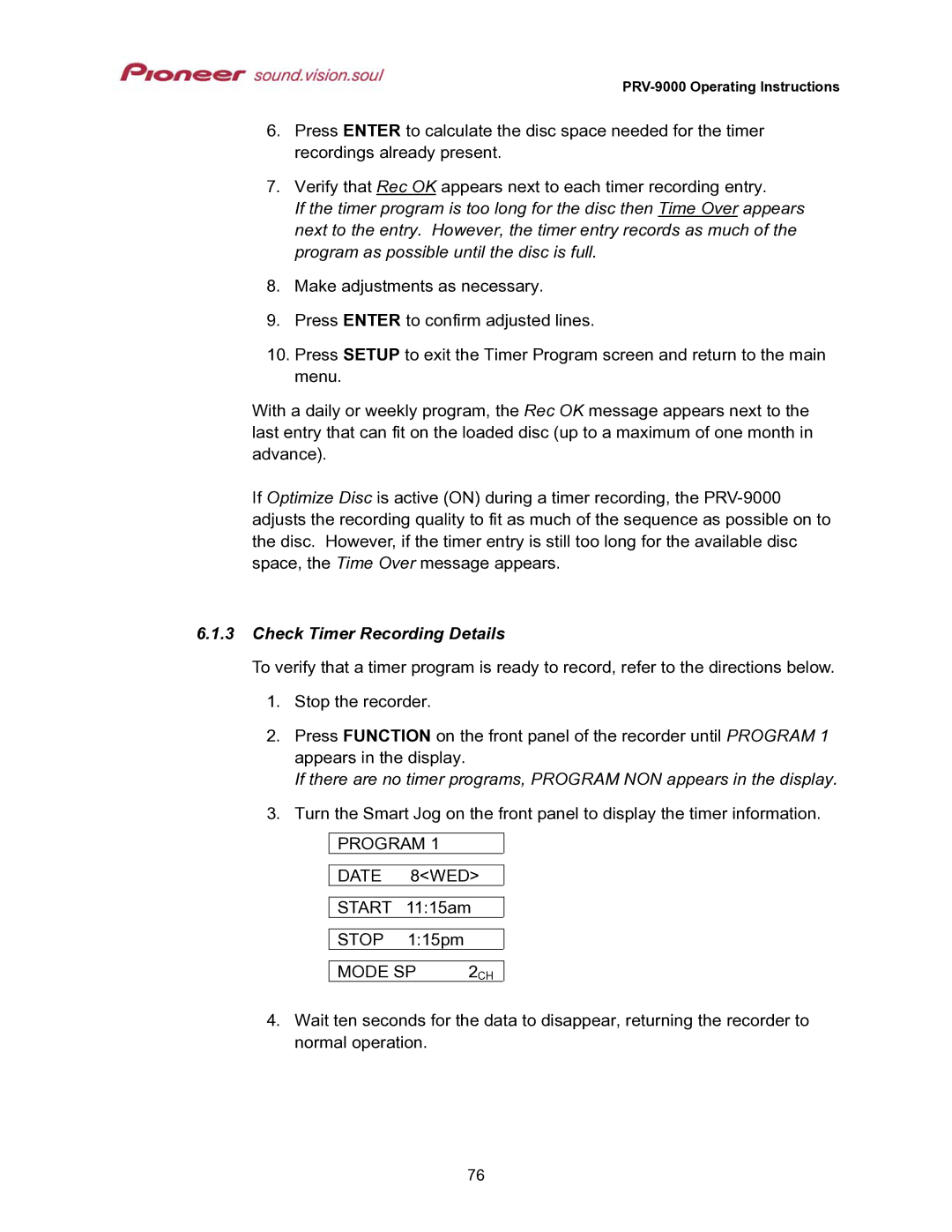PRV-9000 Operating Instructions
6.Press ENTER to calculate the disc space needed for the timer recordings already present.
7.Verify that Rec OK appears next to each timer recording entry.
If the timer program is too long for the disc then Time Over appears next to the entry. However, the timer entry records as much of the program as possible until the disc is full.
8.Make adjustments as necessary.
9.Press ENTER to confirm adjusted lines.
10.Press SETUP to exit the Timer Program screen and return to the main menu.
With a daily or weekly program, the Rec OK message appears next to the last entry that can fit on the loaded disc (up to a maximum of one month in advance).
If Optimize Disc is active (ON) during a timer recording, the
6.1.3Check Timer Recording Details
To verify that a timer program is ready to record, refer to the directions below.
1.Stop the recorder.
2.Press FUNCTION on the front panel of the recorder until PROGRAM 1 appears in the display.
If there are no timer programs, PROGRAM NON appears in the display.
3.Turn the Smart Jog on the front panel to display the timer information.
PROGRAM 1 DATE 8<WED> START 11:15am STOP 1:15pm
MODE SP | 2CH |
4.Wait ten seconds for the data to disappear, returning the recorder to normal operation.
76