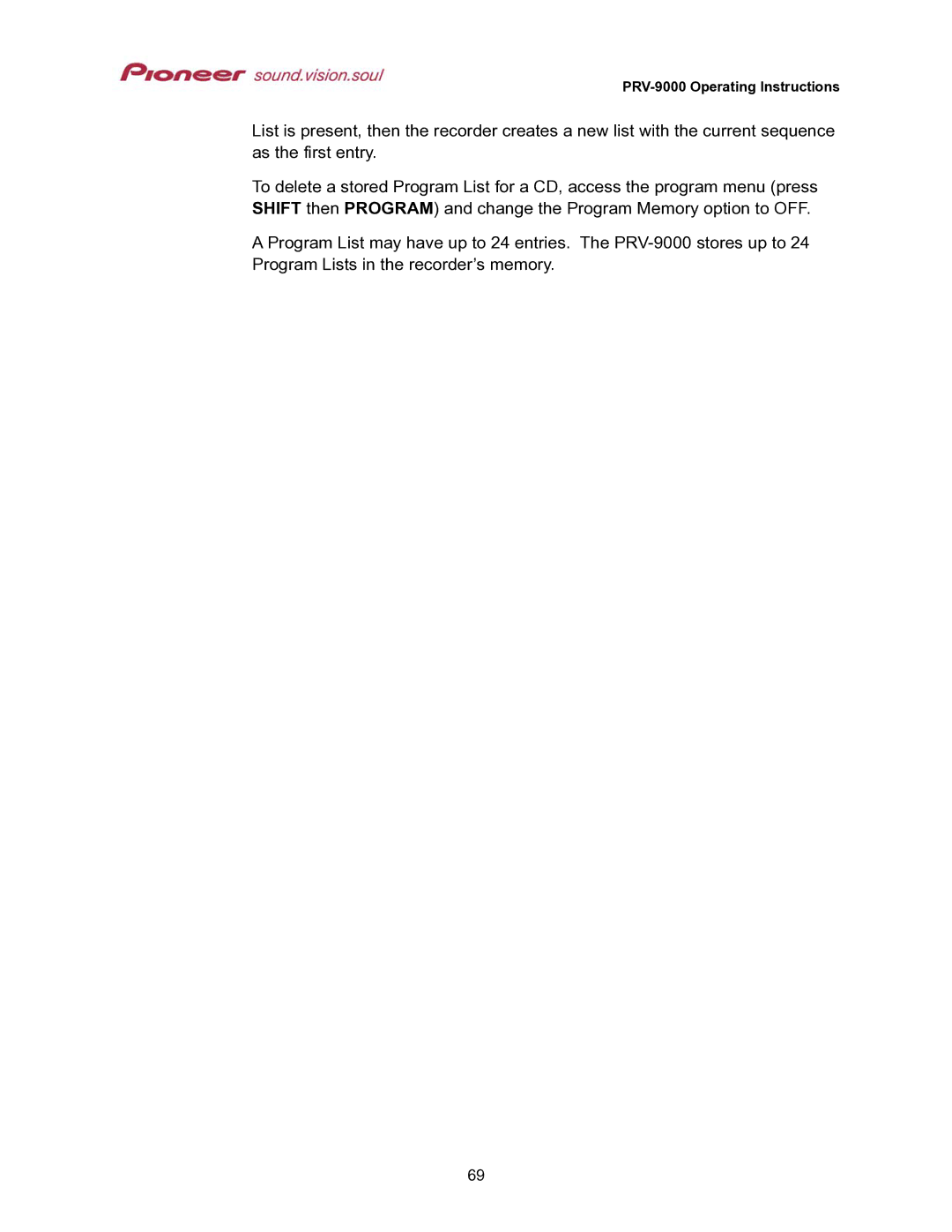PRV-9000 Operating Instructions
List is present, then the recorder creates a new list with the current sequence as the first entry.
To delete a stored Program List for a CD, access the program menu (press SHIFT then PROGRAM) and change the Program Memory option to OFF.
A Program List may have up to 24 entries. The
69