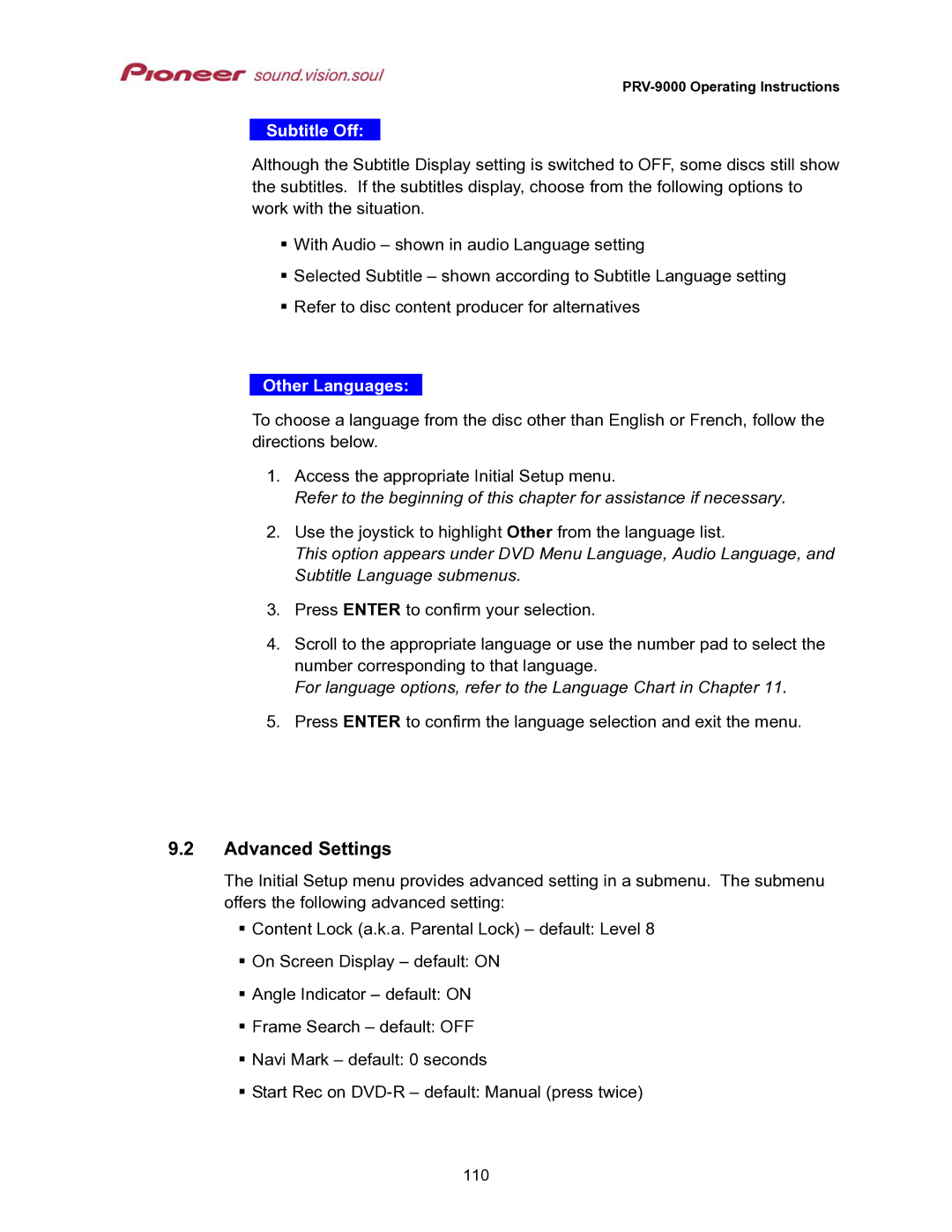PRV-9000 Operating Instructions
Subtitle Off:
Although the Subtitle Display setting is switched to OFF, some discs still show the subtitles. If the subtitles display, choose from the following options to work with the situation.
With Audio – shown in audio Language setting
Selected Subtitle – shown according to Subtitle Language setting
Refer to disc content producer for alternatives
Other Languages:
To choose a language from the disc other than English or French, follow the directions below.
1.Access the appropriate Initial Setup menu.
Refer to the beginning of this chapter for assistance if necessary.
2.Use the joystick to highlight Other from the language list.
This option appears under DVD Menu Language, Audio Language, and Subtitle Language submenus.
3.Press ENTER to confirm your selection.
4.Scroll to the appropriate language or use the number pad to select the number corresponding to that language.
For language options, refer to the Language Chart in Chapter 11.
5.Press ENTER to confirm the language selection and exit the menu.
9.2Advanced Settings
The Initial Setup menu provides advanced setting in a submenu. The submenu offers the following advanced setting:
Content Lock (a.k.a. Parental Lock) – default: Level 8
On Screen Display – default: ON
Angle Indicator – default: ON
Frame Search – default: OFF
Navi Mark – default: 0 seconds
Start Rec on
110