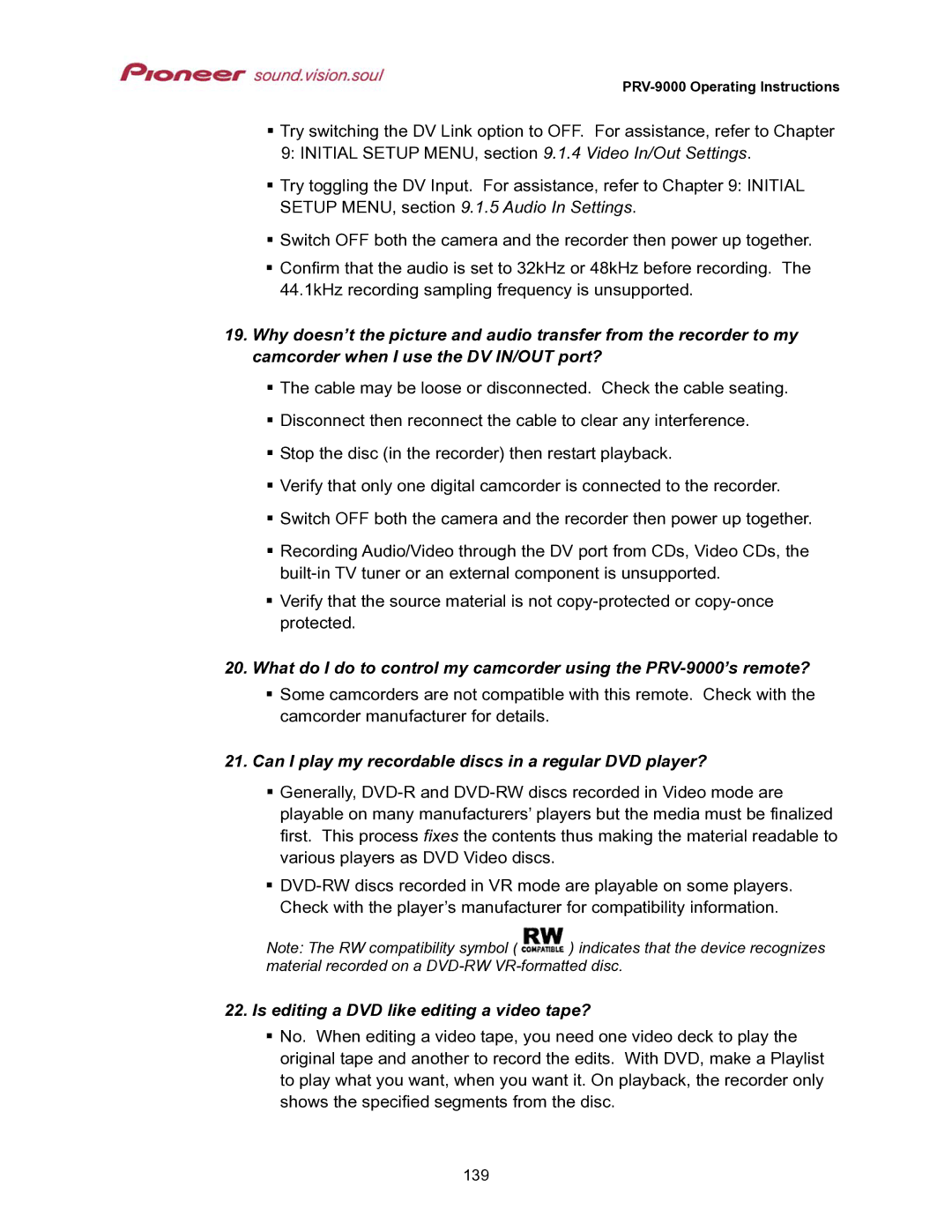PRV-9000 Operating Instructions
Try switching the DV Link option to OFF. For assistance, refer to Chapter 9: INITIAL SETUP MENU, section 9.1.4 Video In/Out Settings.
Try toggling the DV Input. For assistance, refer to Chapter 9: INITIAL SETUP MENU, section 9.1.5 Audio In Settings.
Switch OFF both the camera and the recorder then power up together.
Confirm that the audio is set to 32kHz or 48kHz before recording. The 44.1kHz recording sampling frequency is unsupported.
19.Why doesn’t the picture and audio transfer from the recorder to my camcorder when I use the DV IN/OUT port?
The cable may be loose or disconnected. Check the cable seating.
Disconnect then reconnect the cable to clear any interference.
Stop the disc (in the recorder) then restart playback.
Verify that only one digital camcorder is connected to the recorder.
Switch OFF both the camera and the recorder then power up together.
Recording Audio/Video through the DV port from CDs, Video CDs, the
Verify that the source material is not
20. What do I do to control my camcorder using the
Some camcorders are not compatible with this remote. Check with the camcorder manufacturer for details.
21. Can I play my recordable discs in a regular DVD player?
Generally,
Note: The RW compatibility symbol (![]() ) indicates that the device recognizes material recorded on a
) indicates that the device recognizes material recorded on a
22. Is editing a DVD like editing a video tape?
No. When editing a video tape, you need one video deck to play the original tape and another to record the edits. With DVD, make a Playlist to play what you want, when you want it. On playback, the recorder only shows the specified segments from the disc.
139