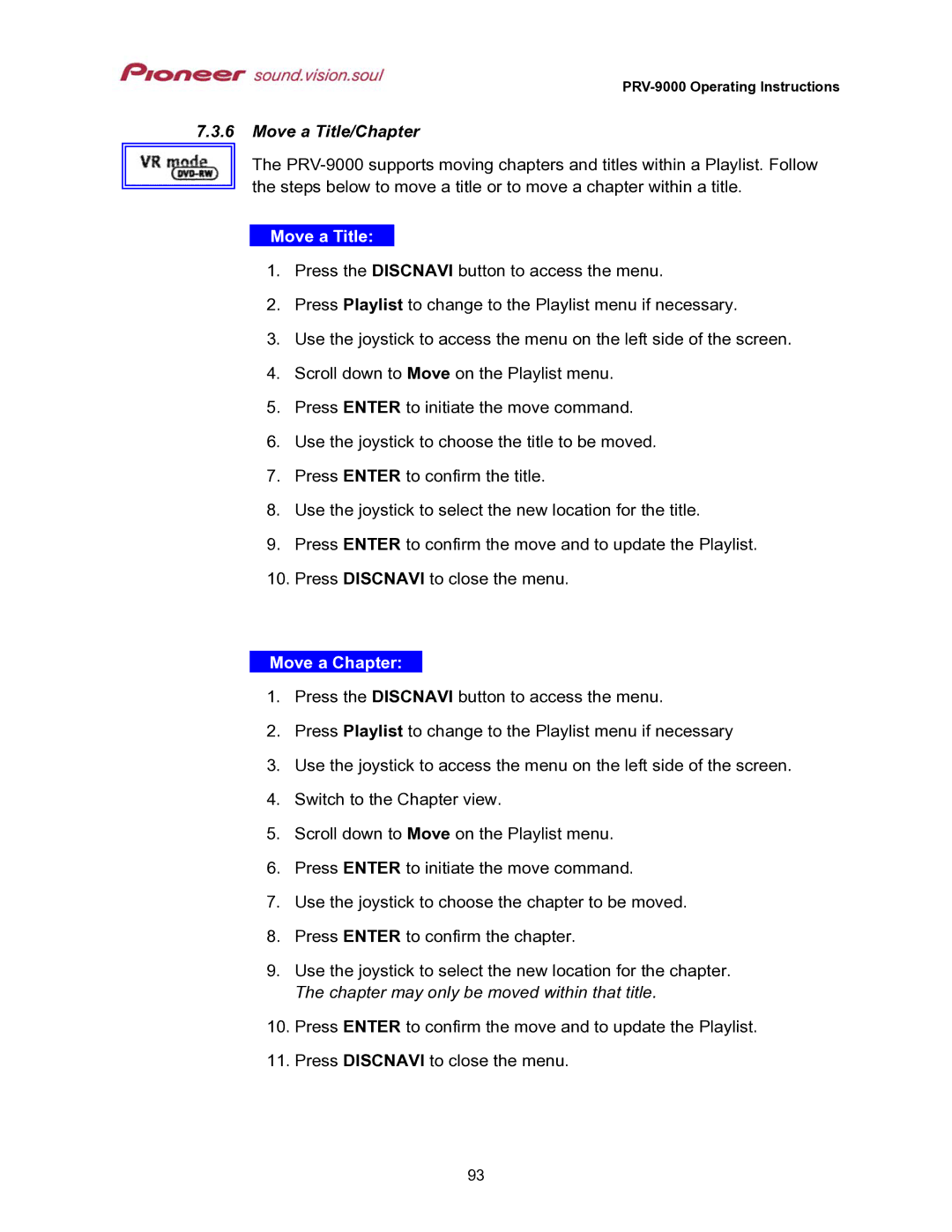PRV-9000 Operating Instructions
7.3.6Move a Title/Chapter
The
Move a Title:
1.Press the DISCNAVI button to access the menu.
2.Press Playlist to change to the Playlist menu if necessary.
3.Use the joystick to access the menu on the left side of the screen.
4.Scroll down to Move on the Playlist menu.
5.Press ENTER to initiate the move command.
6.Use the joystick to choose the title to be moved.
7.Press ENTER to confirm the title.
8.Use the joystick to select the new location for the title.
9.Press ENTER to confirm the move and to update the Playlist.
10.Press DISCNAVI to close the menu.
Move a Chapter:
1.Press the DISCNAVI button to access the menu.
2.Press Playlist to change to the Playlist menu if necessary
3.Use the joystick to access the menu on the left side of the screen.
4.Switch to the Chapter view.
5.Scroll down to Move on the Playlist menu.
6.Press ENTER to initiate the move command.
7.Use the joystick to choose the chapter to be moved.
8.Press ENTER to confirm the chapter.
9.Use the joystick to select the new location for the chapter. The chapter may only be moved within that title.
10.Press ENTER to confirm the move and to update the Playlist.
11.Press DISCNAVI to close the menu.
93