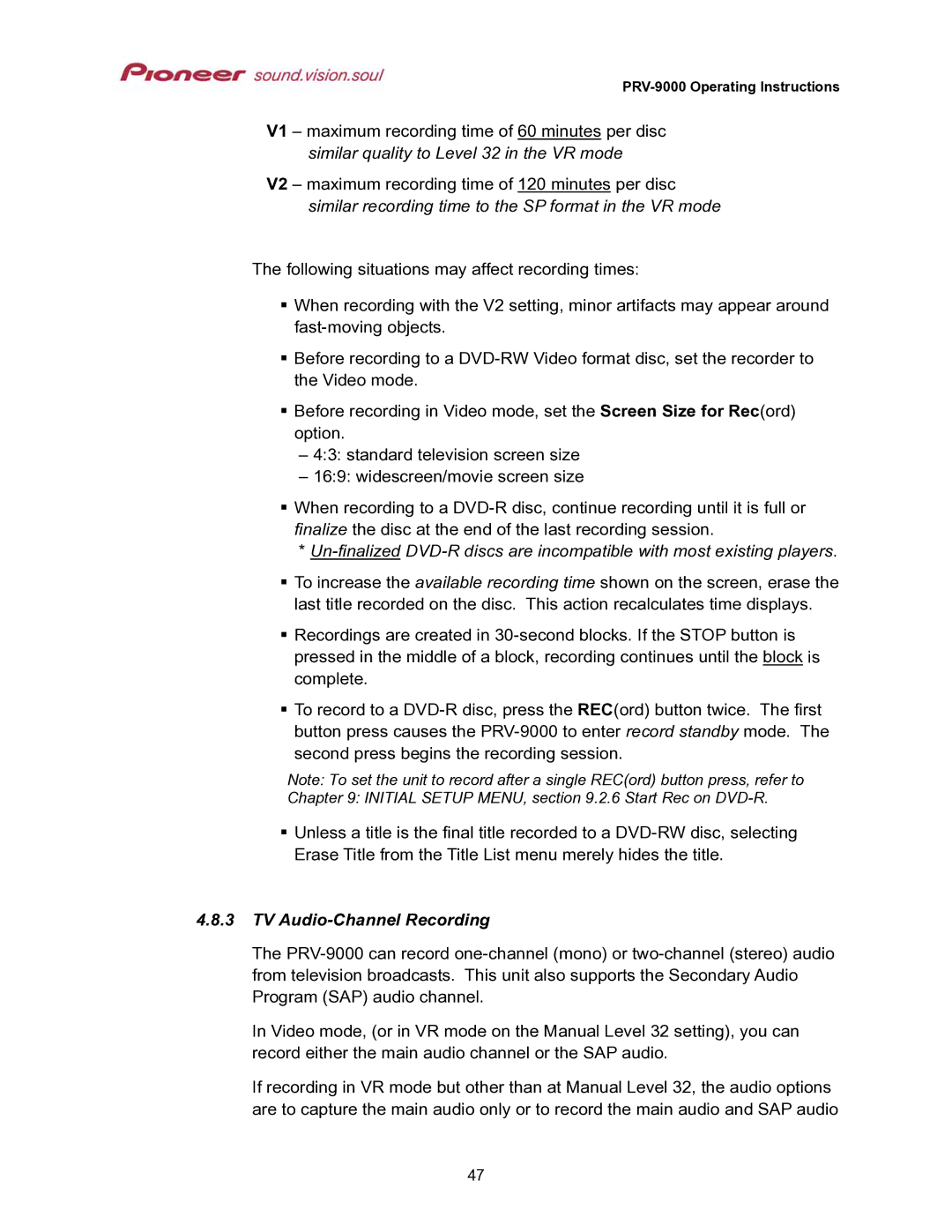V1 – maximum recording time of 60 minutes per disc
similar quality to Level 32 in the VR mode
V2 – maximum recording time of 120 minutes per disc similar recording time to the SP format in the VR mode
The following situations may affect recording times:
When recording with the V2 setting, minor artifacts may appear around
Before recording to a
Before recording in Video mode, set the Screen Size for Rec(ord) option.
–4:3: standard television screen size
–16:9: widescreen/movie screen size
When recording to a
*
To increase the available recording time shown on the screen, erase the last title recorded on the disc. This action recalculates time displays.
Recordings are created in
To record to a
Note: To set the unit to record after a single REC(ord) button press, refer to
Chapter 9: INITIAL SETUP MENU, section 9.2.6 Start Rec on
Unless a title is the final title recorded to a
4.8.3TV Audio-Channel Recording
The
In Video mode, (or in VR mode on the Manual Level 32 setting), you can record either the main audio channel or the SAP audio.
If recording in VR mode but other than at Manual Level 32, the audio options are to capture the main audio only or to record the main audio and SAP audio
47