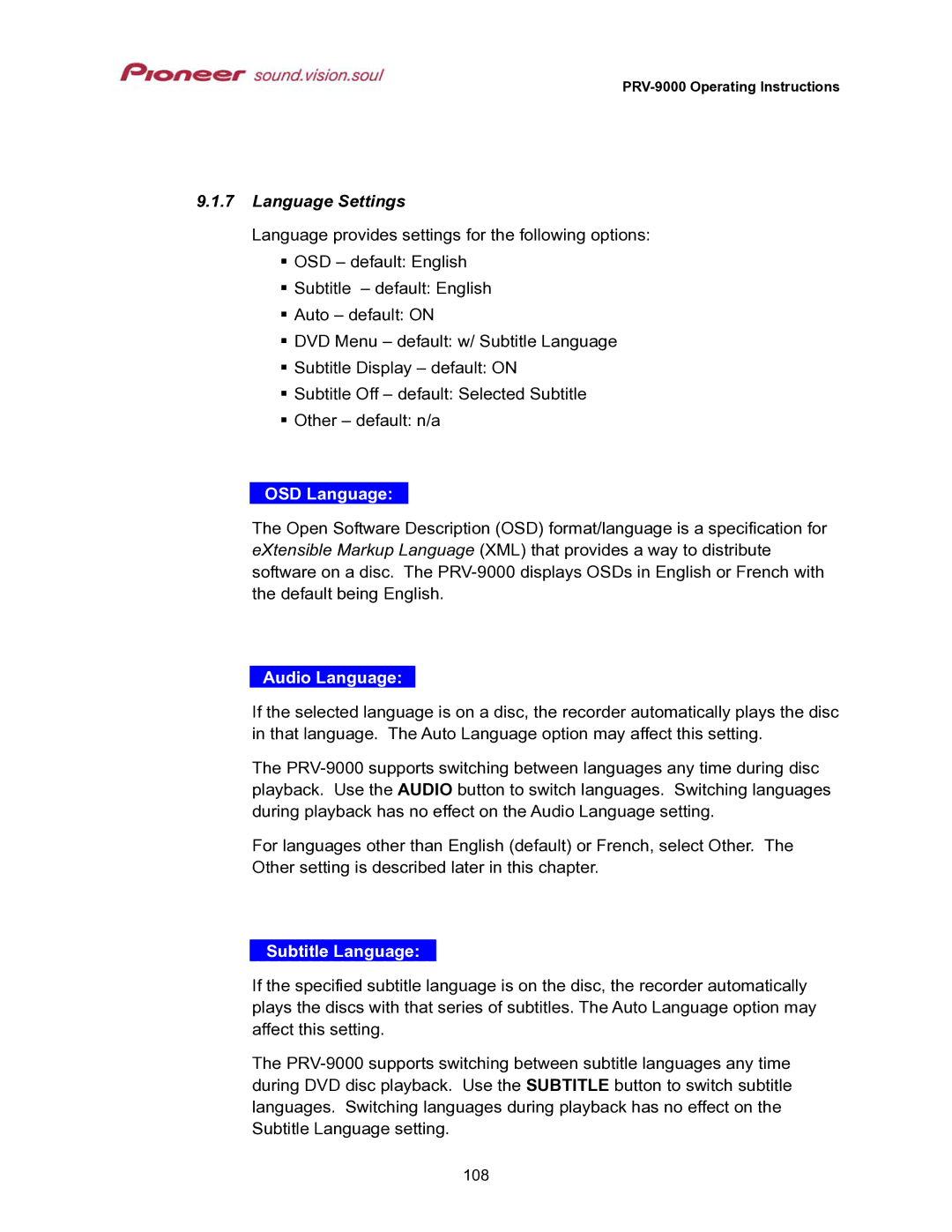PRV-9000 Operating Instructions
9.1.7Language Settings
Language provides settings for the following options: OSD – default: English
Subtitle – default: English
Auto – default: ON
DVD Menu – default: w/ Subtitle Language
Subtitle Display – default: ON
Subtitle Off – default: Selected Subtitle
Other – default: n/a
OSD Language:
The Open Software Description (OSD) format/language is a specification for eXtensible Markup Language (XML) that provides a way to distribute software on a disc. The
Audio Language:
If the selected language is on a disc, the recorder automatically plays the disc in that language. The Auto Language option may affect this setting.
The
For languages other than English (default) or French, select Other. The Other setting is described later in this chapter.
Subtitle Language:
If the specified subtitle language is on the disc, the recorder automatically plays the discs with that series of subtitles. The Auto Language option may affect this setting.
The
108