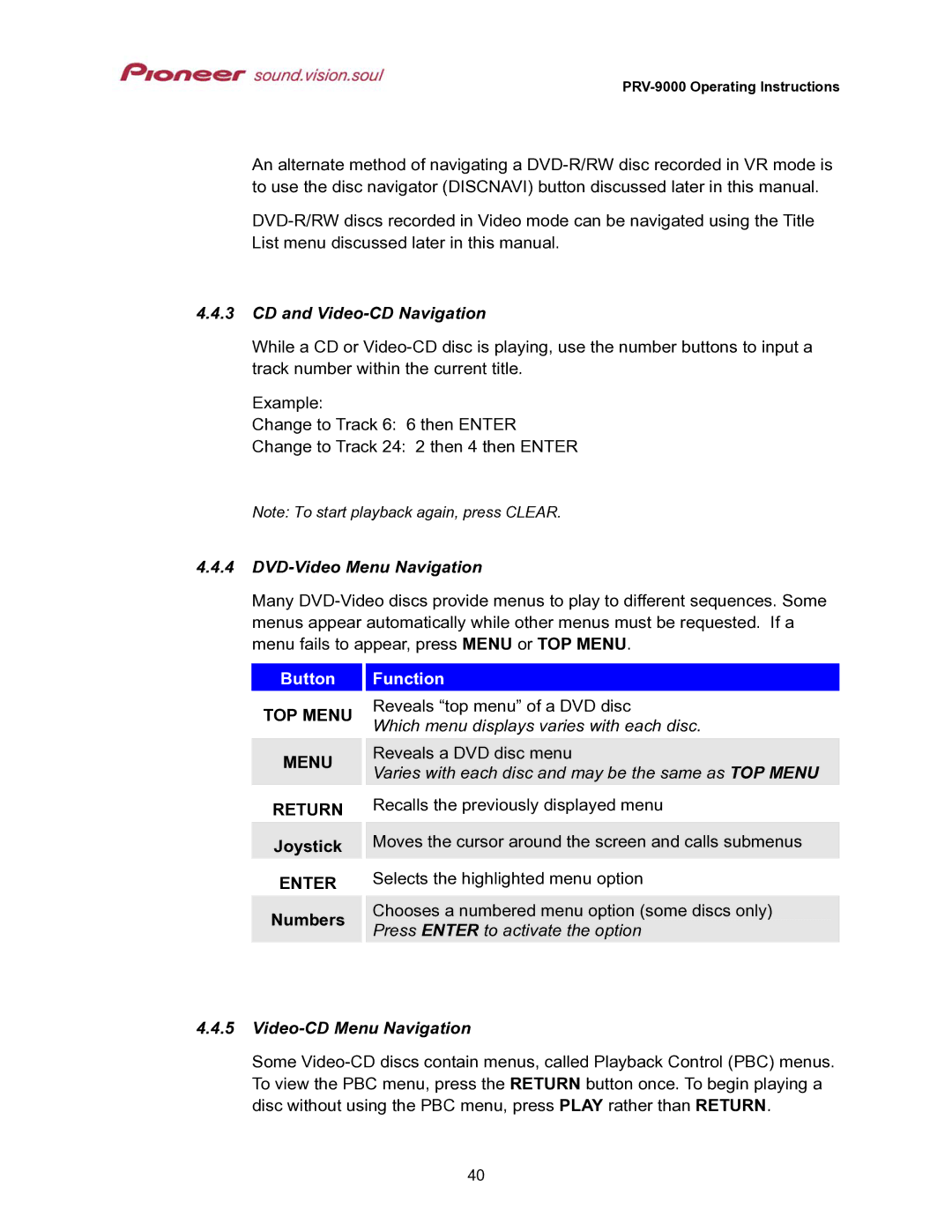An alternate method of navigating a
4.4.3CD and Video-CD Navigation
While a CD or
Example:
Change to Track 6: 6 then ENTER
Change to Track 24: 2 then 4 then ENTER
Note: To start playback again, press CLEAR.
4.4.4DVD-Video Menu Navigation
Many
Button
TOP MENU
MENU
RETURN
Joystick
ENTER
Numbers
Function
Reveals “top menu” of a DVD disc
Which menu displays varies with each disc.
Reveals a DVD disc menu
Varies with each disc and may be the same as TOP MENU
Recalls the previously displayed menu
Moves the cursor around the screen and calls submenus
Selects the highlighted menu option
Chooses a numbered menu option (some discs only) Press ENTER to activate the option
4.4.5Video-CD Menu Navigation
Some
40