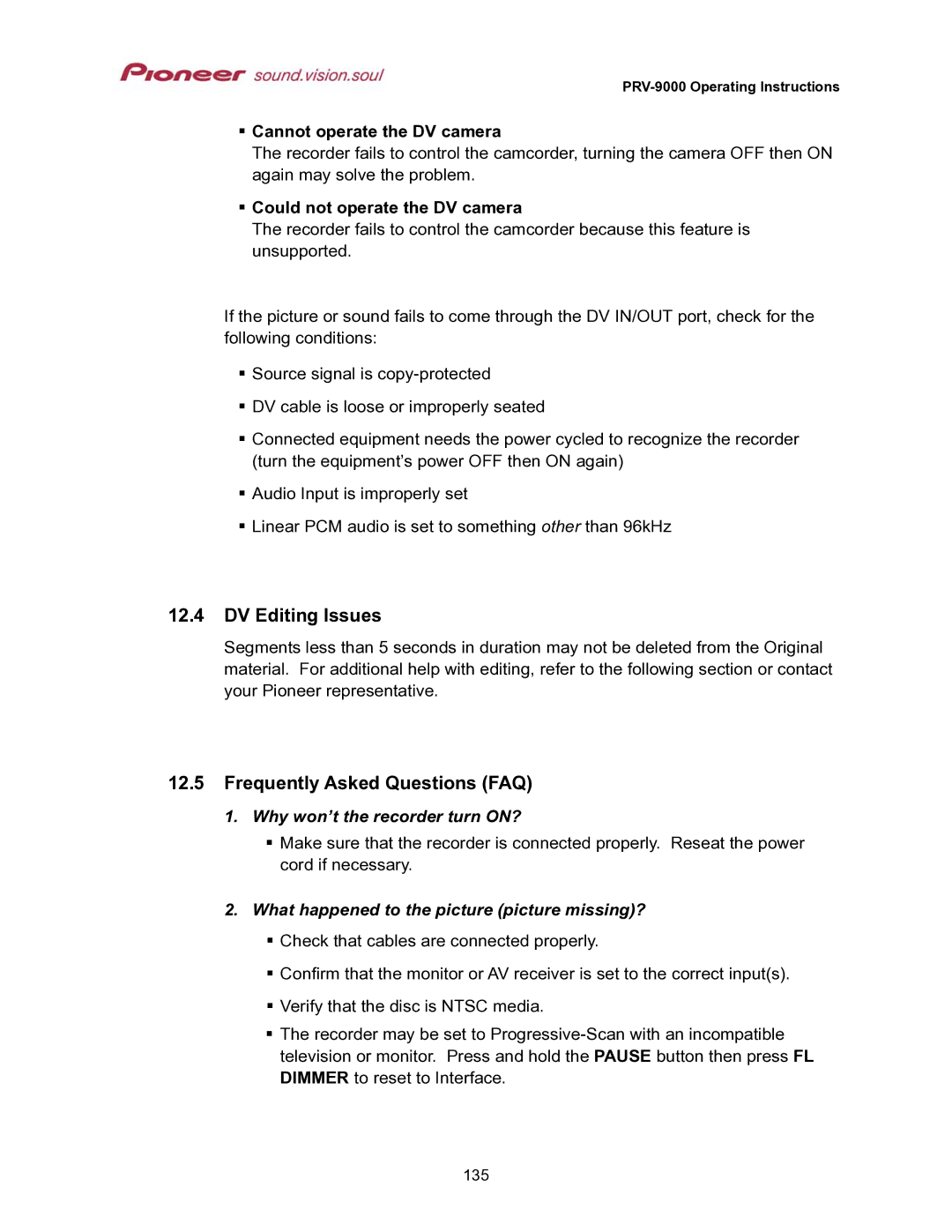PRV-9000 Operating Instructions
Cannot operate the DV camera
The recorder fails to control the camcorder, turning the camera OFF then ON again may solve the problem.
Could not operate the DV camera
The recorder fails to control the camcorder because this feature is unsupported.
If the picture or sound fails to come through the DV IN/OUT port, check for the following conditions:
Source signal is
DV cable is loose or improperly seated
Connected equipment needs the power cycled to recognize the recorder (turn the equipment’s power OFF then ON again)
Audio Input is improperly set
Linear PCM audio is set to something other than 96kHz
12.4DV Editing Issues
Segments less than 5 seconds in duration may not be deleted from the Original material. For additional help with editing, refer to the following section or contact your Pioneer representative.
12.5Frequently Asked Questions (FAQ)
1. Why won’t the recorder turn ON?
Make sure that the recorder is connected properly. Reseat the power cord if necessary.
2.What happened to the picture (picture missing)? Check that cables are connected properly.
Confirm that the monitor or AV receiver is set to the correct input(s).
Verify that the disc is NTSC media.
The recorder may be set to
135