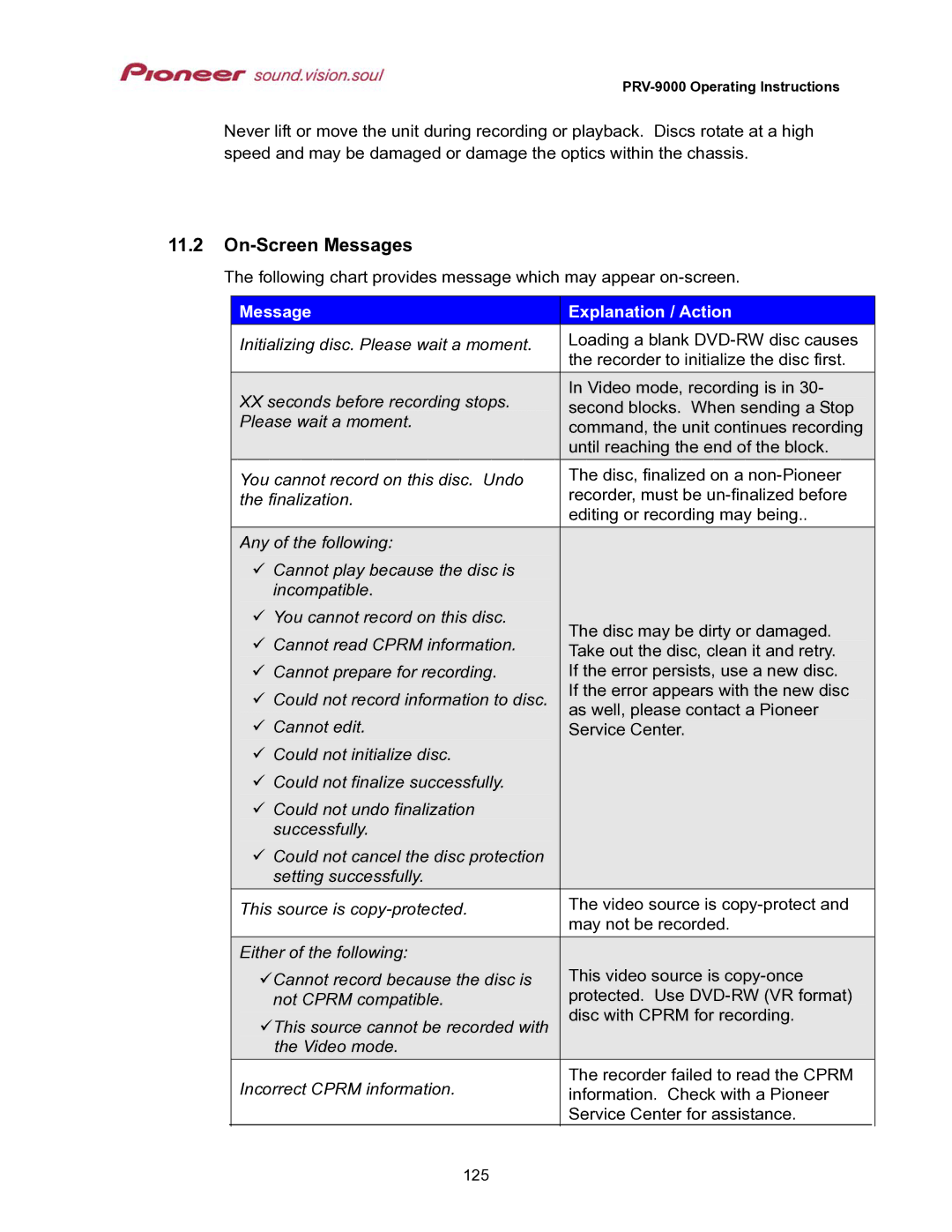PRV-9000 Operating Instructions
Never lift or move the unit during recording or playback. Discs rotate at a high speed and may be damaged or damage the optics within the chassis.
11.2On-Screen Messages
The following chart provides message which may appear
| Message |
|
| Explanation / Action |
|
| Initializing disc. Please wait a moment. |
|
| Loading a blank |
|
|
|
|
| the recorder to initialize the disc first. |
|
| XX seconds before recording stops. |
|
| In Video mode, recording is in 30- |
|
|
|
| second blocks. When sending a Stop |
| |
| Please wait a moment. |
|
| command, the unit continues recording |
|
|
|
|
| until reaching the end of the block. |
|
| You cannot record on this disc. Undo |
|
| The disc, finalized on a |
|
| the finalization. |
|
| recorder, must be |
|
|
|
|
| editing or recording may being.. |
|
| Any of the following: |
|
|
|
|
| Cannot play because the disc is |
|
|
|
|
| incompatible. |
|
|
|
|
| You cannot record on this disc. |
|
| The disc may be dirty or damaged. |
|
| Cannot read CPRM information. |
|
|
| |
|
|
| Take out the disc, clean it and retry. |
| |
| Cannot prepare for recording. |
|
| If the error persists, use a new disc. |
|
| Could not record information to disc. |
|
| If the error appears with the new disc |
|
|
|
| as well, please contact a Pioneer |
| |
| Cannot edit. |
|
|
| |
|
|
| Service Center. |
| |
| Could not initialize disc. |
|
|
|
|
| Could not finalize successfully. |
|
|
|
|
| Could not undo finalization |
|
|
|
|
| successfully. |
|
|
|
|
| Could not cancel the disc protection |
|
|
|
|
| setting successfully. |
|
|
|
|
| This source is |
|
| The video source is |
|
|
|
|
| may not be recorded. |
|
| Either of the following: |
|
|
|
|
| Cannot record because the disc is |
|
| This video source is |
|
| not CPRM compatible. |
|
| protected. Use |
|
| This source cannot be recorded with |
|
| disc with CPRM for recording. |
|
|
|
|
|
| |
| the Video mode. |
|
|
|
|
| Incorrect CPRM information. |
|
| The recorder failed to read the CPRM |
|
|
|
| information. Check with a Pioneer |
| |
|
|
|
| Service Center for assistance. |
|
| 125 |
|
|
|
|