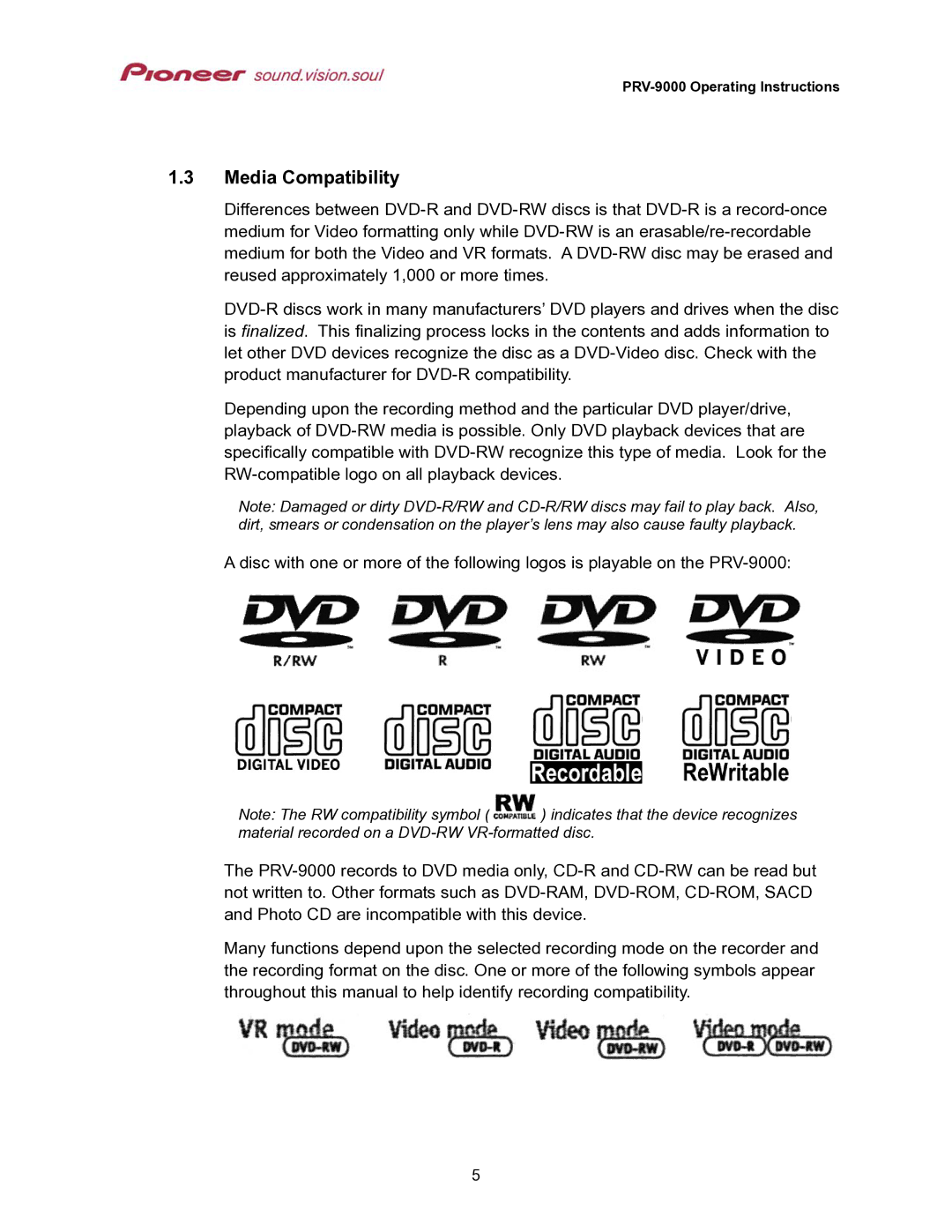1.3Media Compatibility
Differences between
Depending upon the recording method and the particular DVD player/drive, playback of
Note: Damaged or dirty
A disc with one or more of the following logos is playable on the
Note: The RW compatibility symbol (![]() ) indicates that the device recognizes material recorded on a
) indicates that the device recognizes material recorded on a
The
Many functions depend upon the selected recording mode on the recorder and the recording format on the disc. One or more of the following symbols appear throughout this manual to help identify recording compatibility.
5