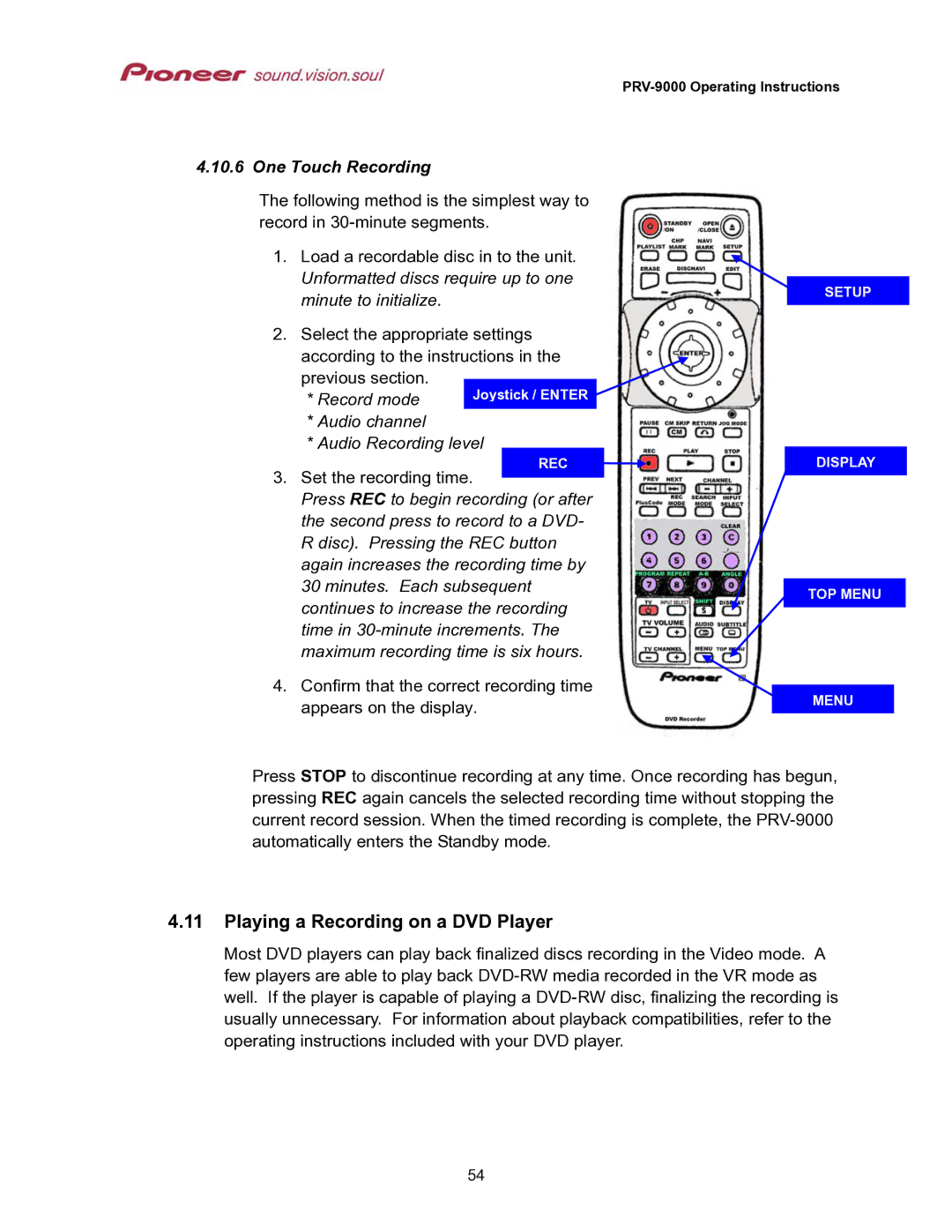4.10.6 One Touch Recording
The following method is the simplest way to record in
1.Load a recordable disc in to the unit. Unformatted discs require up to one minute to initialize.
2.Select the appropriate settings according to the instructions in the
previous section. * Record mode
*Audio channel
*Audio Recording level
SETUP
3. Set the recording time.
REC
DISPLAY
Press REC to begin recording (or after the second press to record to a DVD- R disc). Pressing the REC button again increases the recording time by 30 minutes. Each subsequent continues to increase the recording time in
4. Confirm that the correct recording time appears on the display.
TOP MENU
MENU
Press STOP to discontinue recording at any time. Once recording has begun, pressing REC again cancels the selected recording time without stopping the current record session. When the timed recording is complete, the
4.11Playing a Recording on a DVD Player
Most DVD players can play back finalized discs recording in the Video mode. A few players are able to play back
54