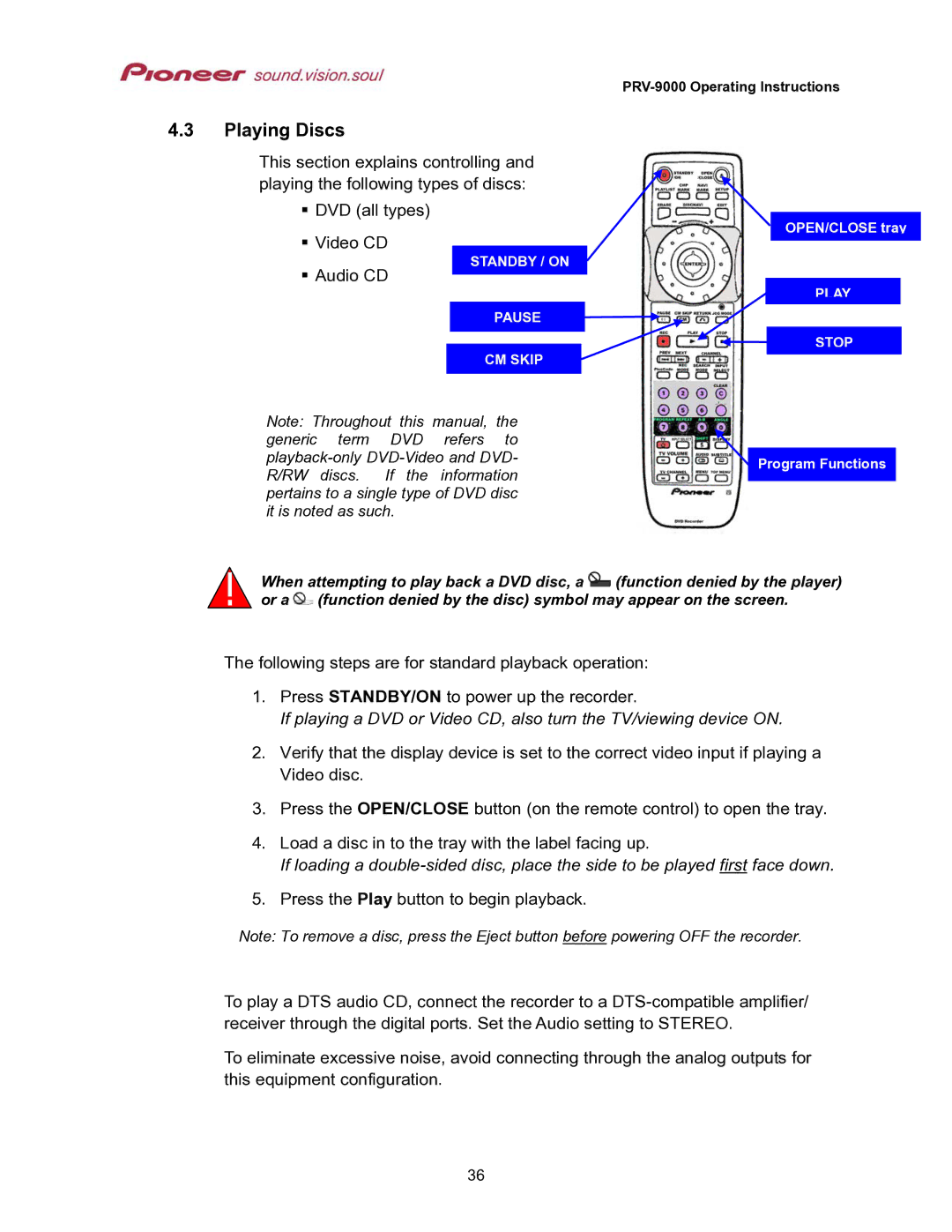4.3Playing Discs
This section explains controlling and playing the following types of discs:
DVD (all types)
OPEN/CLOSE tray
Video CD
Audio CD
STANDBY / ON
PAUSE
CM SKIP
PLAY
STOP
Note: Throughout this manual, the generic term DVD refers to
Program Functions
When attempting to play back a DVD disc, a ![]() (function denied by the player) or a
(function denied by the player) or a ![]() (function denied by the disc) symbol may appear on the screen.
(function denied by the disc) symbol may appear on the screen.
The following steps are for standard playback operation:
1.Press STANDBY/ON to power up the recorder.
If playing a DVD or Video CD, also turn the TV/viewing device ON.
2.Verify that the display device is set to the correct video input if playing a Video disc.
3.Press the OPEN/CLOSE button (on the remote control) to open the tray.
4.Load a disc in to the tray with the label facing up.
If loading a
5.Press the Play button to begin playback.
Note: To remove a disc, press the Eject button before powering OFF the recorder.
To play a DTS audio CD, connect the recorder to a
To eliminate excessive noise, avoid connecting through the analog outputs for this equipment configuration.
36