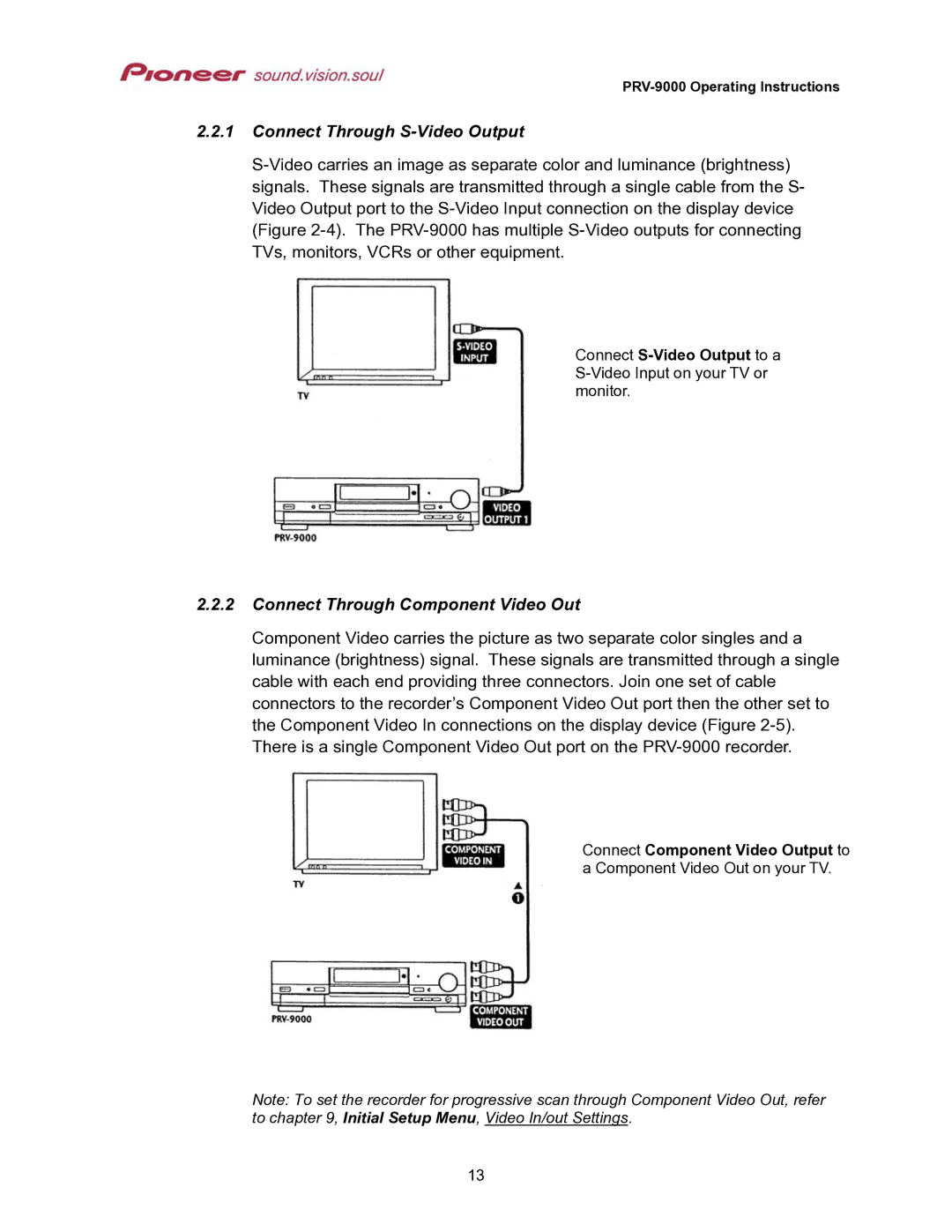2.2.1Connect Through S-Video Output
Connect
2.2.2Connect Through Component Video Out
Component Video carries the picture as two separate color singles and a luminance (brightness) signal. These signals are transmitted through a single cable with each end providing three connectors. Join one set of cable connectors to the recorder’s Component Video Out port then the other set to the Component Video In connections on the display device (Figure
Connect Component Video Output to a Component Video Out on your TV.
Note: To set the recorder for progressive scan through Component Video Out, refer to chapter 9, Initial Setup Menu, Video In/out Settings.
13