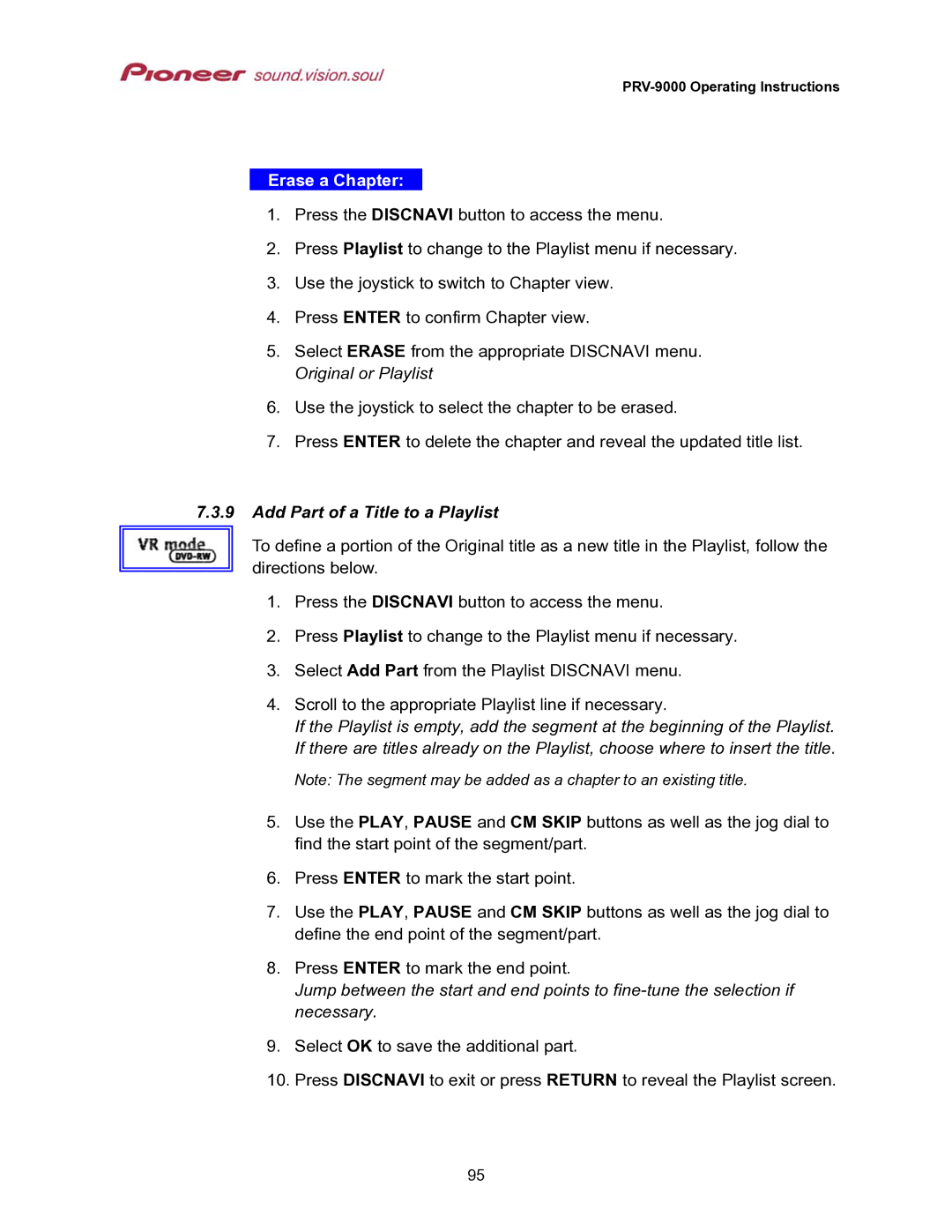PRV-9000 Operating Instructions
Erase a Chapter:
1.Press the DISCNAVI button to access the menu.
2.Press Playlist to change to the Playlist menu if necessary.
3.Use the joystick to switch to Chapter view.
4.Press ENTER to confirm Chapter view.
5.Select ERASE from the appropriate DISCNAVI menu. Original or Playlist
6.Use the joystick to select the chapter to be erased.
7.Press ENTER to delete the chapter and reveal the updated title list.
7.3.9Add Part of a Title to a Playlist
To define a portion of the Original title as a new title in the Playlist, follow the
directions below.
1.Press the DISCNAVI button to access the menu.
2.Press Playlist to change to the Playlist menu if necessary.
3.Select Add Part from the Playlist DISCNAVI menu.
4.Scroll to the appropriate Playlist line if necessary.
If the Playlist is empty, add the segment at the beginning of the Playlist. If there are titles already on the Playlist, choose where to insert the title.
Note: The segment may be added as a chapter to an existing title.
5.Use the PLAY, PAUSE and CM SKIP buttons as well as the jog dial to find the start point of the segment/part.
6.Press ENTER to mark the start point.
7.Use the PLAY, PAUSE and CM SKIP buttons as well as the jog dial to define the end point of the segment/part.
8.Press ENTER to mark the end point.
Jump between the start and end points to
9.Select OK to save the additional part.
10.Press DISCNAVI to exit or press RETURN to reveal the Playlist screen.
95