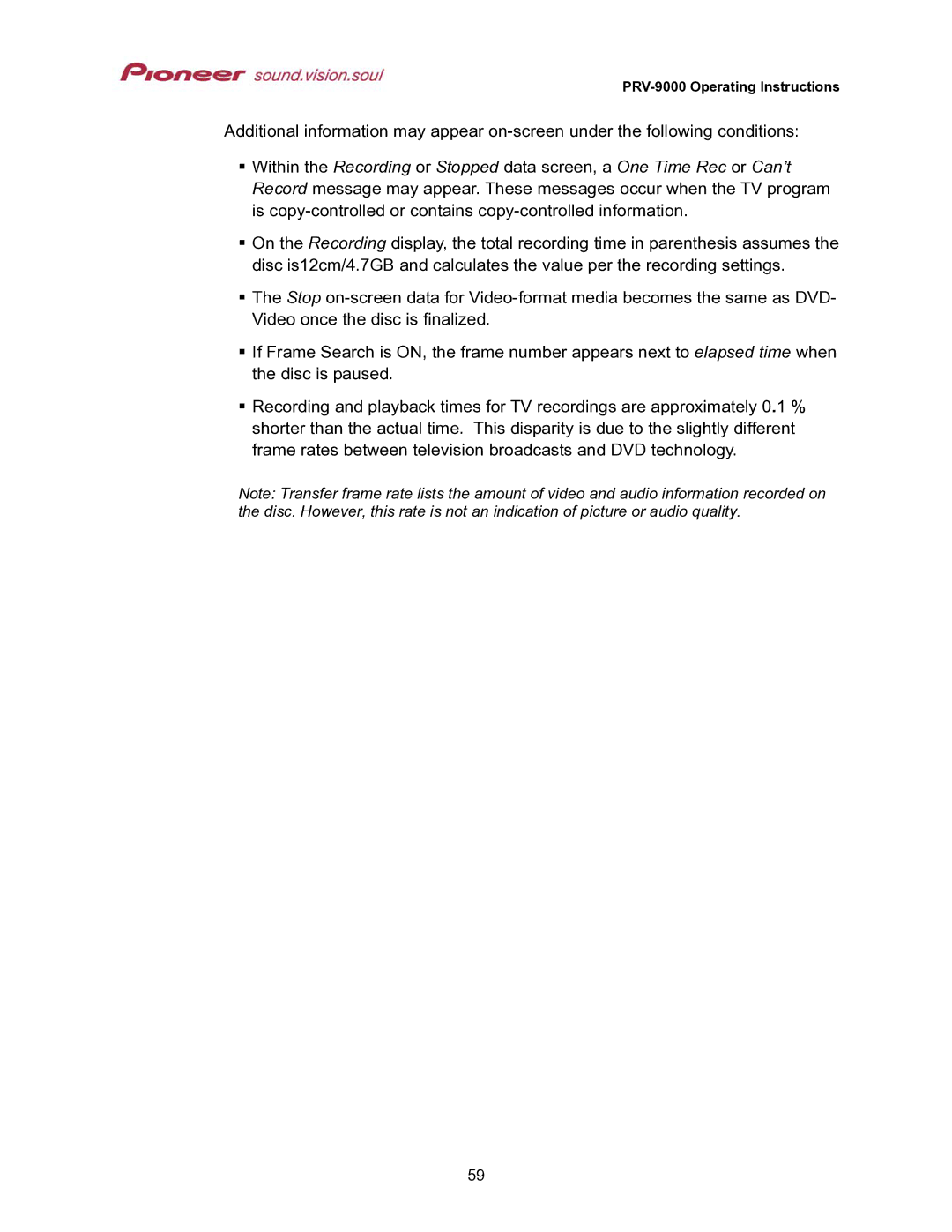PRV-9000 Operating Instructions
Additional information may appear
Within the Recording or Stopped data screen, a One Time Rec or Can’t Record message may appear. These messages occur when the TV program is
On the Recording display, the total recording time in parenthesis assumes the disc is12cm/4.7GB and calculates the value per the recording settings.
The Stop
If Frame Search is ON, the frame number appears next to elapsed time when the disc is paused.
Recording and playback times for TV recordings are approximately 0.1 % shorter than the actual time. This disparity is due to the slightly different frame rates between television broadcasts and DVD technology.
Note: Transfer frame rate lists the amount of video and audio information recorded on the disc. However, this rate is not an indication of picture or audio quality.
59