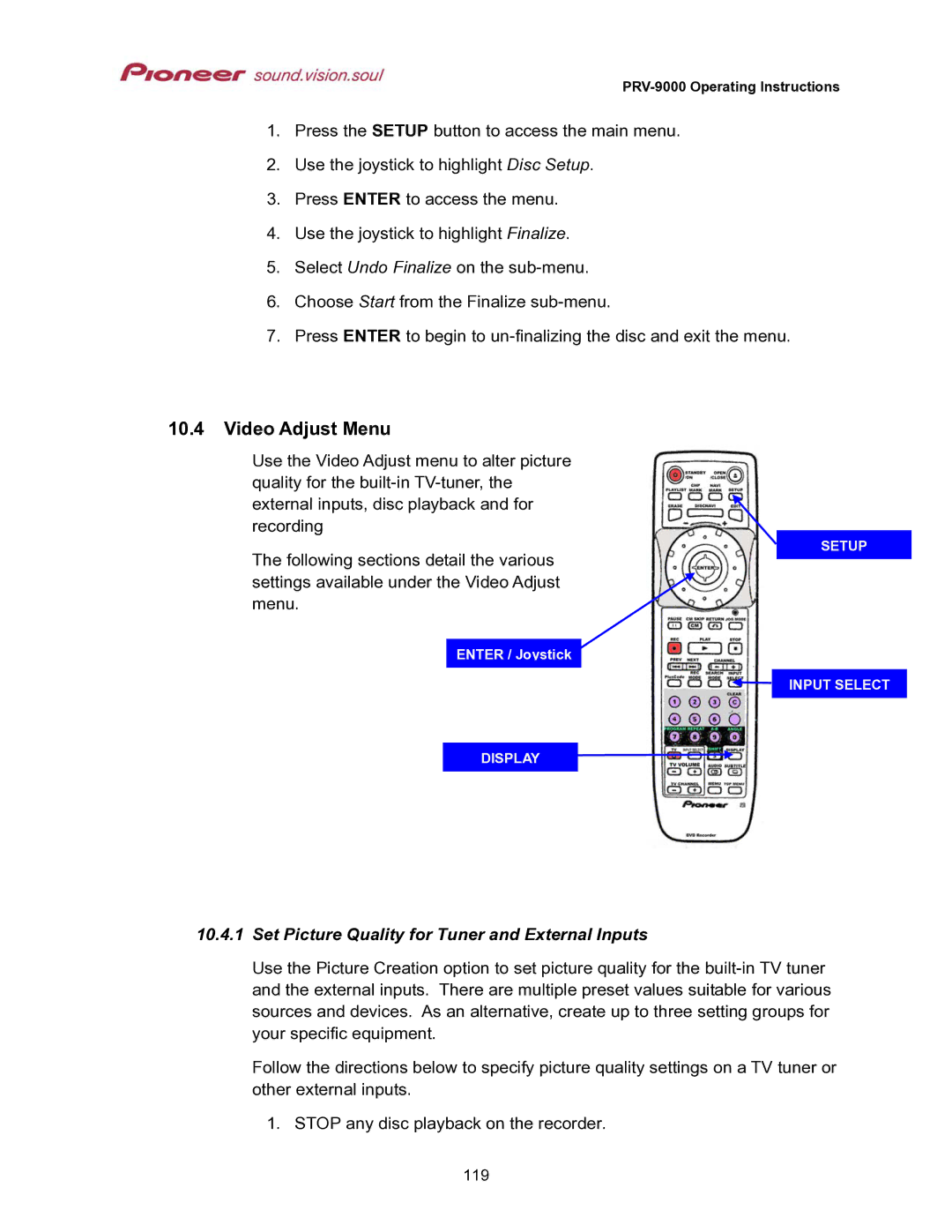PRV-9000 Operating Instructions
1.Press the SETUP button to access the main menu.
2.Use the joystick to highlight Disc Setup.
3.Press ENTER to access the menu.
4.Use the joystick to highlight Finalize.
5.Select Undo Finalize on the
6.Choose Start from the Finalize
7.Press ENTER to begin to
10.4Video Adjust Menu
Use the Video Adjust menu to alter picture quality for the
The following sections detail the various settings available under the Video Adjust menu.
SETUP
ENTER / Joystick
INPUT SELECT
DISPLAY
10.4.1Set Picture Quality for Tuner and External Inputs
Use the Picture Creation option to set picture quality for the
Follow the directions below to specify picture quality settings on a TV tuner or other external inputs.
1.STOP any disc playback on the recorder.
119