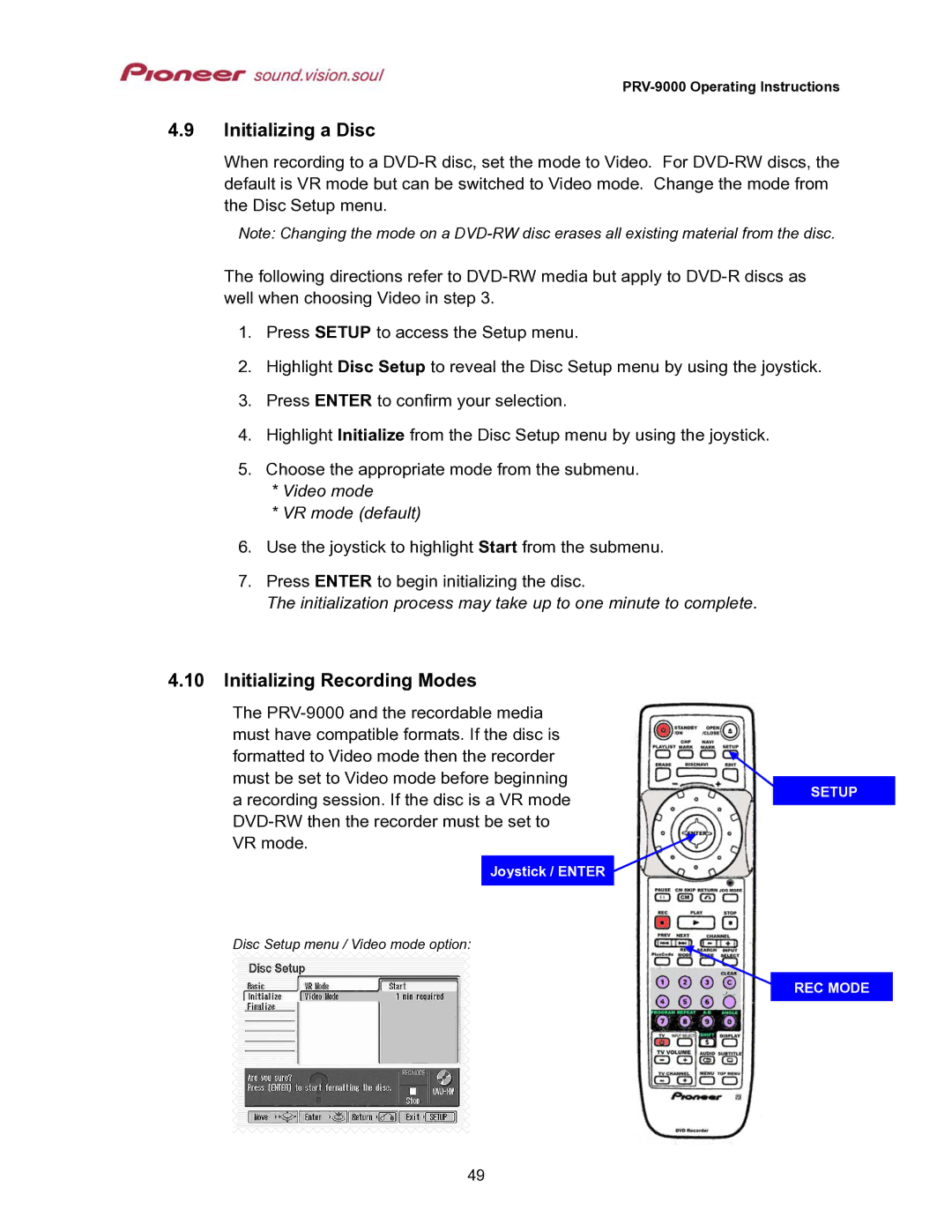4.9Initializing a Disc
When recording to a
Note: Changing the mode on a
The following directions refer to
1.Press SETUP to access the Setup menu.
2.Highlight Disc Setup to reveal the Disc Setup menu by using the joystick.
3.Press ENTER to confirm your selection.
4.Highlight Initialize from the Disc Setup menu by using the joystick.
5.Choose the appropriate mode from the submenu.
*Video mode
*VR mode (default)
6.Use the joystick to highlight Start from the submenu.
7.Press ENTER to begin initializing the disc.
The initialization process may take up to one minute to complete.
4.10Initializing Recording Modes
The
Joystick / ENTER
Disc Setup menu / Video mode option:
SETUP
REC MODE
49