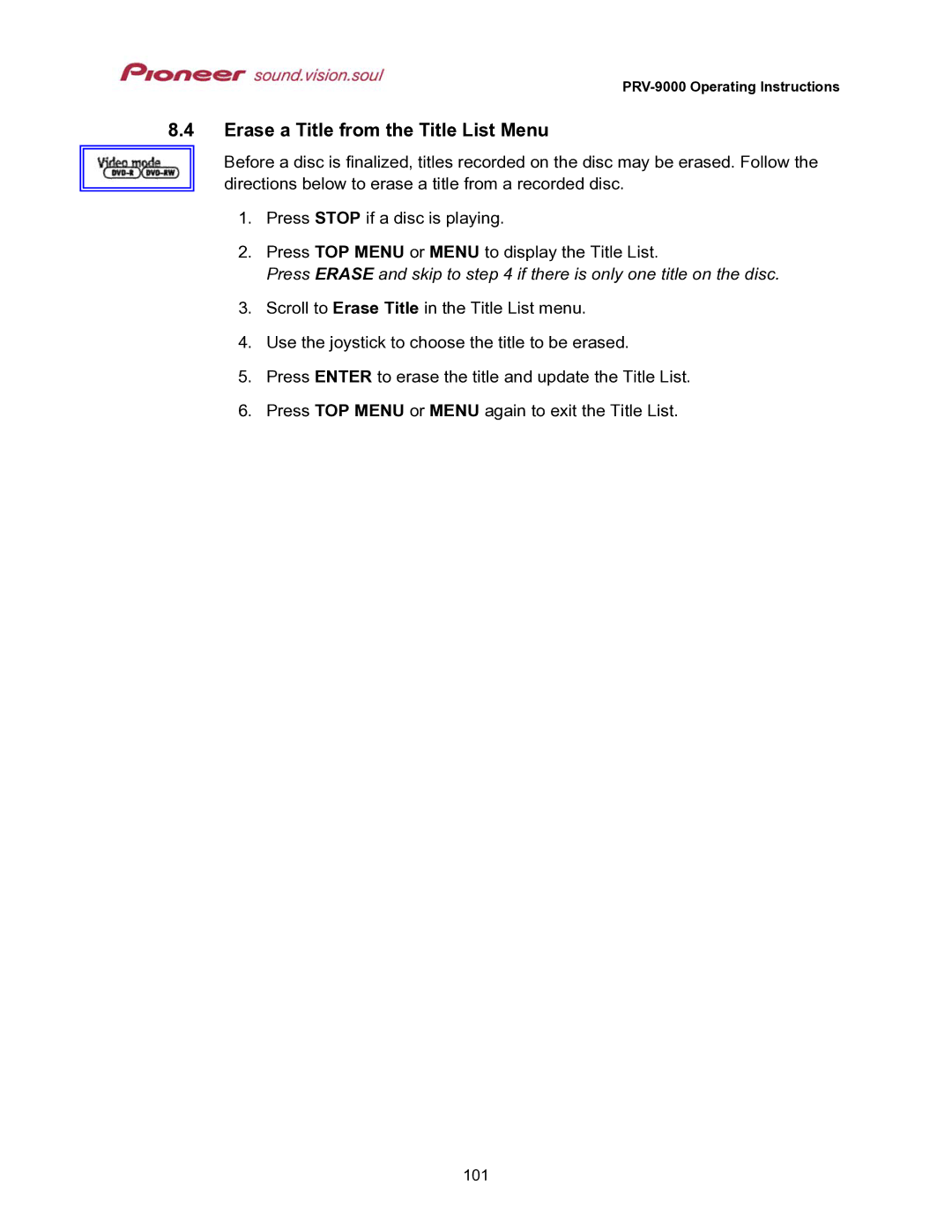PRV-9000 Operating Instructions
8.4Erase a Title from the Title List Menu
Before a disc is finalized, titles recorded on the disc may be erased. Follow the directions below to erase a title from a recorded disc.
1.Press STOP if a disc is playing.
2.Press TOP MENU or MENU to display the Title List.
Press ERASE and skip to step 4 if there is only one title on the disc.
3.Scroll to Erase Title in the Title List menu.
4.Use the joystick to choose the title to be erased.
5.Press ENTER to erase the title and update the Title List.
6.Press TOP MENU or MENU again to exit the Title List.
101