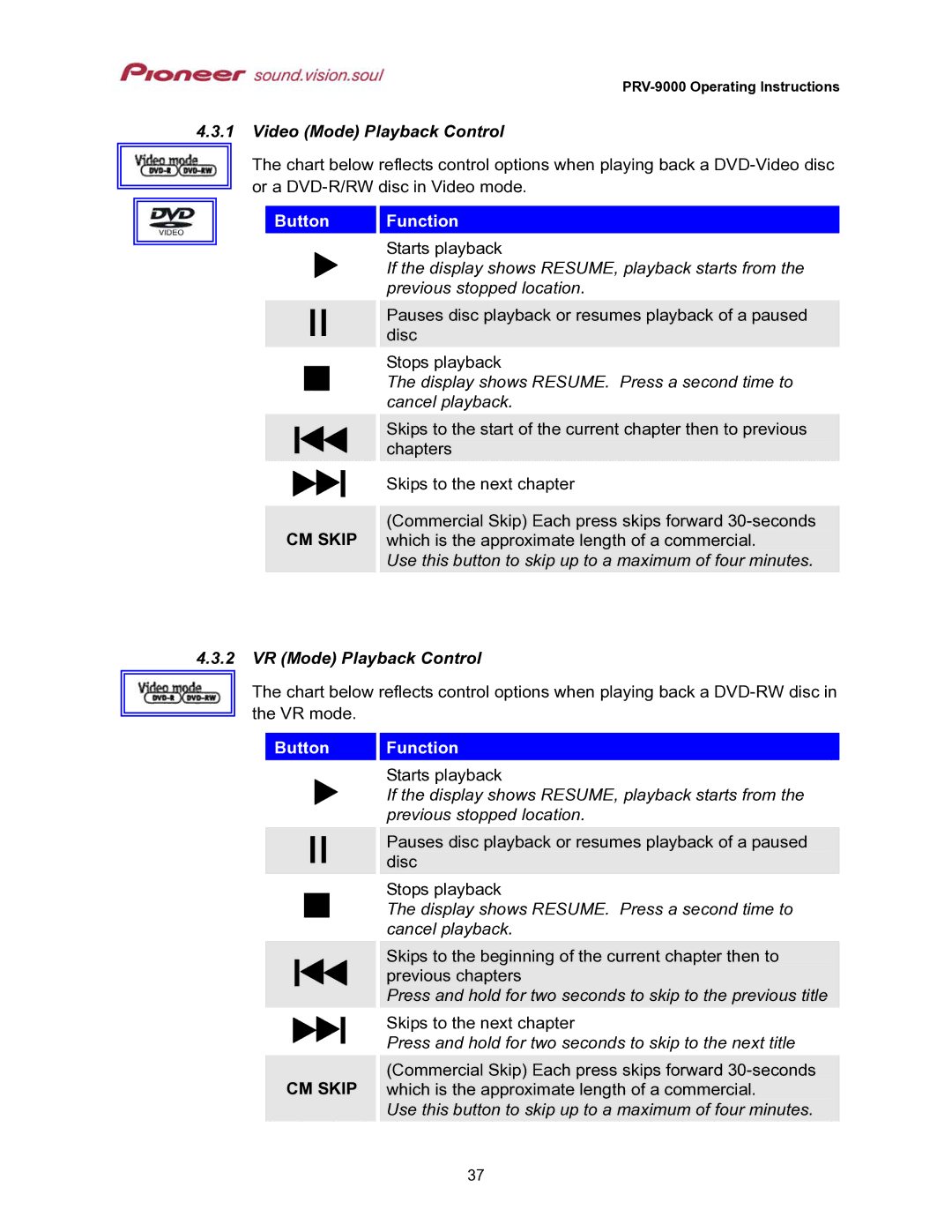4.3.1Video (Mode) Playback Control
The chart below reflects control options when playing back a
Button Function
Starts playback
If the display shows RESUME, playback starts from the previous stopped location.
Pauses disc playback or resumes playback of a paused disc
Stops playback
The display shows RESUME. Press a second time to cancel playback.
Skips to the start of the current chapter then to previous chapters
Skips to the next chapter
(Commercial Skip) Each press skips forward
Use this button to skip up to a maximum of four minutes.
4.3.2VR (Mode) Playback Control
The chart below reflects control options when playing back a
Button Function
Starts playback
If the display shows RESUME, playback starts from the previous stopped location.
Pauses disc playback or resumes playback of a paused disc
Stops playback
The display shows RESUME. Press a second time to cancel playback.
Skips to the beginning of the current chapter then to previous chapters
Press and hold for two seconds to skip to the previous title
Skips to the next chapter
Press and hold for two seconds to skip to the next title
(Commercial Skip) Each press skips forward
Use this button to skip up to a maximum of four minutes.
37