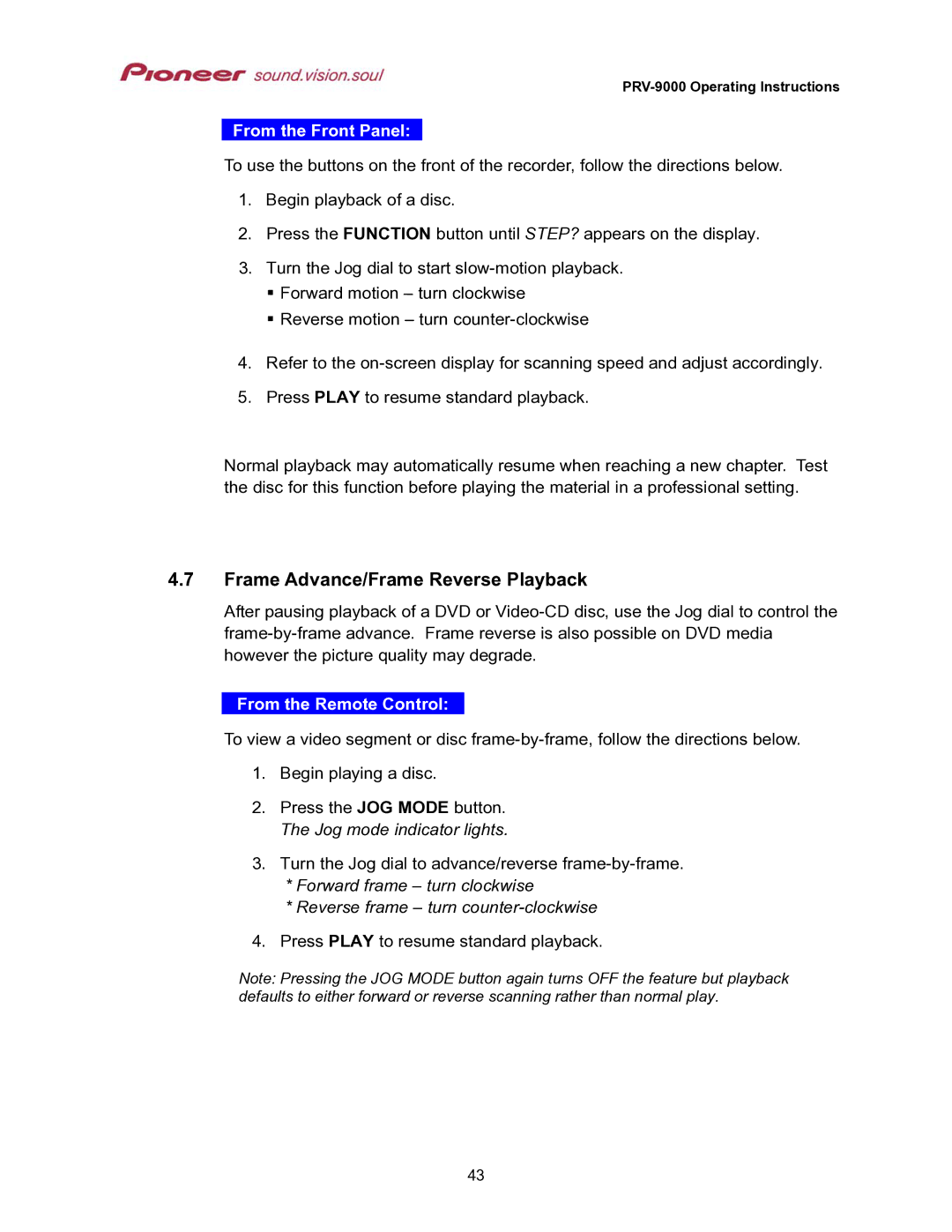From the Front Panel:
To use the buttons on the front of the recorder, follow the directions below.
1.Begin playback of a disc.
2.Press the FUNCTION button until STEP? appears on the display.
3.Turn the Jog dial to start
Forward motion – turn clockwise
Reverse motion – turn
4.Refer to the
5.Press PLAY to resume standard playback.
Normal playback may automatically resume when reaching a new chapter. Test the disc for this function before playing the material in a professional setting.
4.7Frame Advance/Frame Reverse Playback
After pausing playback of a DVD or
From the Remote Control:
To view a video segment or disc
1.Begin playing a disc.
2.Press the JOG MODE button. The Jog mode indicator lights.
3.Turn the Jog dial to advance/reverse
*Forward frame – turn clockwise
*Reverse frame – turn
4.Press PLAY to resume standard playback.
Note: Pressing the JOG MODE button again turns OFF the feature but playback defaults to either forward or reverse scanning rather than normal play.
43