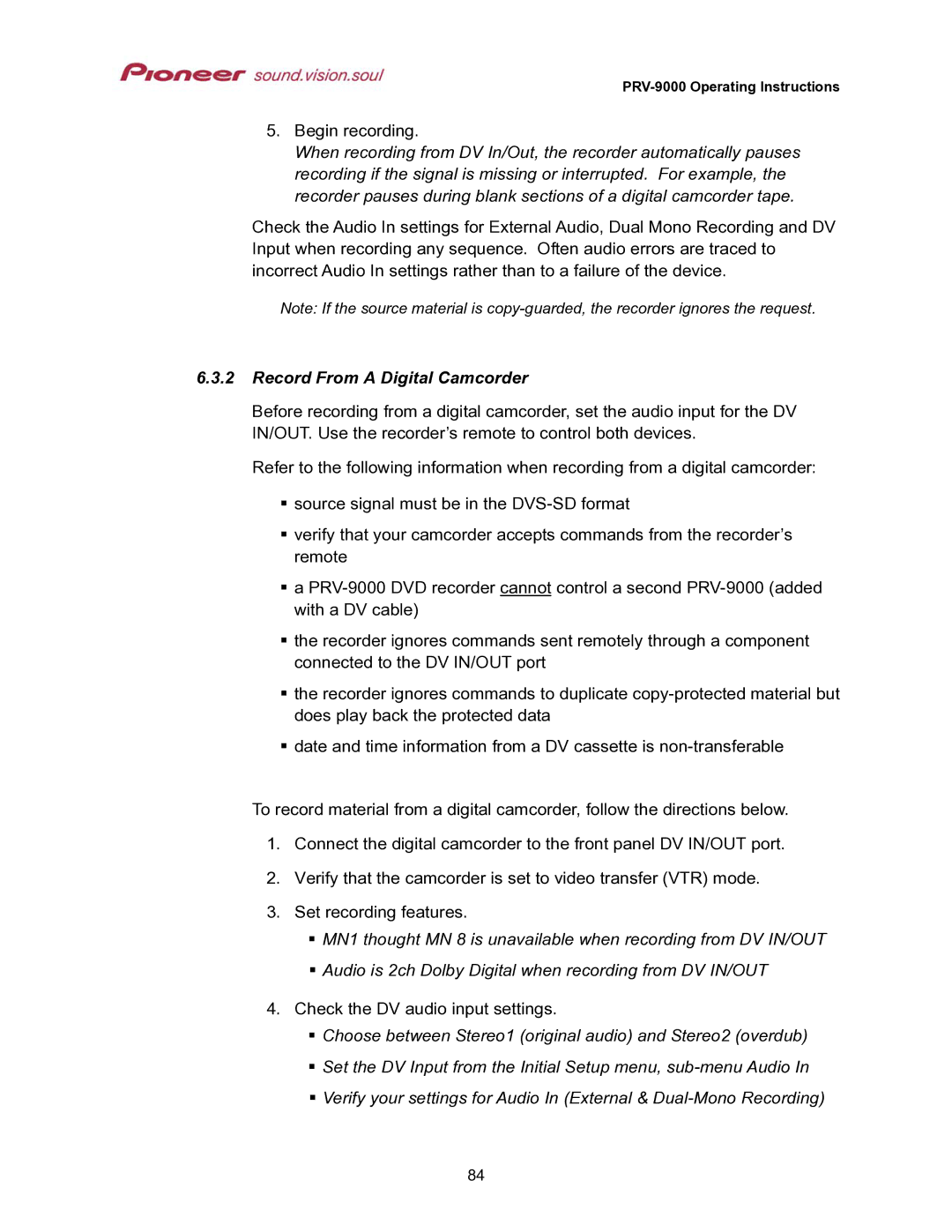PRV-9000 Operating Instructions
5.Begin recording.
When recording from DV In/Out, the recorder automatically pauses recording if the signal is missing or interrupted. For example, the recorder pauses during blank sections of a digital camcorder tape.
Check the Audio In settings for External Audio, Dual Mono Recording and DV Input when recording any sequence. Often audio errors are traced to incorrect Audio In settings rather than to a failure of the device.
Note: If the source material is
6.3.2Record From A Digital Camcorder
Before recording from a digital camcorder, set the audio input for the DV IN/OUT. Use the recorder’s remote to control both devices.
Refer to the following information when recording from a digital camcorder:
source signal must be in the
verify that your camcorder accepts commands from the recorder’s remote
a
the recorder ignores commands sent remotely through a component connected to the DV IN/OUT port
the recorder ignores commands to duplicate
date and time information from a DV cassette is
To record material from a digital camcorder, follow the directions below.
1.Connect the digital camcorder to the front panel DV IN/OUT port.
2.Verify that the camcorder is set to video transfer (VTR) mode.
3.Set recording features.
MN1 thought MN 8 is unavailable when recording from DV IN/OUT
Audio is 2ch Dolby Digital when recording from DV IN/OUT
4. Check the DV audio input settings.
Choose between Stereo1 (original audio) and Stereo2 (overdub)
Set the DV Input from the Initial Setup menu,
Verify your settings for Audio In (External &
84