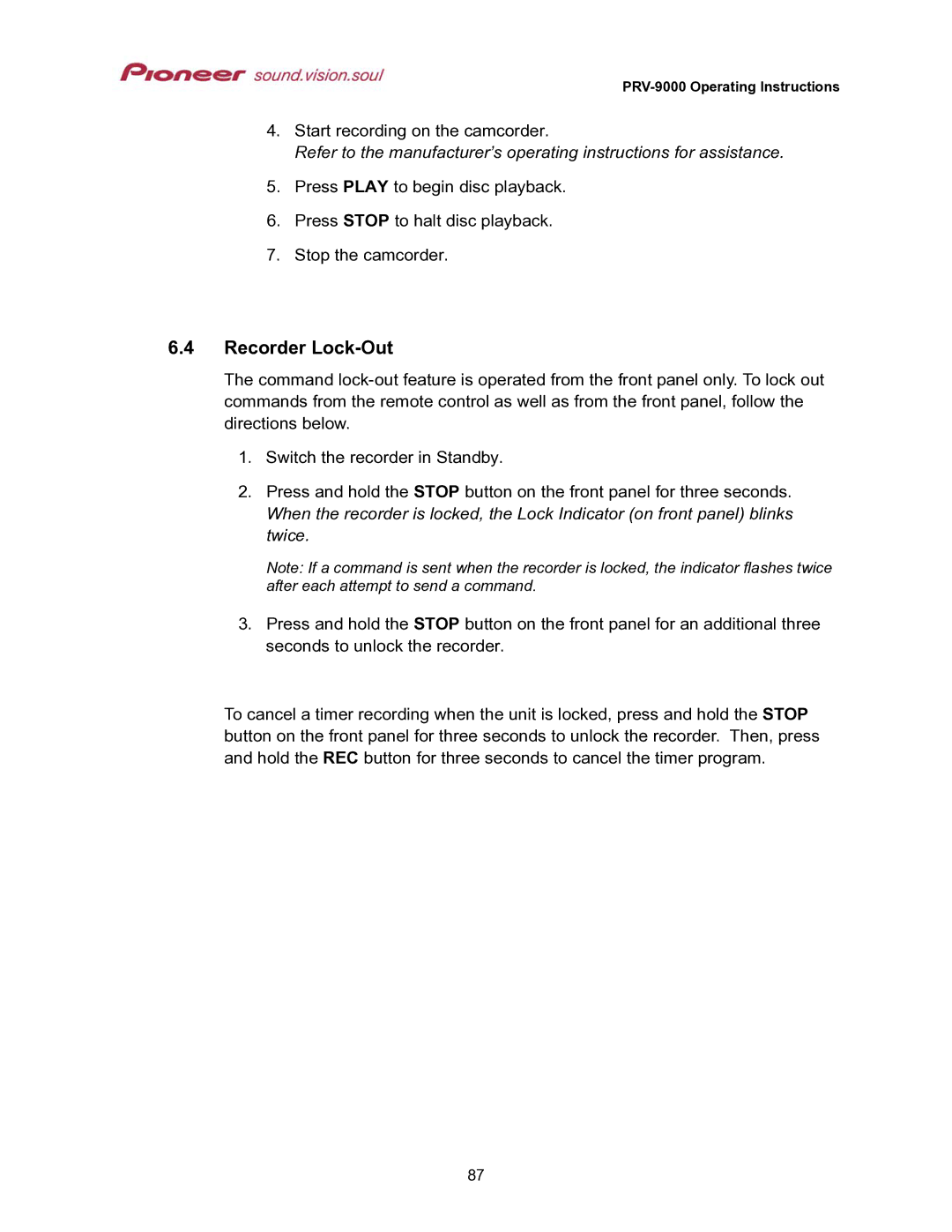PRV-9000 Operating Instructions
4.Start recording on the camcorder.
Refer to the manufacturer’s operating instructions for assistance.
5.Press PLAY to begin disc playback.
6.Press STOP to halt disc playback.
7.Stop the camcorder.
6.4Recorder Lock-Out
The command
1.Switch the recorder in Standby.
2.Press and hold the STOP button on the front panel for three seconds. When the recorder is locked, the Lock Indicator (on front panel) blinks twice.
Note: If a command is sent when the recorder is locked, the indicator flashes twice after each attempt to send a command.
3.Press and hold the STOP button on the front panel for an additional three seconds to unlock the recorder.
To cancel a timer recording when the unit is locked, press and hold the STOP button on the front panel for three seconds to unlock the recorder. Then, press and hold the REC button for three seconds to cancel the timer program.
87