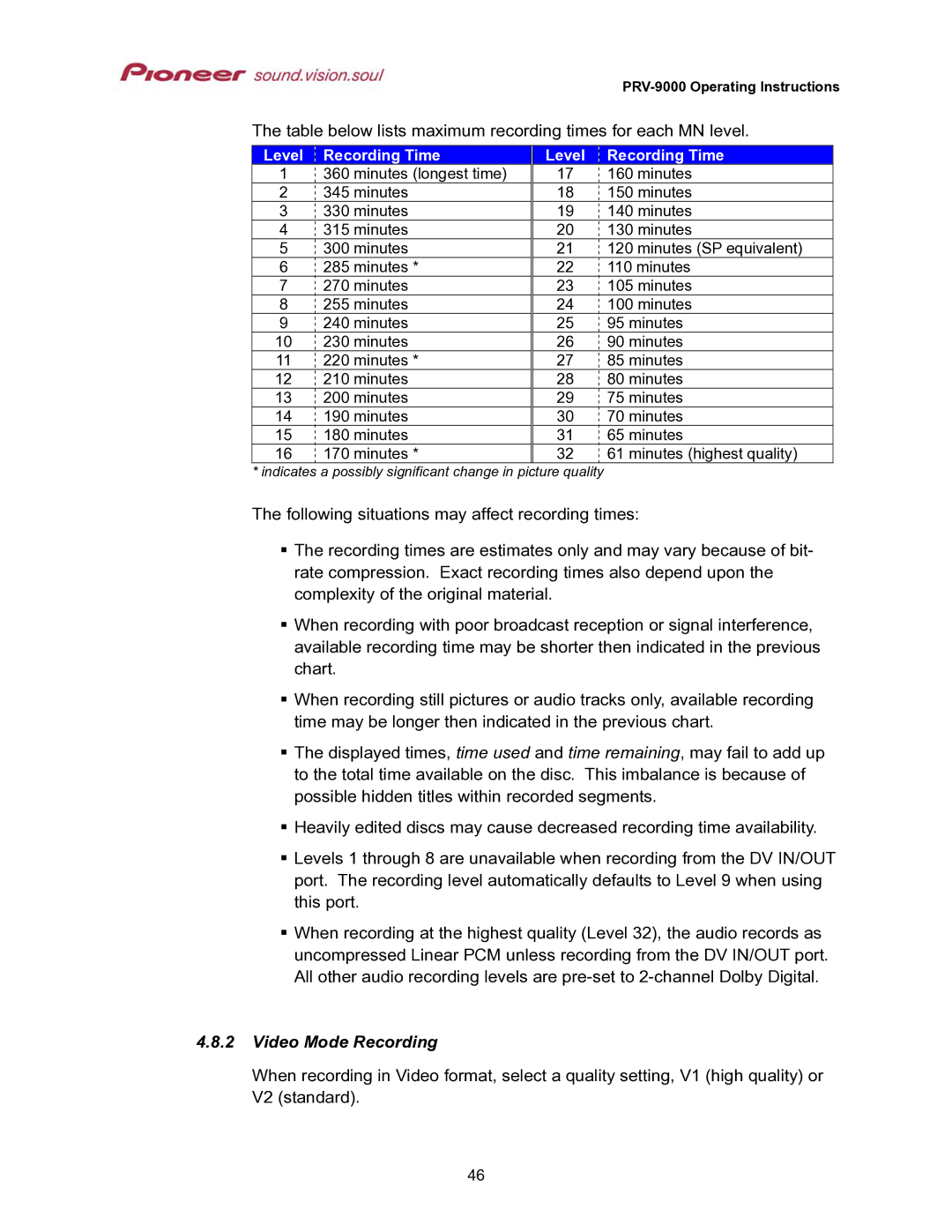The table below lists maximum recording times for each MN level.
Level | Recording Time | Level | Recording Time |
1 | 360 minutes (longest time) | 17 | 160 minutes |
2 | 345 minutes | 18 | 150 minutes |
3 | 330 minutes | 19 | 140 minutes |
4 | 315 minutes | 20 | 130 minutes |
5 | 300 minutes | 21 | 120 minutes (SP equivalent) |
6 | 285 minutes * | 22 | 110 minutes |
7 | 270 minutes | 23 | 105 minutes |
8 | 255 minutes | 24 | 100 minutes |
9 | 240 minutes | 25 | 95 minutes |
10 | 230 minutes | 26 | 90 minutes |
11 | 220 minutes * | 27 | 85 minutes |
12 | 210 minutes | 28 | 80 minutes |
13 | 200 minutes | 29 | 75 minutes |
14 | 190 minutes | 30 | 70 minutes |
15 | 180 minutes | 31 | 65 minutes |
16 | 170 minutes * | 32 | 61 minutes (highest quality) |
* indicates a possibly significant change in picture quality
The following situations may affect recording times:
The recording times are estimates only and may vary because of bit- rate compression. Exact recording times also depend upon the complexity of the original material.
When recording with poor broadcast reception or signal interference, available recording time may be shorter then indicated in the previous chart.
When recording still pictures or audio tracks only, available recording time may be longer then indicated in the previous chart.
The displayed times, time used and time remaining, may fail to add up to the total time available on the disc. This imbalance is because of possible hidden titles within recorded segments.
Heavily edited discs may cause decreased recording time availability.
Levels 1 through 8 are unavailable when recording from the DV IN/OUT port. The recording level automatically defaults to Level 9 when using this port.
When recording at the highest quality (Level 32), the audio records as uncompressed Linear PCM unless recording from the DV IN/OUT port. All other audio recording levels are
4.8.2Video Mode Recording
When recording in Video format, select a quality setting, V1 (high quality) or V2 (standard).
46