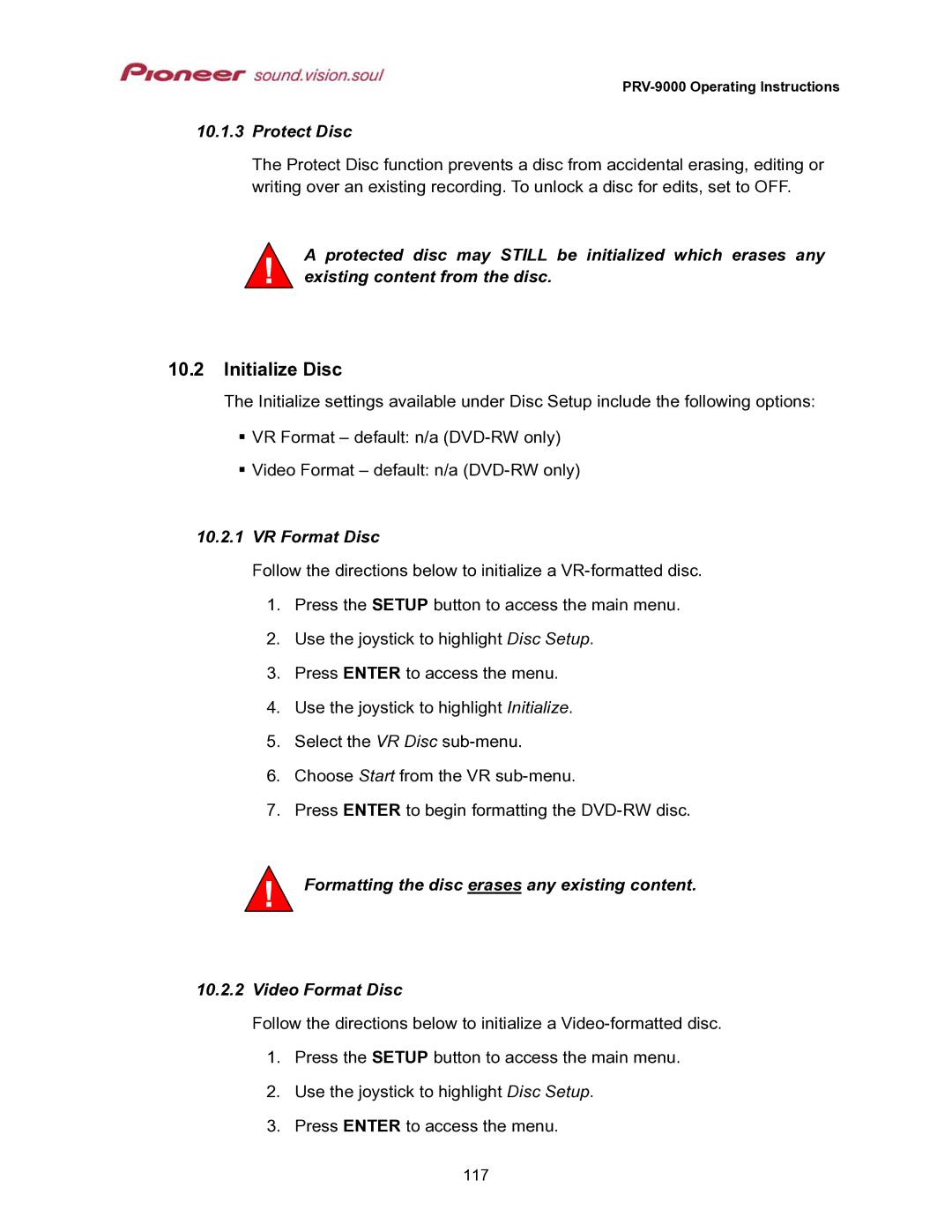PRV-9000 Operating Instructions
10.1.3Protect Disc
The Protect Disc function prevents a disc from accidental erasing, editing or writing over an existing recording. To unlock a disc for edits, set to OFF.
!existing content from the disc.
10.2Initialize Disc
The Initialize settings available under Disc Setup include the following options:A protected disc may STILL be initialized which erases any
VR Format – default: n/a
Video Format – default: n/a
10.2.1VR Format Disc
Follow the directions below to initialize a
1.Press the SETUP button to access the main menu.
2.Use the joystick to highlight Disc Setup.
3.Press ENTER to access the menu.
4.Use the joystick to highlight Initialize.
5.Select the VR Disc
6.Choose Start from the VR
7.Press ENTER to begin formatting the
!Formatting the disc erases any existing content.
10.2.2Video Format Disc
Follow the directions below to initialize a
1.Press the SETUP button to access the main menu.
2.Use the joystick to highlight Disc Setup.
3.Press ENTER to access the menu.
117