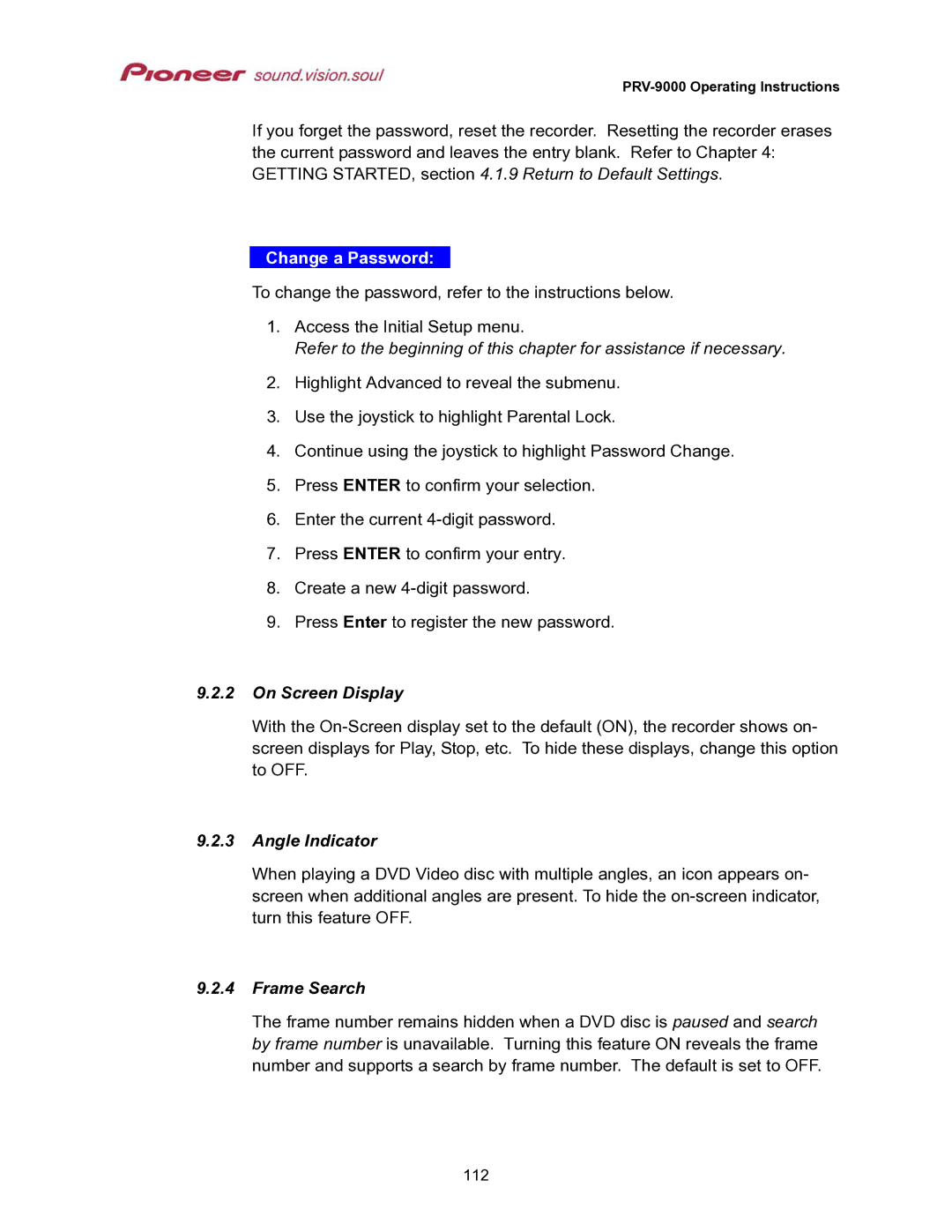PRV-9000 Operating Instructions
If you forget the password, reset the recorder. Resetting the recorder erases the current password and leaves the entry blank. Refer to Chapter 4: GETTING STARTED, section 4.1.9 Return to Default Settings.
Change a Password:
To change the password, refer to the instructions below.
1.Access the Initial Setup menu.
Refer to the beginning of this chapter for assistance if necessary.
2.Highlight Advanced to reveal the submenu.
3.Use the joystick to highlight Parental Lock.
4.Continue using the joystick to highlight Password Change.
5.Press ENTER to confirm your selection.
6.Enter the current
7.Press ENTER to confirm your entry.
8.Create a new
9.Press Enter to register the new password.
9.2.2On Screen Display
With the
9.2.3Angle Indicator
When playing a DVD Video disc with multiple angles, an icon appears on- screen when additional angles are present. To hide the
9.2.4Frame Search
The frame number remains hidden when a DVD disc is paused and search by frame number is unavailable. Turning this feature ON reveals the frame number and supports a search by frame number. The default is set to OFF.
112