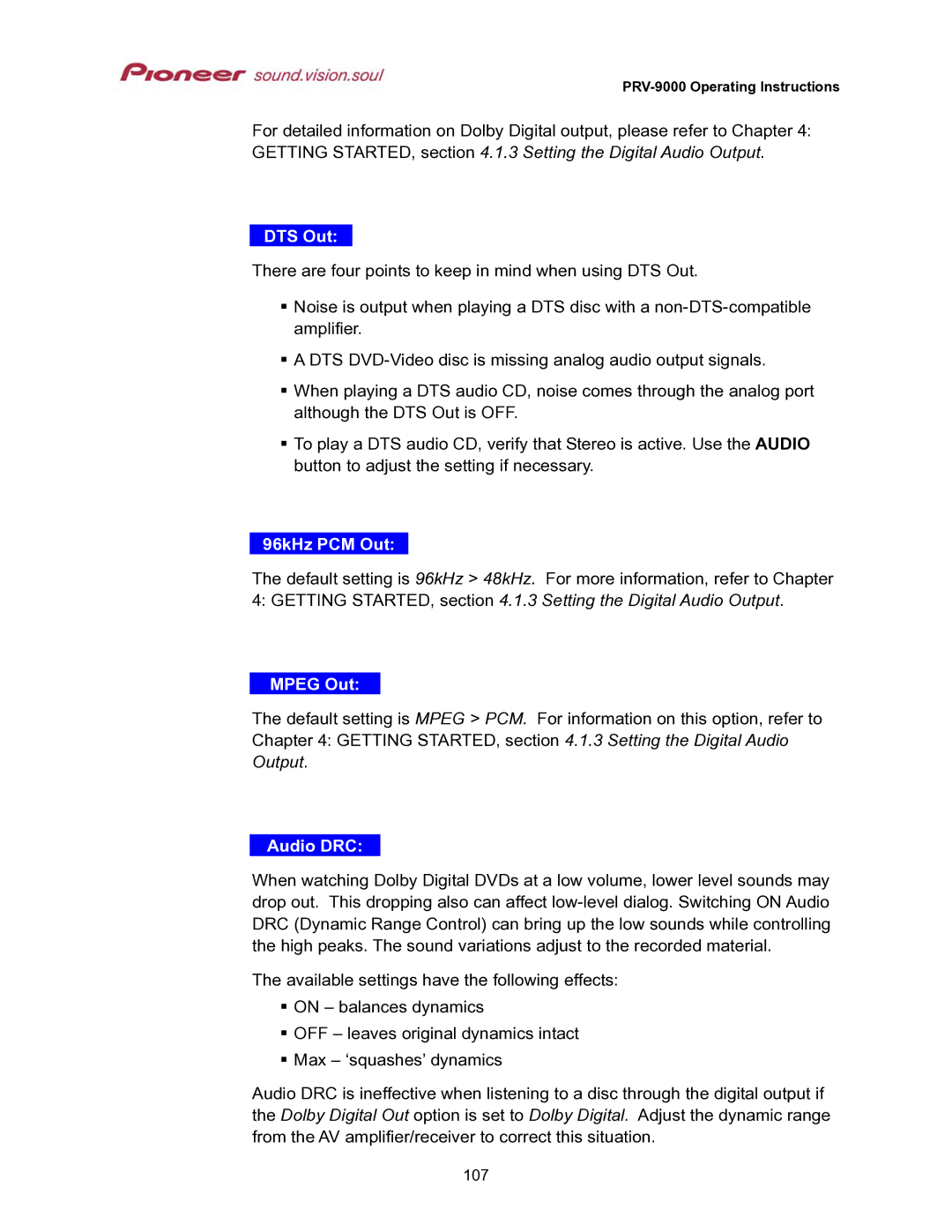PRV-9000 Operating Instructions
For detailed information on Dolby Digital output, please refer to Chapter 4: GETTING STARTED, section 4.1.3 Setting the Digital Audio Output.
DTS Out:
There are four points to keep in mind when using DTS Out.
Noise is output when playing a DTS disc with a
A DTS
When playing a DTS audio CD, noise comes through the analog port although the DTS Out is OFF.
To play a DTS audio CD, verify that Stereo is active. Use the AUDIO button to adjust the setting if necessary.
96kHz PCM Out:
The default setting is 96kHz > 48kHz. For more information, refer to Chapter
4:GETTING STARTED, section 4.1.3 Setting the Digital Audio Output.
MPEG Out:
The default setting is MPEG > PCM. For information on this option, refer to Chapter 4: GETTING STARTED, section 4.1.3 Setting the Digital Audio Output.
Audio DRC:
When watching Dolby Digital DVDs at a low volume, lower level sounds may drop out. This dropping also can affect
The available settings have the following effects:
ON – balances dynamics
OFF – leaves original dynamics intact
Max – ‘squashes’ dynamics
Audio DRC is ineffective when listening to a disc through the digital output if the Dolby Digital Out option is set to Dolby Digital. Adjust the dynamic range from the AV amplifier/receiver to correct this situation.
107