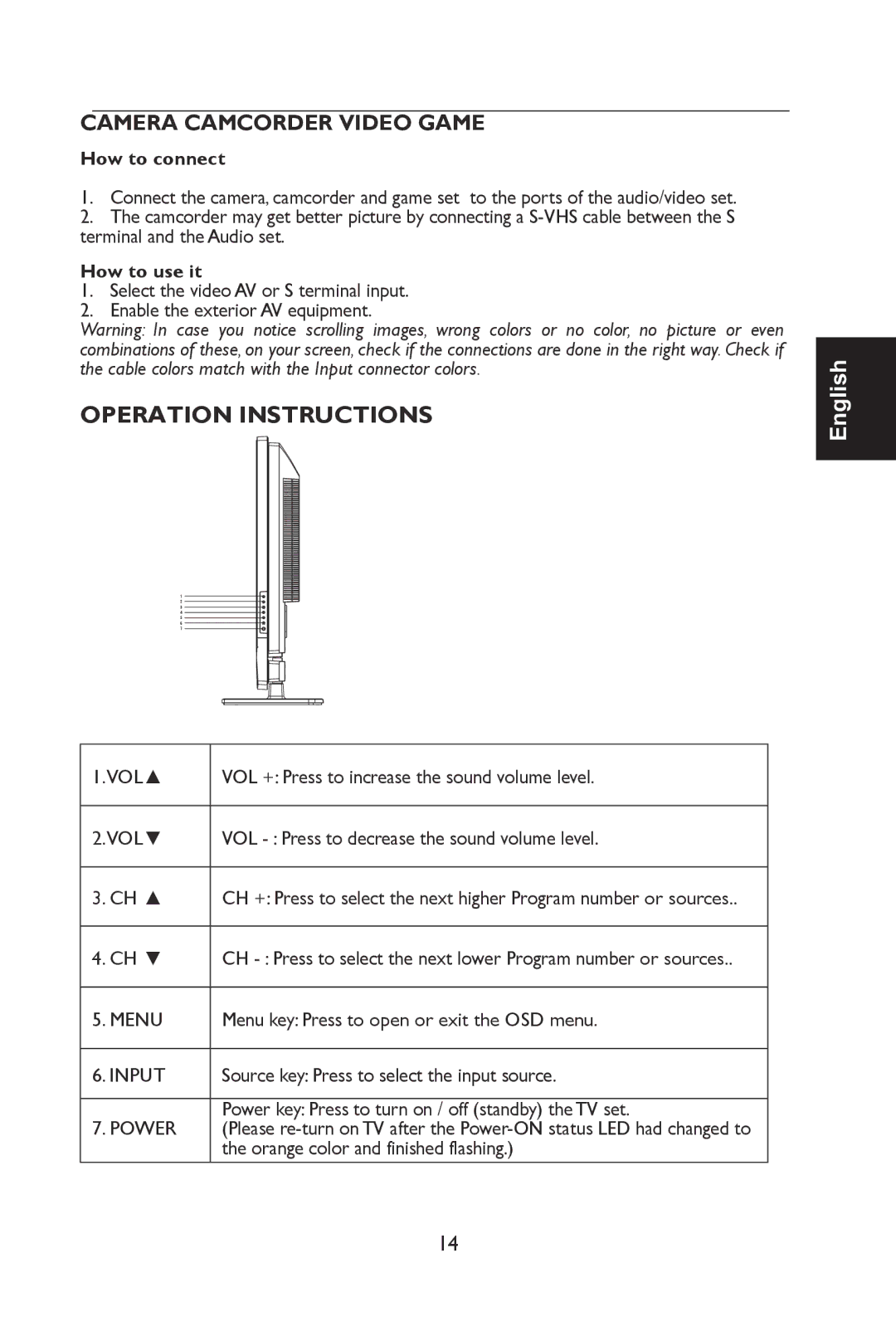CAMERA CAMCORDER VIDEO GAME
How to connect
1.Connect the camera, camcorder and game set to the ports of the audio/video set.
2.The camcorder may get better picture by connecting a
How to use it
1.Select the video AV or S terminal input.
2.Enable the exterior AV equipment.
Warning: In case you notice scrolling images, wrong colors or no color, no picture or even combinations of these, on your screen, check if the connections are done in the right way. Check if the cable colors match with the Input connector colors.
OPERATION INSTRUCTIONS
English
1
2
3
4
5
6
7
1.VOL▲ | VOL +: Press to increase the sound volume level. |
|
|
2.VOL▼ | VOL |
|
|
3. CH ▲ | CH +: Press to select the next higher Program number or sources.. |
|
|
4. CH ▼ | CH |
|
|
5. MENU | Menu key: Press to open or exit the OSD menu. |
|
|
6. INPUT | Source key: Press to select the input source. |
|
|
| Power key: Press to turn on / off (standby) the TV set. |
7. POWER | (Please |
| the orange color and finished flashing.) |
14