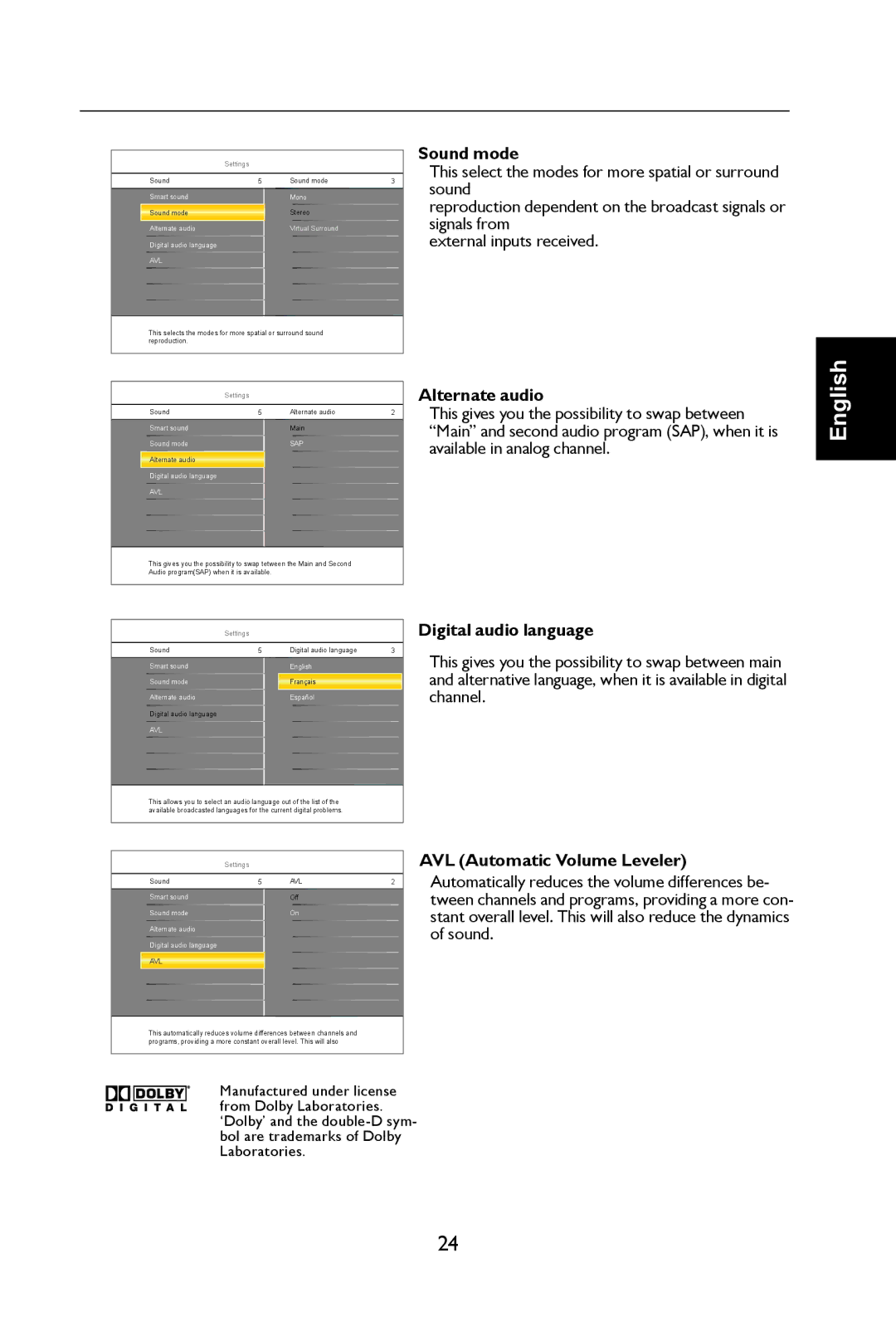Settings
Sound | 5 | Sound mode |
|
|
|
Smart sound |
| Mono |
Sound mode |
| Stereo |
Alternate audio |
| Virtual Surround |
Digital audio language |
|
|
AVL |
|
|
|
|
|
This selects the modes for more spatial or surround sound reproduction.
Settings
Sound | 5 | Alternate audio |
Smart sound |
| Main |
Sound mode |
| SAP |
Alternate audio |
|
|
Digital audio language
AVL
This gives you the possibility to swap tetween the Main and Second Audio program(SAP) when it is available.
3
2
Sound mode
This select the modes for more spatial or surround sound
reproduction dependent on the broadcast signals or signals from
external inputs received.
Alternate audio
This gives you the possibility to swap between “Main” and second audio program (SAP), when it is available in analog channel.
English
Settings
Sound | 5 | Digital audio language |
Smart sound |
| English |
Sound mode |
| Français |
Alternate audio |
| Español |
Digital audio language |
|
|
AVL |
|
|
|
|
|
This allows you to select an audio language out of the list of the available broadcasted languages for the current digital problems.
Settings
Sound | 5 | AVL |
Smart sound |
| Off |
Sound mode |
| On |
Alternate audio |
|
|
Digital audio language
AVL
This automatically reduces volume differences between channels and programs, providing a more constant overall level. This will also
3
2
Digital audio language
This gives you the possibility to swap between main and alternative language, when it is available in digital channel.
AVL (Automatic Volume Leveler)
Automatically reduces the volume differences be- tween channels and programs, providing a more con- stant overall level. This will also reduce the dynamics of sound.
Manufactured under license from Dolby Laboratories. ‘Dolby’ and the
24