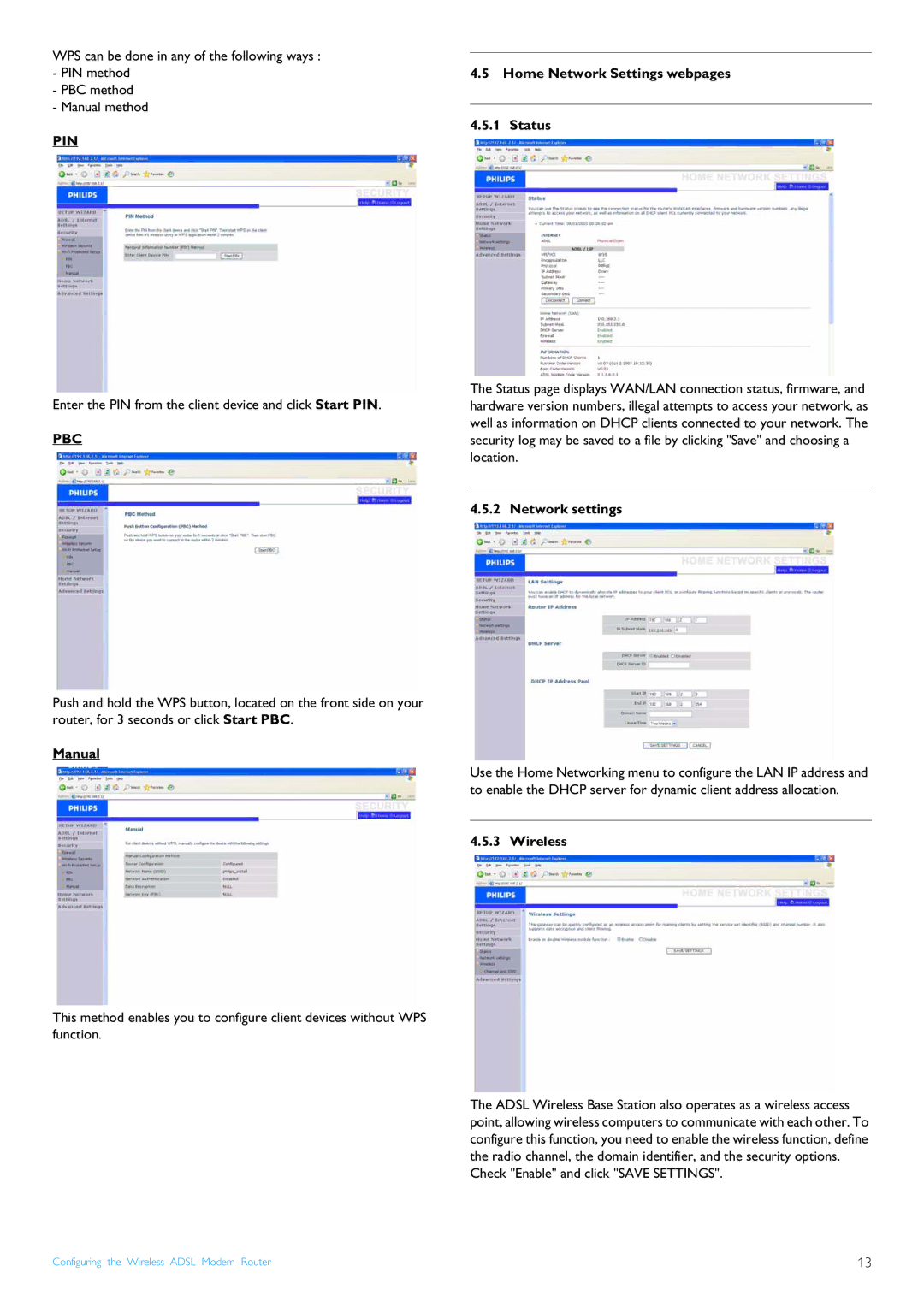WPS can be done in any of the following ways :
-PIN method
-PBC method
-Manual method
PIN
Enter the PIN from the client device and click Start PIN.
PBC
Push and hold the WPS button, located on the front side on your router, for 3 seconds or click Start PBC.
Manual
This method enables you to configure client devices without WPS function.
4.5Home Network Settings webpages
4.5.1 Status
The Status page displays WAN/LAN connection status, firmware, and hardware version numbers, illegal attempts to access your network, as well as information on DHCP clients connected to your network. The security log may be saved to a file by clicking "Save" and choosing a location.
4.5.2 Network settings
Use the Home Networking menu to configure the LAN IP address and to enable the DHCP server for dynamic client address allocation.
4.5.3 Wireless
The ADSL Wireless Base Station also operates as a wireless access point, allowing wireless computers to communicate with each other. To configure this function, you need to enable the wireless function, define the radio channel, the domain identifier, and the security options. Check "Enable" and click "SAVE SETTINGS".
Configuring the Wireless ADSL Modem Router | 13 |