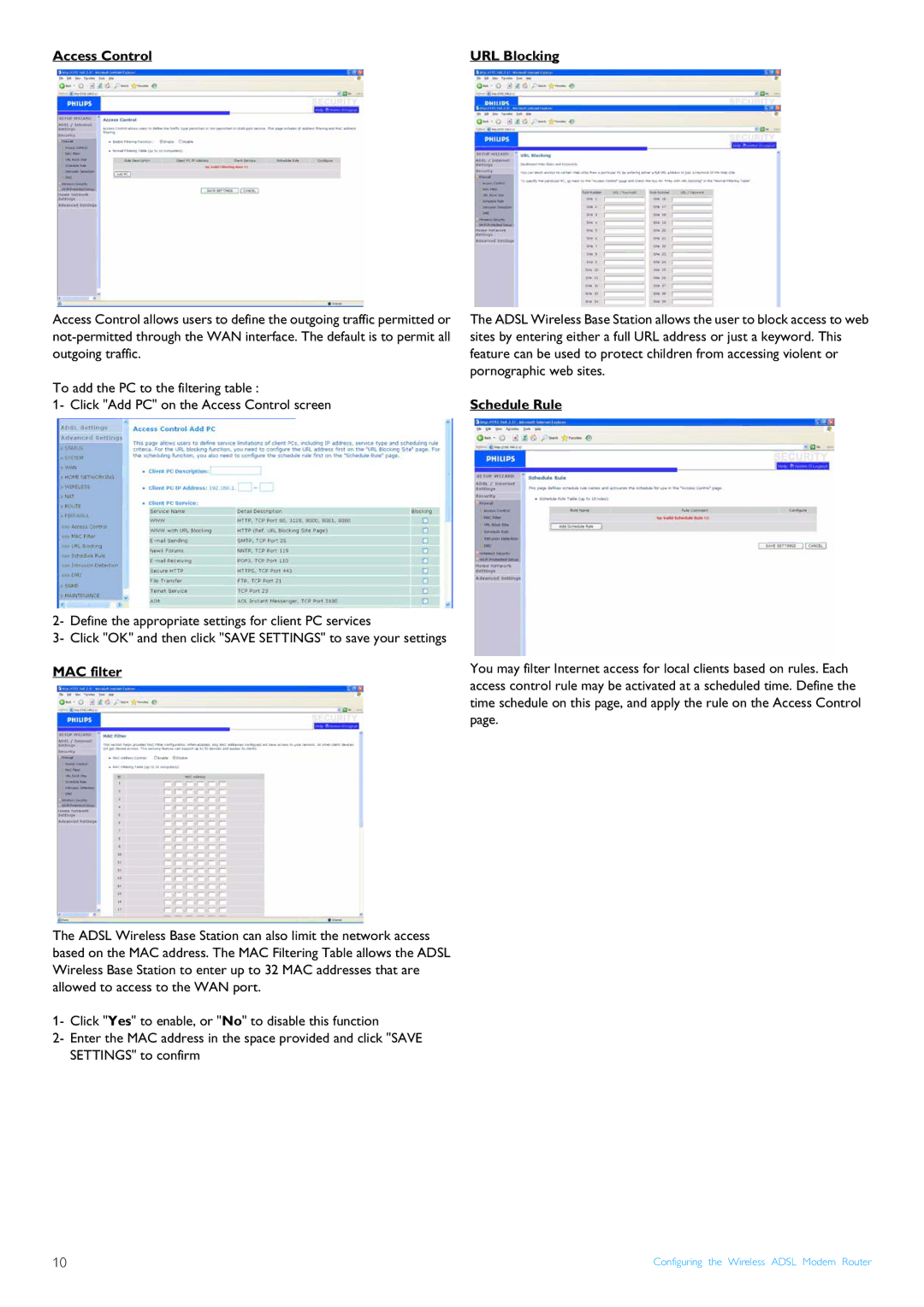Access Control | URL Blocking |
Access Control allows users to define the outgoing traffic permitted or
To add the PC to the filtering table :
1- Click "Add PC" on the Access Control screen
2- Define the appropriate settings for client PC services
3- Click "OK" and then click "SAVE SETTINGS" to save your settings
MAC filter
The ADSL Wireless Base Station can also limit the network access based on the MAC address. The MAC Filtering Table allows the ADSL Wireless Base Station to enter up to 32 MAC addresses that are allowed to access to the WAN port.
1- Click "Yes" to enable, or "No" to disable this function
2- Enter the MAC address in the space provided and click "SAVE SETTINGS" to confirm
The ADSL Wireless Base Station allows the user to block access to web sites by entering either a full URL address or just a keyword. This feature can be used to protect children from accessing violent or pornographic web sites.
Schedule Rule
You may filter Internet access for local clients based on rules. Each access control rule may be activated at a scheduled time. Define the time schedule on this page, and apply the rule on the Access Control page.
10 | Configuring the Wireless ADSL Modem Router |