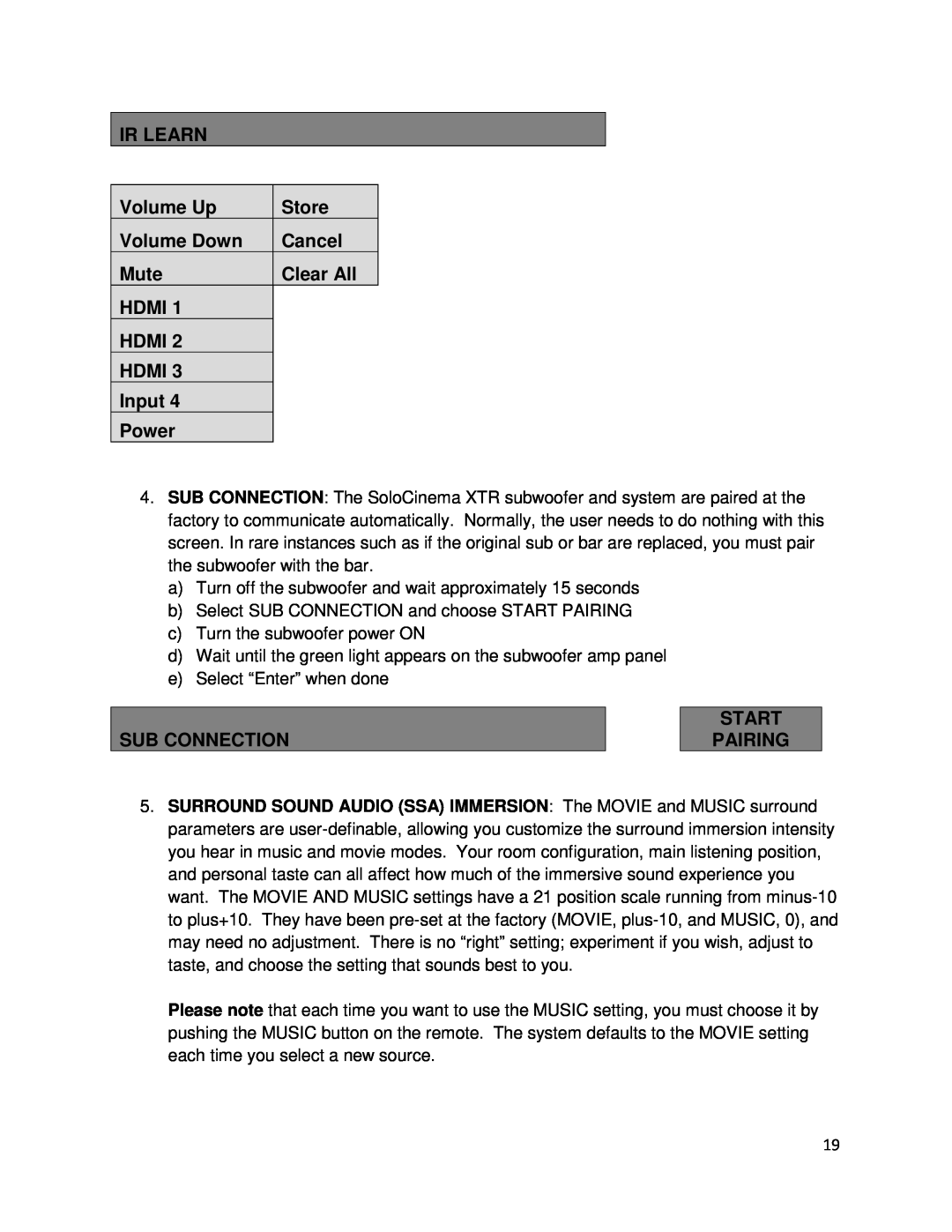IR LEARN
IR LEARN
Volume Up | Store |
Volume Down | Cancel |
Mute | Clear All |
HDMI 1 |
|
HDMI 2 |
|
HDMI 3 |
|
Input 4 |
|
Power |
|
4.SUB CONNECTION: The SoloCinema XTR subwoofer and system are paired at the factory to communicate automatically. Normally, the user needs to do nothing with this screen. In rare instances such as if the original sub or bar are replaced, you must pair the subwoofer with the bar.
a)Turn off the subwoofer and wait approximately 15 seconds
b)Select SUB CONNECTION and choose START PAIRING
c)Turn the subwoofer power ON
d)Wait until the green light appears on the subwoofer amp panel
e)Select “Enter” when done
SUB CONNECTION
START PAIRING
5.SURROUND SOUND AUDIO (SSA) IMMERSION: The MOVIE and MUSIC surround parameters are
Please note that each time you want to use the MUSIC setting, you must choose it by pushing the MUSIC button on the remote. The system defaults to the MOVIE setting each time you select a new source.
19