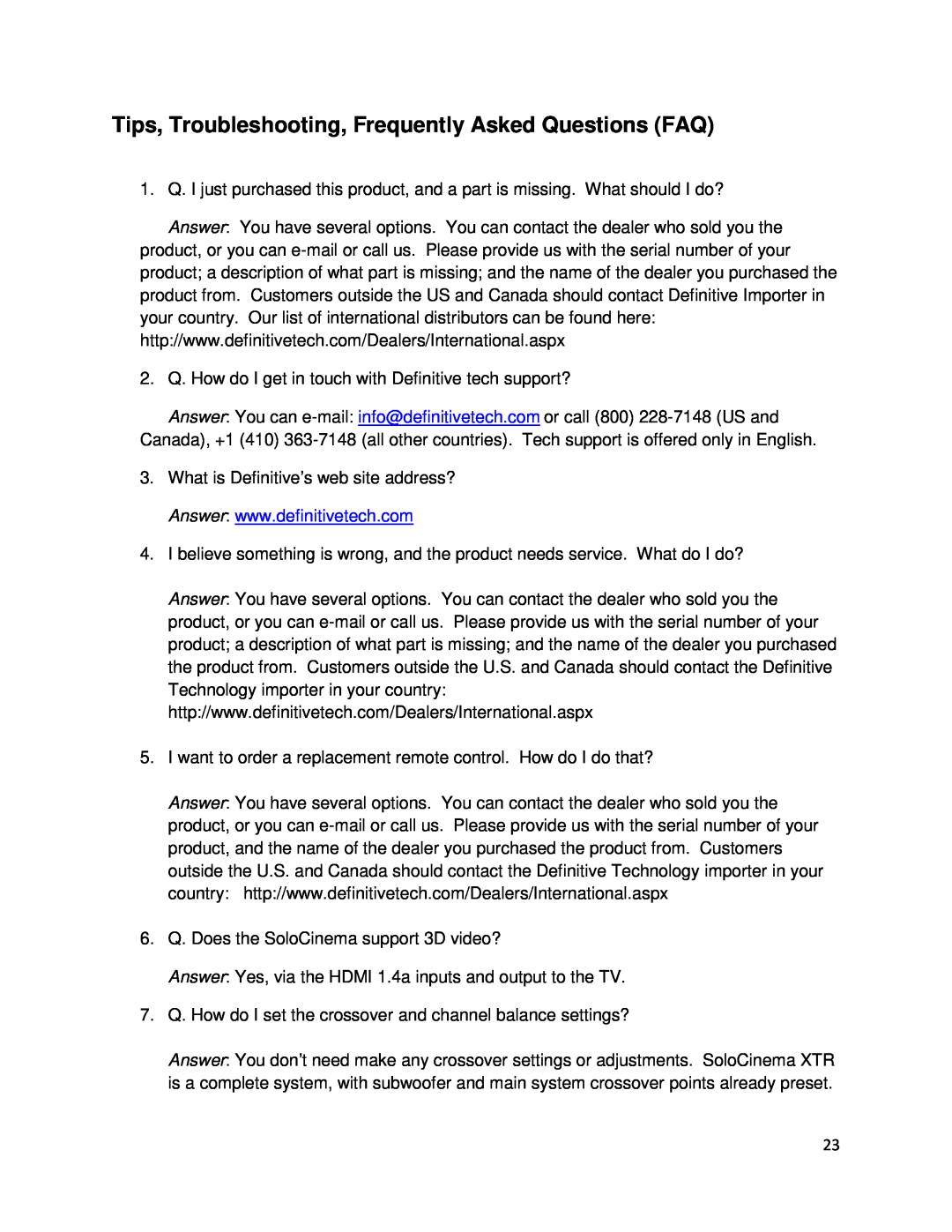Tips, Troubleshooting, Frequently Asked Questions (FAQ)
1. Q. I just purchased this product, and a part is missing. What should I do?
Answer: You have several options. You can contact the dealer who sold you the product, or you can e-mail or call us. Please provide us with the serial number of your product; a description of what part is missing; and the name of the dealer you purchased the product from. Customers outside the US and Canada should contact Definitive Importer in your country. Our list of international distributors can be found here: http://www.definitivetech.com/Dealers/International.aspx
2. Q. How do I get in touch with Definitive tech support?
Answer: You can e-mail: info@definitivetech.com or call (800) 228-7148 (US and Canada), +1 (410) 363-7148 (all other countries). Tech support is offered only in English.
3.What is Definitive’s web site address? Answer: www.definitivetech.com
4.I believe something is wrong, and the product needs service. What do I do?
Answer: You have several options. You can contact the dealer who sold you the product, or you can e-mail or call us. Please provide us with the serial number of your product; a description of what part is missing; and the name of the dealer you purchased the product from. Customers outside the U.S. and Canada should contact the Definitive Technology importer in your country: http://www.definitivetech.com/Dealers/International.aspx
5.I want to order a replacement remote control. How do I do that?
Answer: You have several options. You can contact the dealer who sold you the product, or you can e-mail or call us. Please provide us with the serial number of your product, and the name of the dealer you purchased the product from. Customers outside the U.S. and Canada should contact the Definitive Technology importer in your country: http://www.definitivetech.com/Dealers/International.aspx
6.Q. Does the SoloCinema support 3D video?
Answer: Yes, via the HDMI 1.4a inputs and output to the TV.
7.Q. How do I set the crossover and channel balance settings?
Answer: You don’t need make any crossover settings or adjustments. SoloCinema XTR is a complete system, with subwoofer and main system crossover points already preset.
23