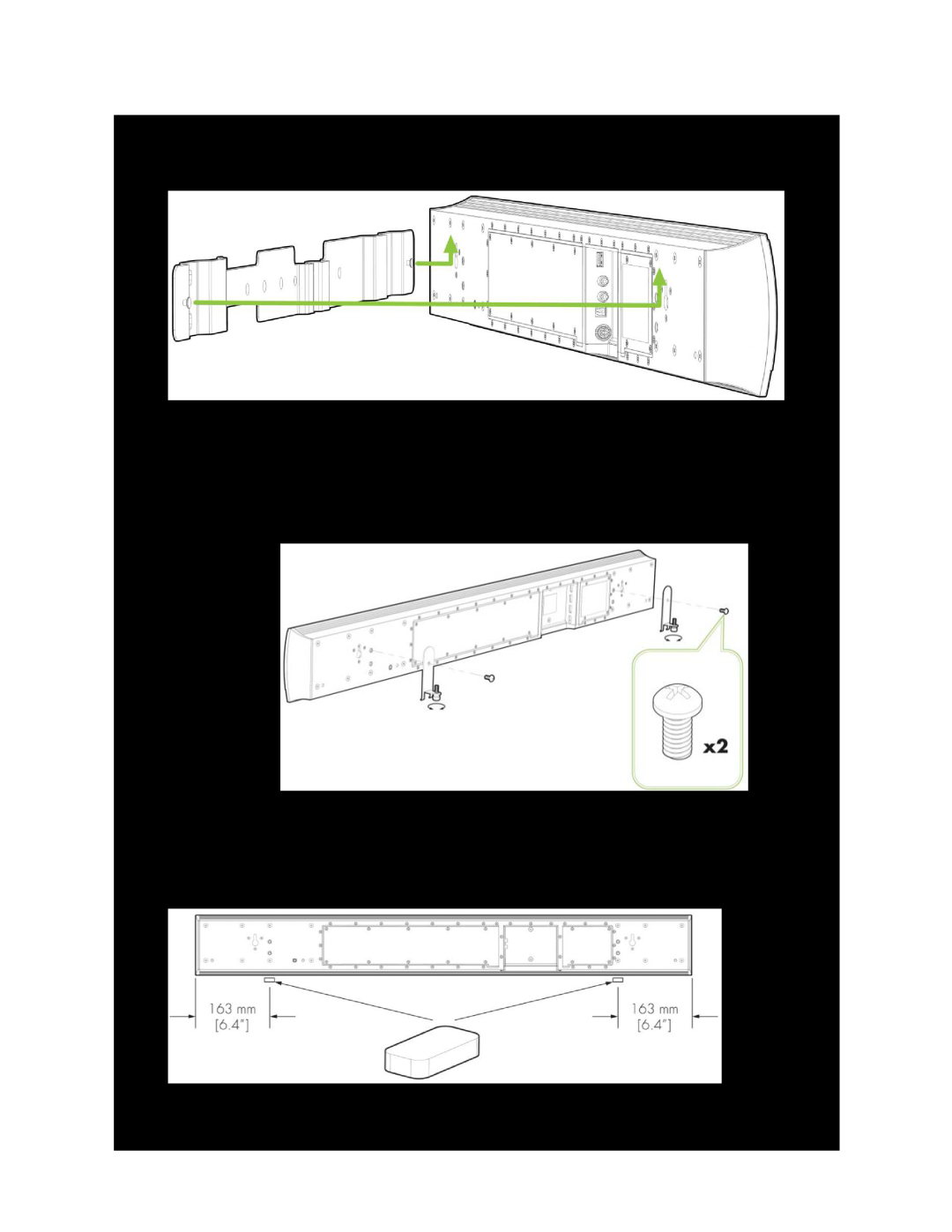Hang Sound bar on Posts: Line up the bar so that the posts enter the center part of the + shaped channels. Slide the bar down so the post heads hold the bar firmly in place.
Using the L-Bracket shelf supports
When to Use: Use these adjustable supports when placing the sound bar on a shelf below the TV. They allow you to angle the speaker up towards ear level.
Attach rubber pads: Remove the two supplied rubber pads from the accessories bag. Peel the paper from the back of the pads, exposing the adhesive. Attach the rubber pads to the bottom edge of the sound bar, approximately four inches (100 mm) in front of the left and right sides.
9