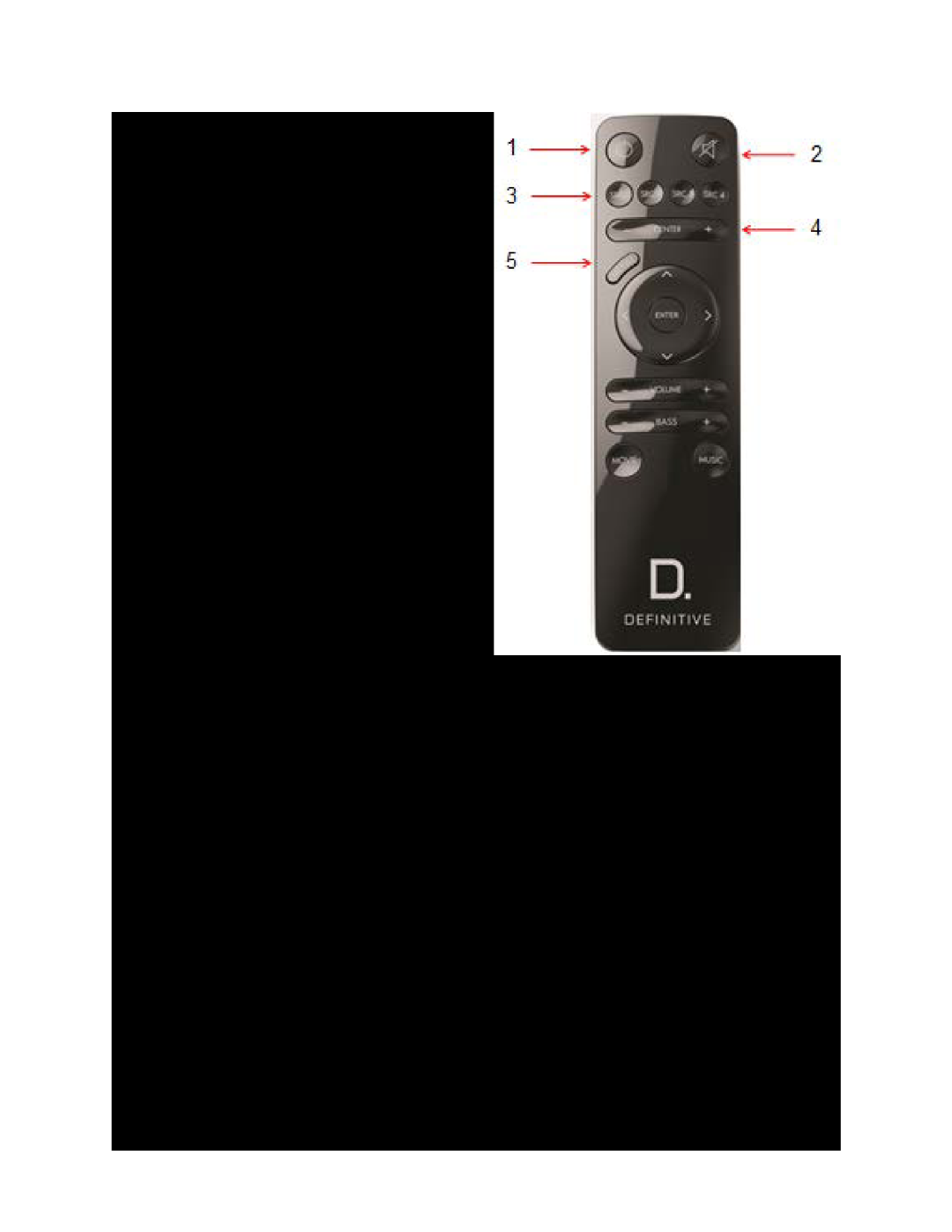Remote Control
The SoloCinema XTR’s remote control is an ergonomic tour-de-force that is as easy to navigate in the dark as in broad daylight, thanks to its tactile, specially contoured buttons. Select sources, control volume, bass level, movie and music surround modes, all from your easy chair.
1.Power: Press Power to toggle the unit on / off. A front panel light recognizes the command. The subwoofer also turns when it sees a signal from the sound bar. Please allow approximately 10 seconds for the system to turn on.
2.Mute: Pressing Mute turns the sound of the system off while the system remains on. Pressing mute again returns the sound to the previous volume level. The On-Screen Display (OSD) pop-up menu confirms your selection
3.Sources: labeled SRC 1 (HDMI input 1), SRC 2 (HDMI input 2), SRC 3 (HDMI
input 3) and SRC 4 (optical digital / analog input that is auto-sensing). These enable you to select sources, such as a Blu-ray player or tuner, that you have connected to the rear panel source inputs. The OSD pop-up confirms your selection.
4.Center + or -: This rocker switch enables you to increase or decrease the center channel volume, independently of changing the overall volume level. For example, if family members are sleeping, you may want to improve the movie dialog audibility without significantly increasing the overall volume level.
5.Menu: Pressing Menu calls up the On-Screen Display (OSD). This shows a series of lesser-used functions that can be accessed to make system changes. Pressing MENU again exists from the OSD once you have completed making your selections. See the section titled “On-Screen Display set-up menu functions” for more detail.
14