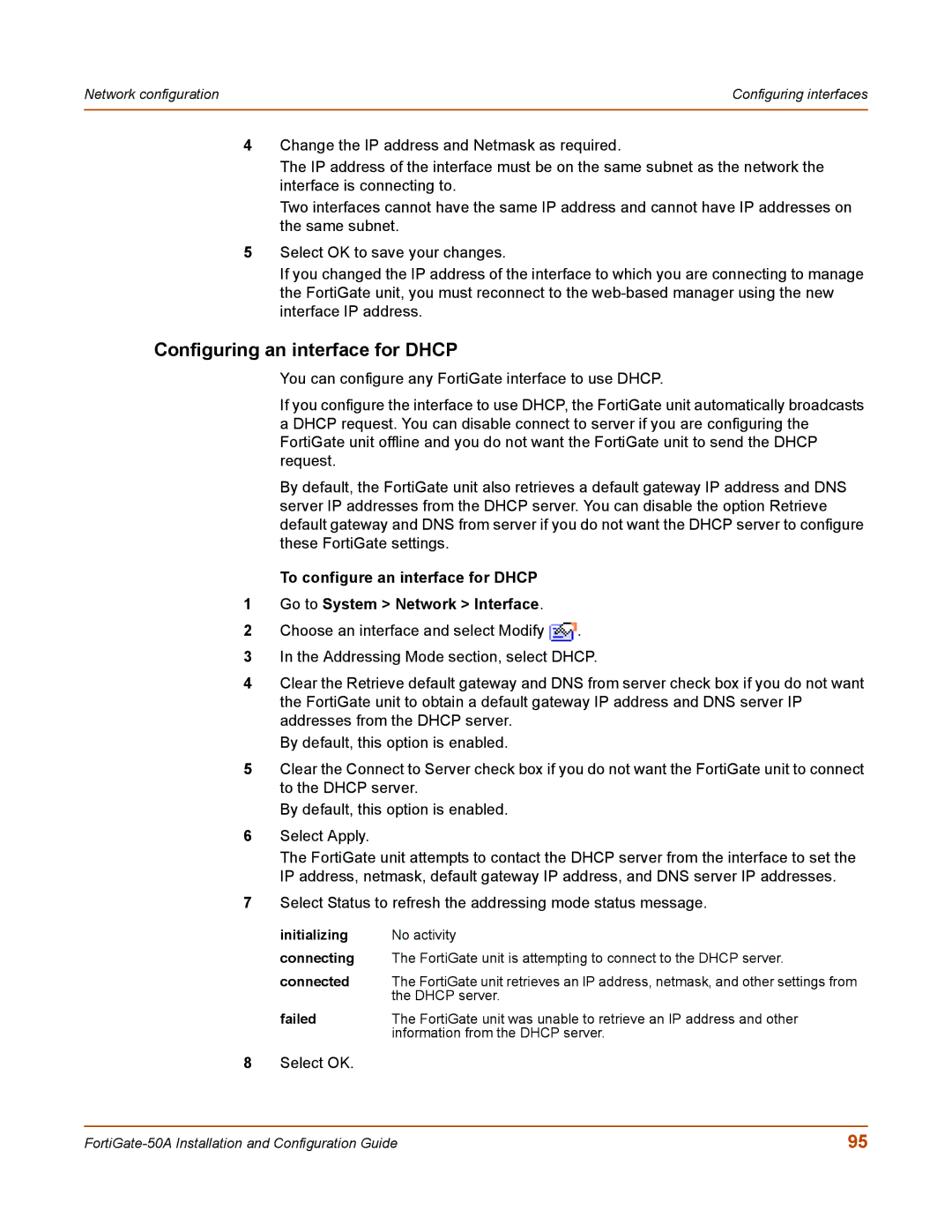Network configuration | Configuring interfaces |
|
|
4Change the IP address and Netmask as required.
The IP address of the interface must be on the same subnet as the network the interface is connecting to.
Two interfaces cannot have the same IP address and cannot have IP addresses on the same subnet.
5Select OK to save your changes.
If you changed the IP address of the interface to which you are connecting to manage the FortiGate unit, you must reconnect to the
Configuring an interface for DHCP
You can configure any FortiGate interface to use DHCP.
If you configure the interface to use DHCP, the FortiGate unit automatically broadcasts a DHCP request. You can disable connect to server if you are configuring the FortiGate unit offline and you do not want the FortiGate unit to send the DHCP request.
By default, the FortiGate unit also retrieves a default gateway IP address and DNS server IP addresses from the DHCP server. You can disable the option Retrieve default gateway and DNS from server if you do not want the DHCP server to configure these FortiGate settings.
To configure an interface for DHCP
1Go to System > Network > Interface.
2Choose an interface and select Modify ![]() .
.
3In the Addressing Mode section, select DHCP.
4Clear the Retrieve default gateway and DNS from server check box if you do not want the FortiGate unit to obtain a default gateway IP address and DNS server IP addresses from the DHCP server.
By default, this option is enabled.
5Clear the Connect to Server check box if you do not want the FortiGate unit to connect to the DHCP server.
By default, this option is enabled.
6Select Apply.
The FortiGate unit attempts to contact the DHCP server from the interface to set the IP address, netmask, default gateway IP address, and DNS server IP addresses.
7Select Status to refresh the addressing mode status message.
initializing | No activity |
connecting | The FortiGate unit is attempting to connect to the DHCP server. |
connected | The FortiGate unit retrieves an IP address, netmask, and other settings from |
| the DHCP server. |
failed | The FortiGate unit was unable to retrieve an IP address and other |
| information from the DHCP server. |
8Select OK.
95 |